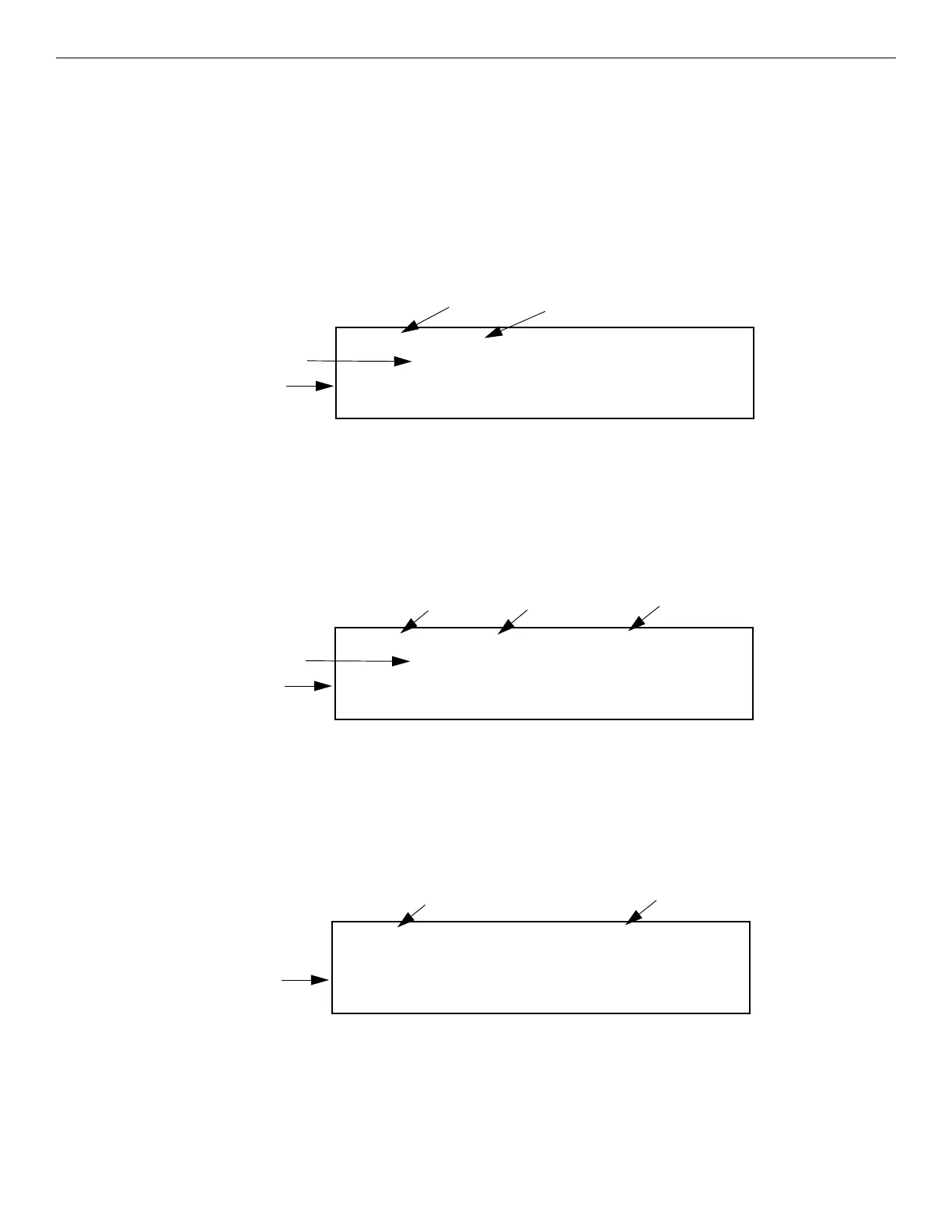110 IFP-300 Series Manual — P/N LS10145-001SK-E:C 4/6/2022
Programming Point
8.5.4 Point Programming for 5880 or 5865 Modules
To program 5880 or 5865 module output points:
1. Login to the panel.
2. Select 7 for Program Menu.
3. Press 4 to enter the Point Menu.
4. Press the arrows to select the desired module. Refer to Section 7.5 for available choices. Then press ENTER.
5. Enter the point number, then press ENTER.
6. Press the up or down arrow key to select the type (notification or unused). Then, press ENTER.
7. Press the up or down arrow key to select the desired group. Then, press ENTER.
8. Press ENTER to edit the Point Name. See Appendix A for help with editing text. Or, Press the right arrow key to skip the Point Name
Edit.
9. Repeat Steps 1 through 8 for all output points.
To program 5880 or 5865 module input points:
10. To use the 5880 as an input point, Enter point number 41 - 48. Then press ENTER.
11. Press the up or down arrow key to select type (switch or unused), and press ENTER.
12. Press the up or down arrow key to select the desired function and press ENTER.
13. If the point supports latching press the up or down arrow key to select latching or non-latching, and press ENTER.
14. Press the up or down arrow key to select the desired group/zone, and press ENTER.
15. Edit the point name or press the right arrow key to skip the Module Name Edit.
16. Repeat steps 10 through 15 for all input points.
8.5.5 Point Programming for the 5496
To program the module points:
1. Login to the panel. The panel will automatically access the Main Menu.
2. Select 7 for Panel Programming.
3. Press 4 to enter point menu.
4. Press the up or down arrow key to select the desired module. Refer to Section 7.5 for available choices, then press ENTER.
5. Enter the point number, then press ENTER.
6. Press the up or down arrow key to select the type and press ENTER.
7. Press ENTER to edit the Point Name. See Appendix A or press the right arrow key to skip the Point Name Edit.
8. Repeat Steps 1 through 7 for all points.
M01 P001 NOTIF NOTIF OUTPUT
G001
MODULE_1 CKT_1
Enter Pt or <= to Exit>
Select output group
Select name for the point
point number
Select output function
Figure 8.3 Programming Output Points Screen for 5880 and 5865 Modules
M01 P048 SWITCH MANUAL PULL
Z001
MODULE_1 CKT_48
<Select Function>
point number
Select input type
Figure 8.4 Programming Input Points Screen for 5880 and 5865 Modules
Select input function
Select input zone
Select name for the point
Figure 8.5 Programming Points Screen for the 5496 Module
M01 P001 AUX-PWR CONSTANT
SYS
MODULE_1 CKT_1
Enter Pt or <= to Exit>
point number
Select aux power type
Select name for the point
