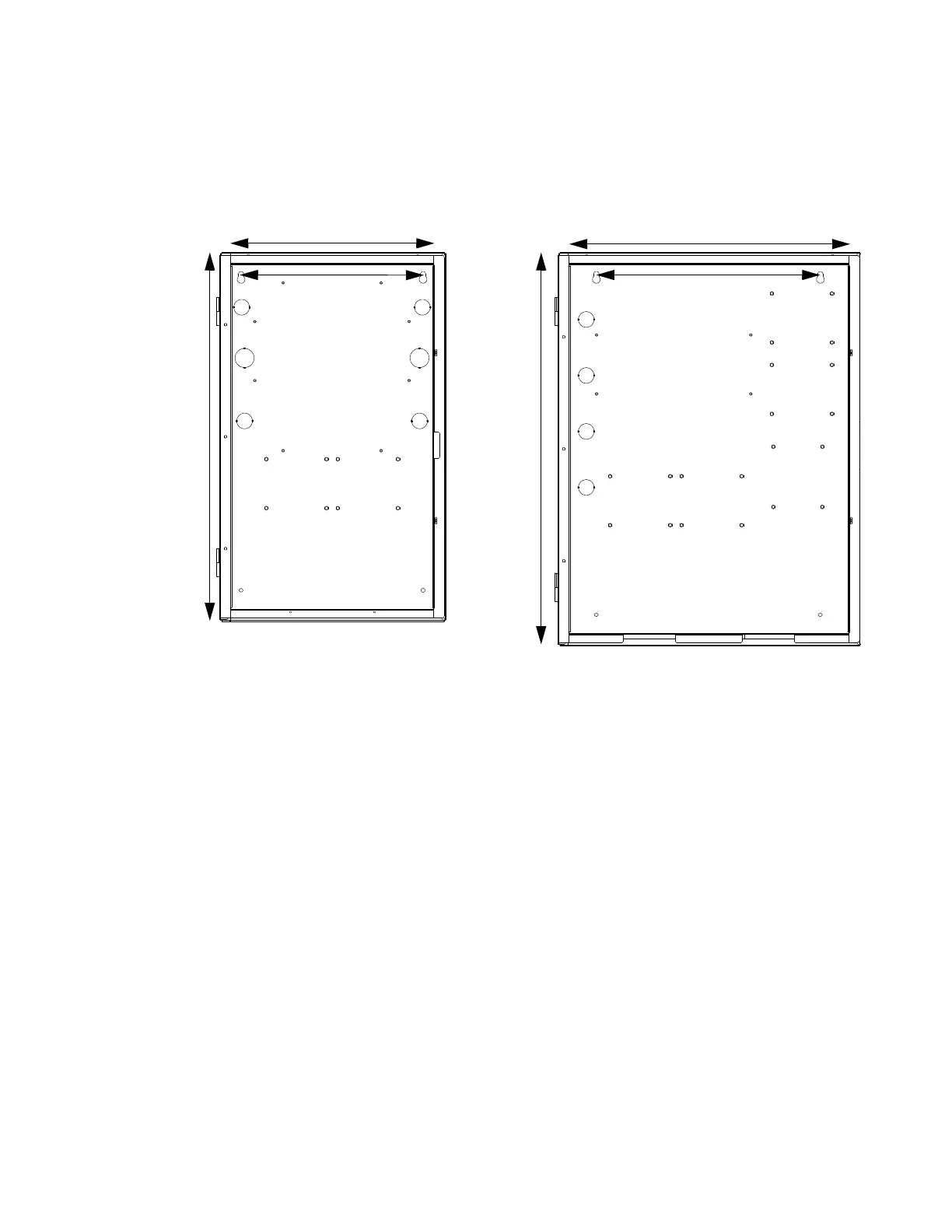30 IFP-300 Series Manual — P/N LS10145-001SK-E:C 4/6/2022
Section 4: Control Panel Installation
4.1 Mounting the Control Panel Cabinet
The IFP-300 cabinet can be surface or flush mounted. Cabinet base dimensions are 24.75"H x 14.5" W x 3.91"D. If you flush mount the cab-
inet, there should be 1.5" to 1.75" of cabinet extruding from the wall, this should be measured from either the top edge or bottom edge to the
exterior side of the sheet rock. Do NOT flush mount in a wall designated as a fire break.
The IFP-300ECS cabinet can be surface or flush mounted. Cabinet base dimensions are 26.5"H x 20"W x 4.1"D If you flush mount the cab-
inet, there should be 1.5" to 1.75" of cabinet extruding from the wall, this should be measured from either the top edge or bottom edge to the
exterior side of the sheet rock. Do NOT flush mount in a wall designated as a fire break.
4.1.1 Preventing Water Damage
Water damage to the fire system can be caused by moisture entering the cabinet through the conduits. Conduits that are installed to enter the
top of the cabinet are most likely to cause water problems. Installers should take reasonable precautions to prevent water from entering the
cabinet. Water damage is not covered under warranty.
4.1.2 Removing the IFP-300 Assembly from the Housing
If it should ever be necessary to remove the control panel assembly from the cabinet for repair, do so by removing the screws that hold the
control panel in to the cabinet. Do not attempt to disassemble the circuit boards.
4.1.3 Ethernet Connection
The Ethernet connection is used for IP communication. For port location, see the figure below.
14.5”
11”
24.75”
20”
16”
26.5”
IFP-300 IFP-300ECS
Figure 4.1 Cabinet Dimensions
