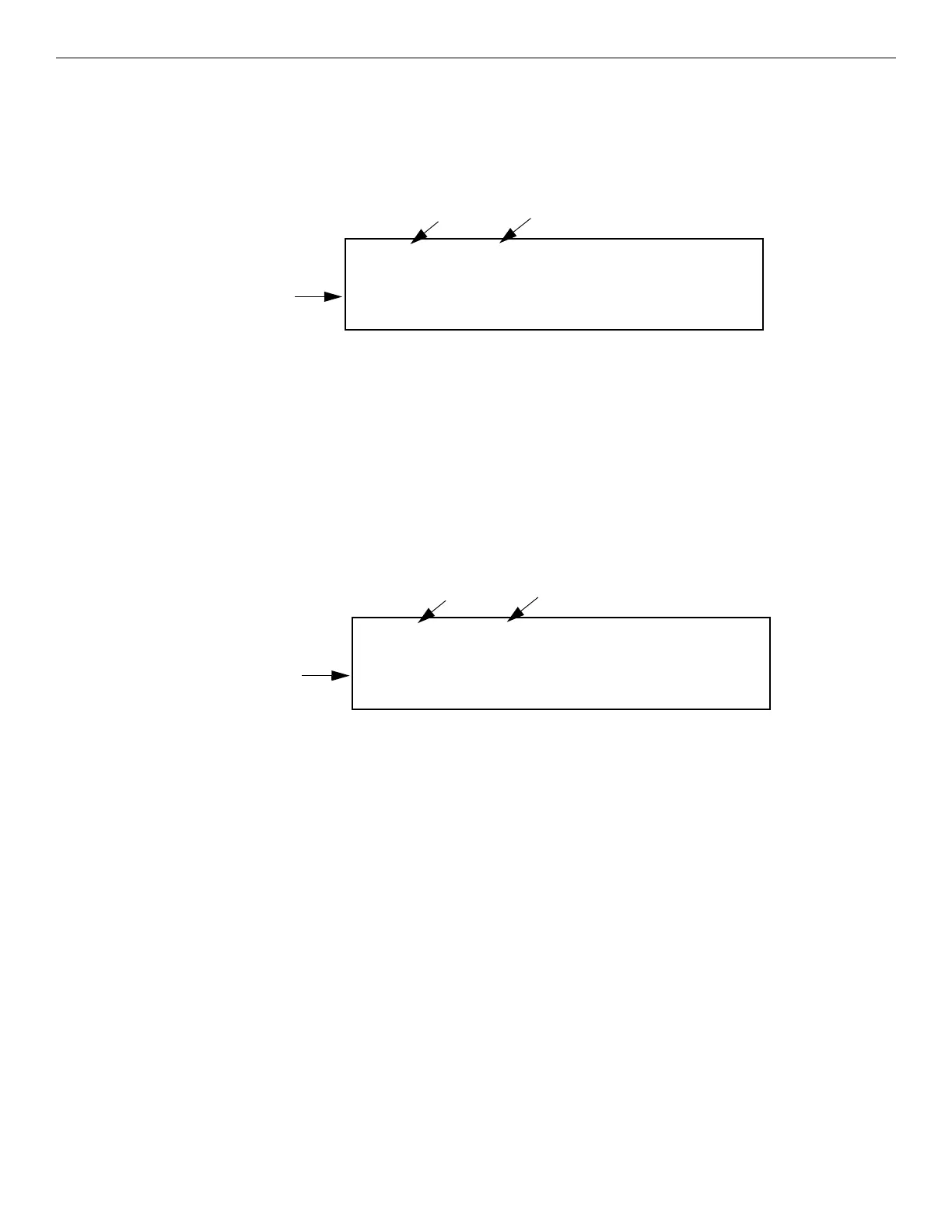IFP-300 Series Manual — P/N LS10145-001SK-E:C 4/6/2022 111
System Options Programming
8.5.6 Point Programming for ECS Amplifiers
To program the module points, do the following.
1. Login to the panel. The panel will automatically access the Main Menu.
2. Select 7 for Panel Programming.
3. Press 4 to enter the Point Menu.
4. Press the up or down arrow key to select the desired module. Refer to Section 7.5 for available choices. Then press ENTER.
5. Enter the point number, then press ENTER.
Points 5-8 on the ECS-50W or the ECS-125W will not be available unless an ECS-CE4 is installed.
6. Press the up or down arrow key to select the type (notification or unused), then press ENTER.
7. Press ENTER to edit the Point Name. Refer to Appendix A. Or, press the right arrow key to skip the Point Name Edit.
8. Repeat Steps 1 through 7 for all points.
8.5.7 Point Programming for ECS-VCM, ECS-NVCM, and ECS-RVM Modules
To program ECS-VCM, ECS-NVCM, and ECS-RVM module points, do the following.
1. Login as the Installer using the Installer Code.
2. Select 7 for the Program Menu.
3. Press 4 to enter the Point Menu.
4. Press the up or down arrow keys to select the desired module. Refer to Section 7.5 for available choices. Press ENTER.
5. Enter the point number. Press ENTER.
6. Press the up or down arrows to select the type (Switch or unused). Press ENTER.
7. Press the up or down arrows to select the function. Press ENTER.
8. Use the up or down arrows to modify and remaining options and use ENTER to move the cursor to the next field.
9. Edit the Module Name. Refer to Appendix A. Or, press the right arrow to skip the module name edit.
10. Repeat Steps 1 through 9 for all points.
8.6 System Options
This section of the manual explains how to customize software options that affect general operation of the system. This includes such items
as: Communication Options, Daytime/Nighttime Sensitivity, Holiday Days, Time Options, Miscellaneous Options, Daylight Saving Options,
Edit Banner, and SLC Family. Refer to each individual subsection for complete instructions.
8.6.1 Communication Options
Auto Test Time
To access the automatic communicator test time screen:
1. Login to the panel.
2. Select 7 for the Program Menu.
3. From the Program Menu, select 5 for System Options.
4. Press 1 for Communication Options.
5. Select 1 for Auto Test Time.
6. Enter the hour you desire the control panel to send an automatic test report (or press the up or down arrow), then press ENTER.
7. Enter the minutes (or press the up or down arrow), then press ENTER.
M04 P004 NOTIF
SYS
MODULE_1 CKT_8
Enter Pt or <= to Exit>
point number
Select NOTIF or UNUSED
Select name for the point
Figure 8.6 Programming Points Screen for ECS Amplifier Modules
M04 P004 SWITCH
G001
MODULE_1 CKT_8
Enter Pt or <= to Exit>
point number
Select SWITCH or UNUSED
Select name for the point
Figure 8.7 Programming Points Screen for the ECS-VCM, ECS-NVCM, or ECS-RVM Modules
