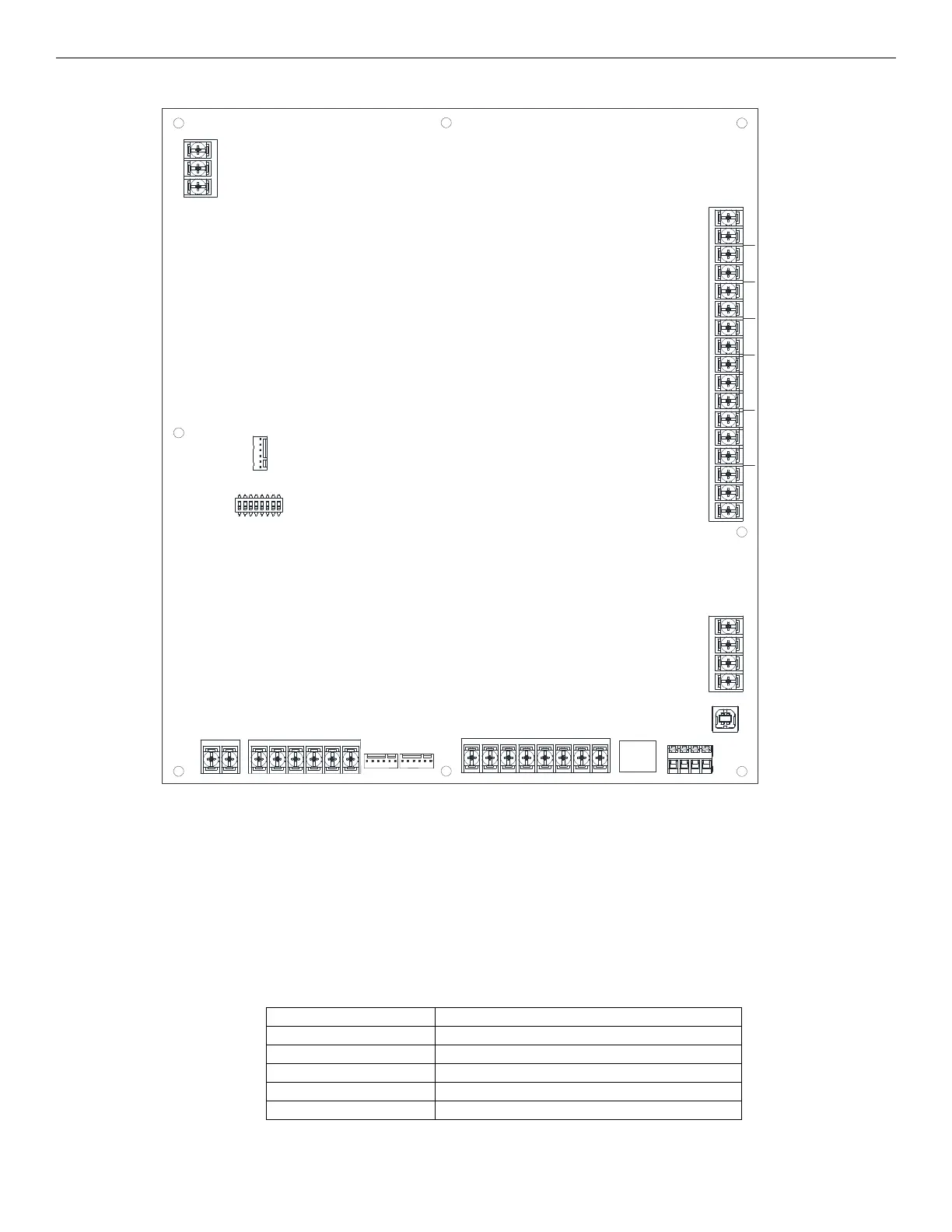IFP-300 Series Manual — P/N LS10145-001SK-E:C 4/6/2022 31
Board Layout Control Panel Installation
4.2 Board Layout
Figure 4.2 shows the circuit board that attaches the IFP-300 assembly to the cabinet. If you should need to remove the board assembly for
repair, remove the nine mounting screws (six on the main circuit board and three on the heat-sink) which hold the assembly in the cabinet.
Then lift the entire assembly out of the cabinet.
4.3 Wiring Specifications
Induced noise (the transfer of electrical energy from one wire to another) can interfere with telephone communication or cause false alarms.
To avoid the induced noise, follow these guidelines:
• Isolate the input wiring from the high current output and power wiring. Do not pull one multi-conductor cable for the entire panel.
Instead, separate the wiring as follows:
RING1 TIP1 RING1 TIP1 RING2 TIP2 RING2 TIP2
OUT- OUT+ IN- IN+
- +
- +
TROUBLESBUS OUT
NC C NO
- +
A B
AC power
address
DIP switch
battery
connection
SLC SLC
prog.
voice
network
data
network
phone lines Ethernet external
comm.
USB port
SBUS
Trouble
relay
programmable
relays
NAC/aux power
circuits (4)
Figure 4.2 IFP-300 Board Layout
High voltage: AC power terminal
SLC loops: SLC In/Out Terminals
POTS reporting input/output: Phone line circuits, Ring Tip Telco, Phone Terminals
Notification circuits: I/01-I/04Terminals
SBUS: SBUS In Terminals, Cellular communication
Relay circuits: Trouble, Relay 1, Relay 2 Terminals
Table 4.1 Wiring Specifications
