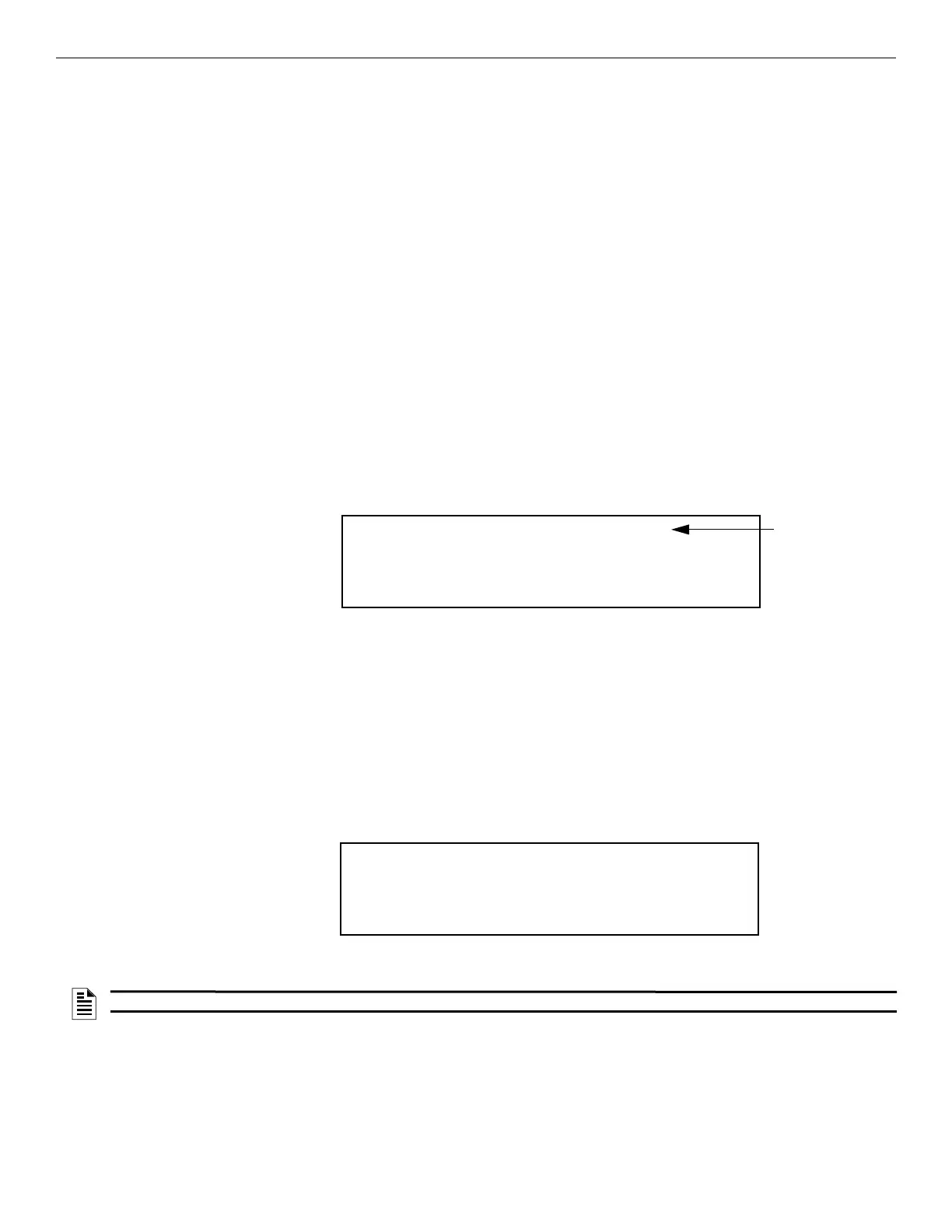114 IFP-300 Series Manual — P/N LS10145-001SK-E:C 4/6/2022
Programming System Options
Phone Line Gains
1. Login as the Installer using the Installer Code.
2. Select 7 for Panel Programming.
3. Select 5 for System Options.
4. From the next menu, select 1 for Communication Options.
5. Select 5 for phone line Gains
6. The available options: (*default)
• Dialing Gain:
– Low = 9 DB Attenuation
– Normal = 6 DB Attenuation
– *High = 3 DB Attenuation
• Reporting Gain:
– *Low = 9 DB Attenuation
– Normal = 6 DB Attenuation
– High = 3 DB Attenuation
8.6.2 Daytime/Nighttime Sensitivity
If you need to change the time that sensitivity levels take effect (that is, the time that “Day” and “Night” begin, as well as the days of the
week), follow these steps.
1. Login as the Installer using the Installer Code.
2. Select 7 for Program Menu.
3. Select 5 for System Options.
4. Select 2 for Day/Night Sense.
A screen similar to the one shown in “Changing Day/Night Sensitivity Time and Days” on page 114 will display.
8.6.3 Holiday Days
Up to 18 dates can be designated as holidays. When the Day/Night Sensitivity is enabled, all photoelectric smoke detectors in the system will
use night sensitivity for the entire day on days designated as holidays (see Section “Daytime/Nighttime Sensitivity” on page 114).
To add or change a holiday, follow these steps.
1. Login as the Installer using the Installer Code.
2. Select 7 for Program Menu.
3. Select 5 for System Options.
4. Select 3 for Holiday Days.
A screen similar to that shown in “Select Holidays Screen” on page 114 will display.
5. Select the holiday schedules you want to edit (1- holidays 1 - 9, 2- holidays 10 - 18).
6. Enter the month of the holiday, then press ENTER. Enter the day of the month for the holiday, then press ENTER.
7. Repeat steps 6 for any remaining holidays you want to program.
8.6.4 Time Options
Through this programming option, you can set the water flow delay time, alarm verification time, AC report delay, AC-Frequency, Auto-
Resound, and Clock Format.
Daytime/Nighttime Sensitivity: NO
Day Start: 06:00AM
Night Start: 06:00PM
Days of week: -MTWTF-
Figure 8.11 Changing Day/Night Sensitivity Time and Days
Enable Day/Night
If disabled, daytime
sensitivity is in effect
at all times.
Sensitivity levels are
programmed in the
Zones menu.
In this example, daytime sensitivity will
be observed between 6:00AM and
6:00PM Monday through Friday.
Nighttime sensitivity levels will be
observed between 6:00PM and
6:00AM Monday through Friday and
all day Saturday and Sunday.
Enter Holidays
01/01 07/04 12/24 12/25 __/__ __/__
__/__ __/__ __/__ __/__ __/__ __/__
__/__ __/__ __/__ __/__ __/__ __/__
pre-programmed holidays
programmable
holiday locations
Figure 8.12 Select Holidays Screen
NOTE: For most installations, the holiday programming will need to be performed each year to ensure the correct dates.
