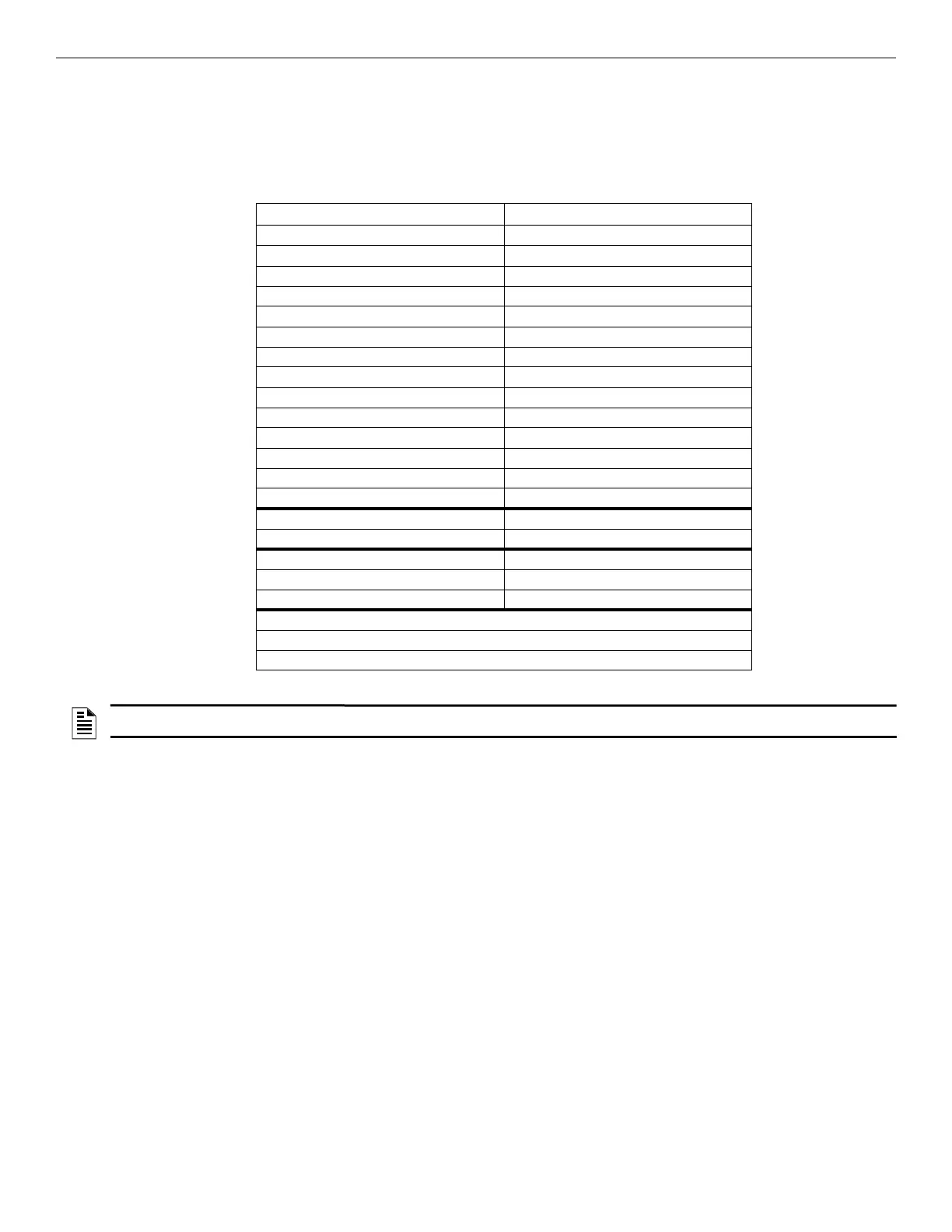IFP-300 Series Manual — P/N LS10145-001SK-E:C 4/6/2022 127
Panel Operating Modes System Operation
The Emergency LOC Alarm entry in the Event Priority Table encompasses all ECS Alarm Events that can be activated from an LOC (LOC
Mic Triggered ECS Alarm and LOC ECS 1 Alarm through LOC ECS 8 Alarm). By default, these events do not have a priority - they can be
activated in any order. A programming option in HFSS exists to force a priority scheme for the LOC ECS Alarm Events. When this option is
enabled, the lower numbered the ECS event is, the higher priority it has (e.g. LOC ECS 1 Alarm is higher priority than LOC ECS 8 Alarm).
With this priority scheme, once a higher priority ECS Event has been activated, an ECS reset must be performed before a lower priority ECS
Event can be activated.
The Event Priority Table contains the following events for modification.
9.4.4 Priority Rules
1. Event priorities can be changed only within, not between the priority levels (defined by bold lines in Table 9.3).
2. An Emergency LOC Alarm must be higher than an Emergency 1-8 Point Alarm and Emergency Voice Aux 1-4 Alarm.
3. ECS events do not need to be prioritized by the ECS number.
9.4.5 Other Priority Considerations
There are other considerations to take into account when the same event is acting on the same output group (an event being mapped to an
output group.) These are prioritized in order of appearance:
• For the Voice System using the dual channel, normal mapping takes priority over alert mapping. Example: Zone 1 Manual Pull is
mapped to Voice Group 1 as an Alert 1 mapping and Zone 2 Manual Pull is mapped to Voice Group 1 as a normal mapping. If Zone 1
and Zone 2 Manual Pull events are active, Voice Group 1 will annunciate the Fire Alarm message defined in the Voice Settings for the
panel's assigned site.
• Event Priority is considered based on the Event Priority Table above.
• If an output group is mapped both directly and through an output group template to an event, the direct map gets priority. Example:
Template 1 Contains Group 1. Zone 1 Manual Pull is mapped to Template 1 and Group 1 using constant and ANSI patterns respectively.
If Zone 1 Manual Pull is active, Group 1 will output ANSI.
• When an event is mapped to an output group from multiple zones, the lower numbered zone gets priority. Example: Zone 1 Manual Pull
and Zone 2 Manual Pull are mapped to Group 1 using constant and ANSI patterns respectively. If Zone 1 and Zone 2 Manual Pull
events are active, Group 1 will output constant.
9.5 Panel Operating Modes
The control panel can be in one or more of seven conditions at any given moment: Normal, Alarm, Pre-alarm, Supervisory, Trouble,
Silenced, and Reset. Table 9.4 describes the behavior of the panel in each of these modes.
Fire System Emergency System
Fire Manual Pull Alarm Emergency LOC Alarm
Fire Detector Alarm Emergency 1 Point Alarm
Fire Water Flow Alarm Emergency 2 Point Alarm
Fire Interlock Release Alarm Emergency 3 Point Alarm
Fire Zone Aux 1 Alarm Emergency 4 Point Alarm
Fire Zone Aux 2 Alarm Emergency 5 Point Alarm
Fire System Aux 1 Alarm Emergency 6 Point Alarm
Fire System Aux 2 Alarm Emergency 7 Point Alarm
Emergency 8 Point Alarm
Emergency Voice Aux 1 Alarm
Emergency Voice Aux 2 Alarm
Emergency Voice Aux 3 Alarm
Emergency Voice Aux 4 Alarm
CO Alarm
Fire Pre-Alarm
Fire Interlock Alert
Emergency Supervisory
Fire Supervisory
CO Supervisory
Trouble
Site F Key Status
System Status
Table 9.3 Event Priority
NOTE: Status Points, Status Voice Aux 1, Status Voice Aux 2, and Background Music are contained within the System Status event priority. All
fire, emergency, and system troubles are prioritized into the Trouble Event Priority.
