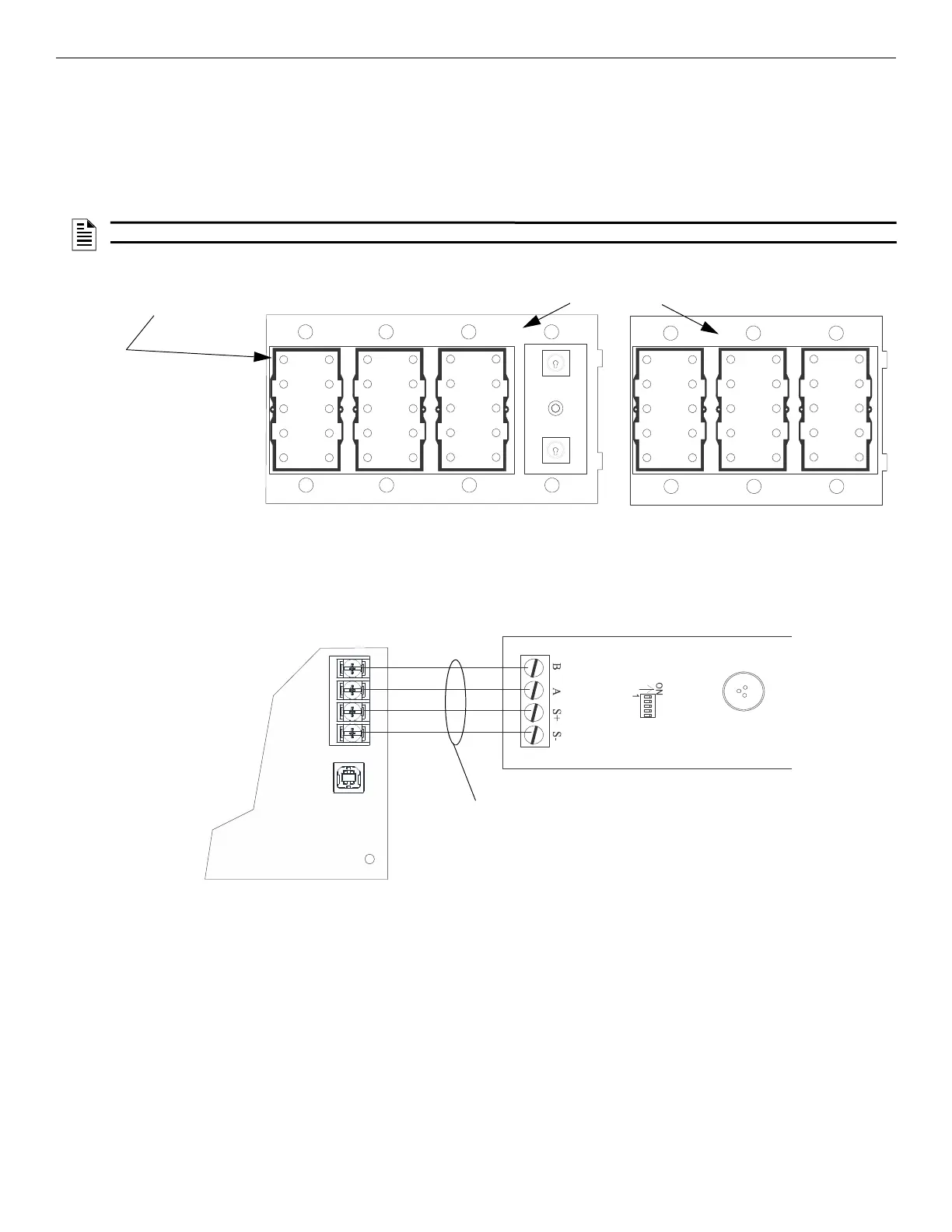IFP-300 Series Manual — P/N LS10145-001SK-E:C 4/6/2022 51
5865-3 / 5865-4 LED Annunciator Installation Control Panel Installation
4.14 5865-3 / 5865-4 LED Annunciator Installation
The 5865-3 and 5865-4 are LED annunciators. The 5865-4 has 30 mappable LEDs, remote silence and reset key switches, and a general sys-
tem trouble LED. The 5865-3 has 30 mappable LEDs only. These are arranged as 15 pairs of red (typically used for alarm) and yellow (typ-
ically used for trouble) LEDs.
Installation of the 5865-3 and 5865-4 is identical. The key switches and the trouble LED follow the behavior of other system annunciators
and do not require any programming. The following subsections describe how to install the 5865-3 and 5865-4 hardware. Refer to Section 8
for programming information.
4.14.1 5865 Connection to Panel
The 5865 connects to the panel via the SBUS. Make connections as shown below. After the 5865 is connected to the panel, it must be added
to the system. This programming step is described in Section 4.15.
NOTE: The term “5865” refers to both the 5865-3 and 5865-4 unless otherwise specified.
SILENCE
TROUBLE
RESET
12
9
10
11 12
21 22
19 20
29 30
34
5
6
7
8
13
14
15
16
17
18
23
24
25 26
27
28
Note: Numbers indicate point
numbers for 5865. They do not
appear on board assembly.
Note: 5865 switches
follow the main FACP, no
installation or
programming required.
5865-4 Board Assembly 5865-3 Board Assembly
Plexiglass plate mounted to the LED
board at the factory.
Do not remove.
Figure 4.37 5865-3 and 5865-4 Assembly (Front View)
supervised,
power-limited Class B
Figure 4.38 5865 Connection to the FACP
FACP
5865
