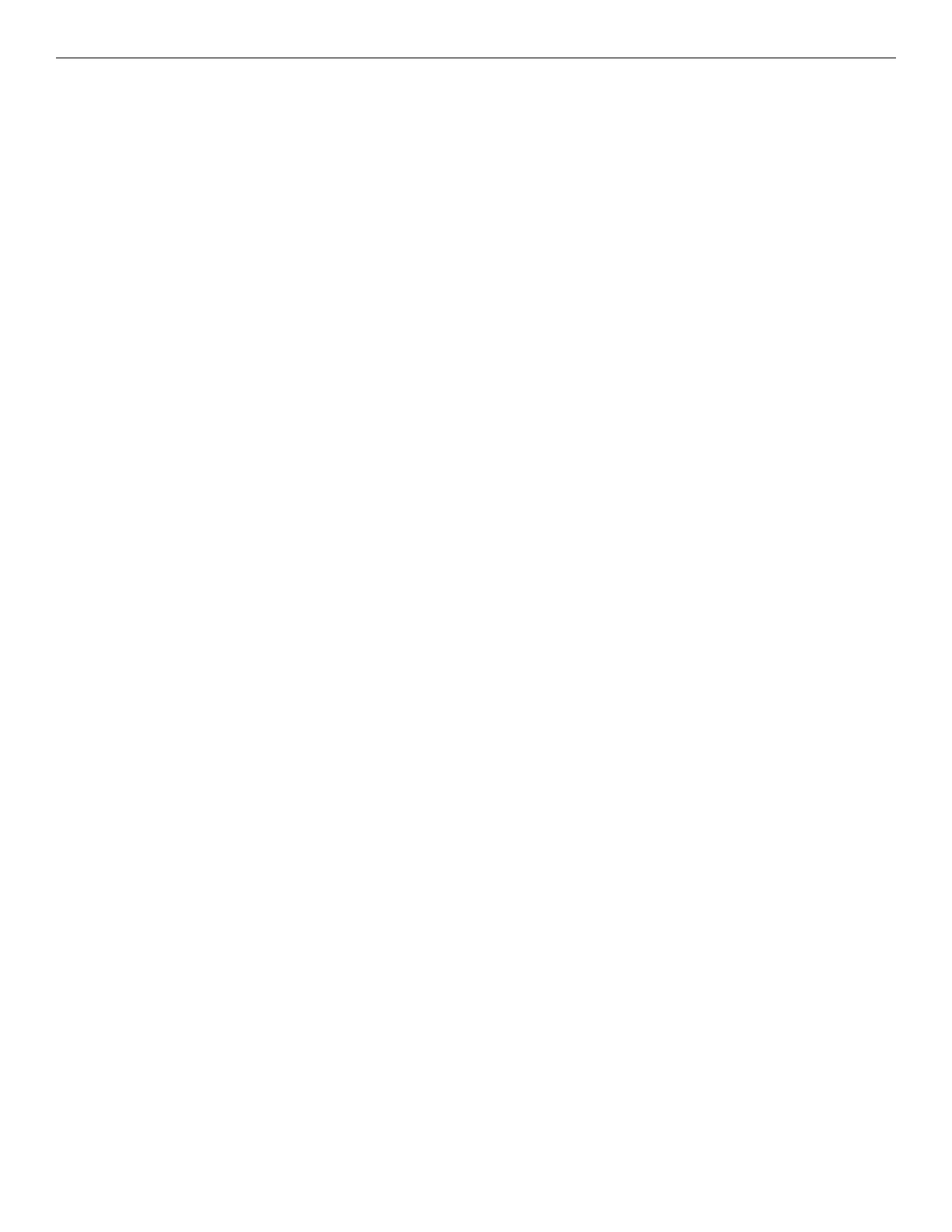IFP-300 Series Manual — P/N LS10145-001SK-E:C 4/6/2022 7
Table of Contents
7.2.3: Event Mapping.....................................................................................................................................................................................80
7.2.4: Mapping LED Points ............................................................................................................................................................................82
7.2.5: Mapping LED Points for a Networked System....................................................................................................................................82
7.3: Programming Using the HFSS Software Suite................................................................................................................................................82
7.4: Programming Using an Annunciator ...............................................................................................................................................................83
7.4.1: Entering / Exiting Panel Programming.................................................................................................................................................83
7.4.2: Moving through the Menus ..................................................................................................................................................................83
7.4.3: Selecting Options and Entering Data....................................................................................................................................................83
7.5: Programming Menu Quick Reference.............................................................................................................................................................84
Section 8: Programming................................................................................................................................................. 95
8.1: UL 864 / UL 2572 Programming Requirements..............................................................................................................................................95
8.2: Modules ...........................................................................................................................................................................................................95
8.2.1: Edit Modules.........................................................................................................................................................................................95
8.2.2: Adding a Module..................................................................................................................................................................................96
8.2.3: Deleting a Module ................................................................................................................................................................................96
8.2.4: View Module List.................................................................................................................................................................................97
8.3: Zone .................................................................................................................................................................................................................97
8.3.1: Edit Zone ..............................................................................................................................................................................................97
8.3.2: View Zone Points ...............................................................................................................................................................................100
8.4: Group .............................................................................................................................................................................................................100
8.4.1: Edit Group ..........................................................................................................................................................................................100
8.4.2: View Group Points .............................................................................................................................................................................101
8.4.3: Edit OPG (Output Group) Template...................................................................................................................................................101
8.5: Point...............................................................................................................................................................................................................101
8.5.1: Point Programming for a 5815XL Module.........................................................................................................................................103
8.5.2: Point Programming for a 6815 Module..............................................................................................................................................106
8.5.3: Point Programming For Internal or External Power
Module (RPS-1000) .........................................................................................108
8.5.4: Point Programming for 5880 or 5865 Modules..................................................................................................................................110
8.5.5: Point Programming for the 5496 ........................................................................................................................................................110
8.5.6: Point Programming for ECS Amplifiers.............................................................................................................................................111
8.5.7: Point Programming for ECS-VCM, ECS-NVCM, and ECS-RVM Modules ....................................................................................111
8.6: System Options..............................................................................................................................................................................................111
8.6.1: Communication Options.....................................................................................................................................................................111
8.6.2: Daytime/Nighttime Sensitivity...........................................................................................................................................................114
8.6.3: Holiday Days ......................................................................................................................................................................................114
8.6.4: Time Options ......................................................................................................................................................................................114
8.6.5: Miscellaneous Options........................................................................................................................................................................115
8.6.6: Daylight Savings Options...................................................................................................................................................................116
8.6.7: Edit Banner .........................................................................................................................................................................................116
8.6.8: SLC Family.........................................................................................................................................................................................117
8.7: JumpStart Auto-Programming.......................................................................................................................................................................117
8.8: Restore Defaults.............................................................................................................................................................................................117
8.9: Voice Options.................................................................................................................................................................................................117
8.9.1: VCM Maintenance..............................................................................................................................................................................117
8.9.2: Voice Settings.....................................................................................................................................................................................117
Section 9: System Operation........................................................................................................................................ 119
9.1: Annunciator Description................................................................................................................................................................................119
9.1.1: LCD Display.......................................................................................................................................................................................119
9.1.2: Banner.................................................................................................................................................................................................119
9.2: Menu System .................................................................................................................................................................................................120
9.2.1: Panel Login Menu...............................................................................................................................................................................120
9.2.2: Main Menu Overview.........................................................................................................................................................................121
9.2.3: Using the Menus.................................................................................................................................................................................121
9.3: Basic Operation .............................................................................................................................................................................................122
9.3.1: Setting Time and Date ........................................................................................................................................................................122
9.3.2: Disable / Enable a Point......................................................................................................................................................................122
9.3.3: View Event History ............................................................................................................................................................................122
9.3.4: Conduct a Fire Drill............................................................................................................................................................................122
9.3.5: Conduct an Indicator Test...................................................................................................................................................................123
9.3.6: Conduct a Walk Test ..........................................................................................................................................................................123
9.3.7: Conduct a Communicator Test...........................................................................................................................................................123
