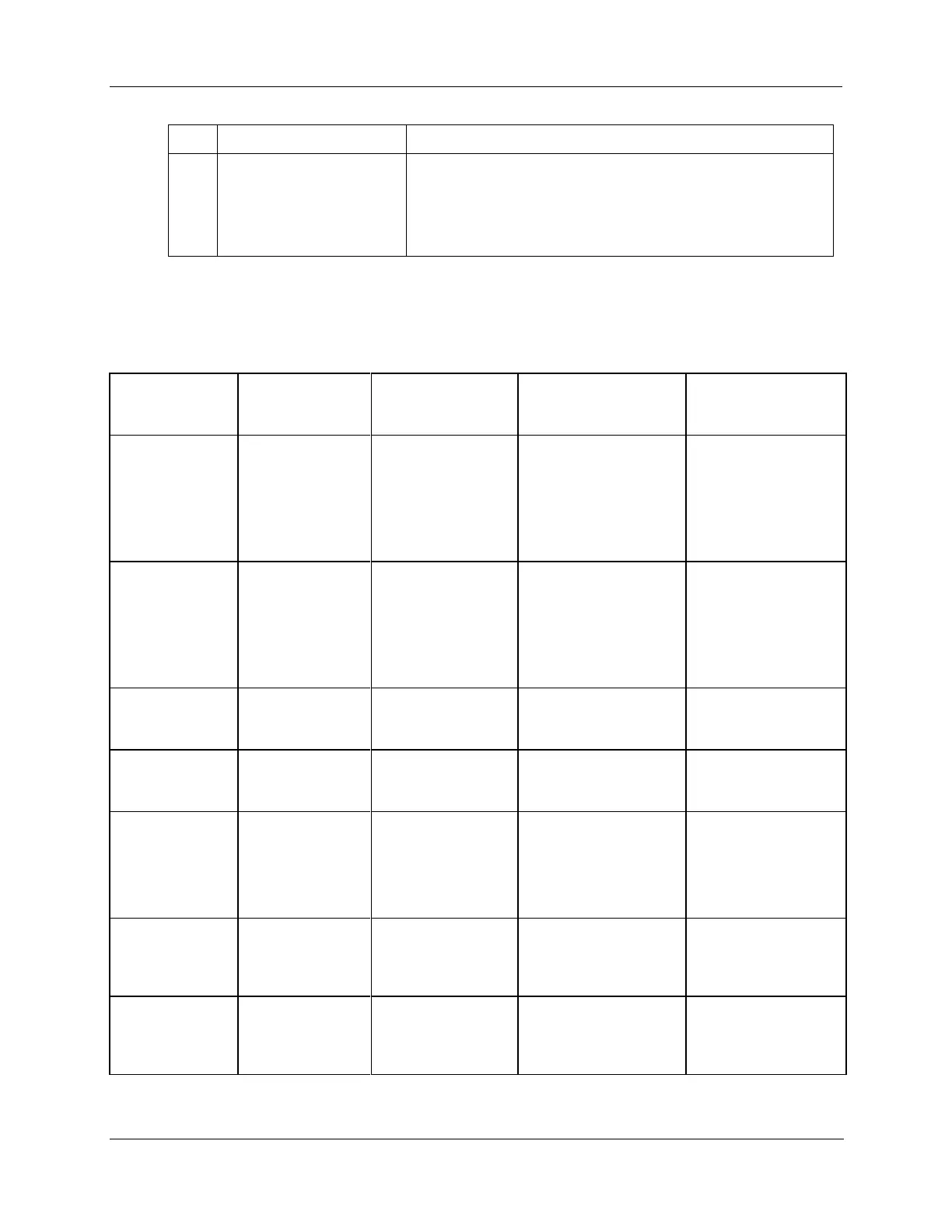128 HC900 Process & Safety Controller User and Installation Manual Revision 6
21 April 2017
Set IP addresses and
subnet masks.
C30/C50: 192.168.1.254 and Subnet Mask of 255.255.255.0.
C70/C75: E1: 192.168.1.254, E2: 192.168.2.254. Must be on
different subnets.
Links to controller communication ports
Refer to Table 17 and the figure in Step 2 above. Port availability depends on Controller model.
Table 17 – Links to Controller Communication Ports
Controller
Port
/Connector Type
Legacy controller
only RS-232
3-plug connector
RS-232 Null Modem
cable, up to 50’
Or
RS-232 PC modem
cable, up to 50’
Serial port of PC (w/ Null
Modem cable)
or
Modem. Refer to RS-
232 Remote Connection
to PC Configuration Tool
on page 135.
For Wiring details of
Null Modem cable see
Table 19.
Legacy controller
only RS-232
3-plug connector
Modbus master
(controller is single
slave)
RS-232 Null Modem
cable, up to 50’
Or
RS-232 PC modem
cable, up to 50’
RS-232 to RS-485
converter
Refer to device’s port
instructions
Legacy controller
only RS-232
3-plug connector
Modbus master
(controller is one of
multiple slaves)
RS-232 to RS-485
converter
Refer to device’s port
instructions
Legacy controller
only RS-232
3-plug connector
Modbus slave
network (controller
is master)
RS-232 to RS-485
converter
Refer to device’s port
instructions
Belden #9271 (or
equivalent)
Terminal connector of
operator interface. (Refer
to Table 18.)
Connect from each CPU
(A and B) to the OI.
SIL applications require
shield drain wire to be
connected to grounding
bar.
Modbus master
(controller is slave)
Belden #9271 (or
equivalent)
Refer to device’s port
instructions
SIL applications require
shield drain wire to be
connected to grounding
bar.
Modbus slave
network (controller
is master)
Belden #9271 (or
equivalent)
Refer to device’s port
instructions
SIL applications require
shield drain wire to be
connected to grounding
bar.
