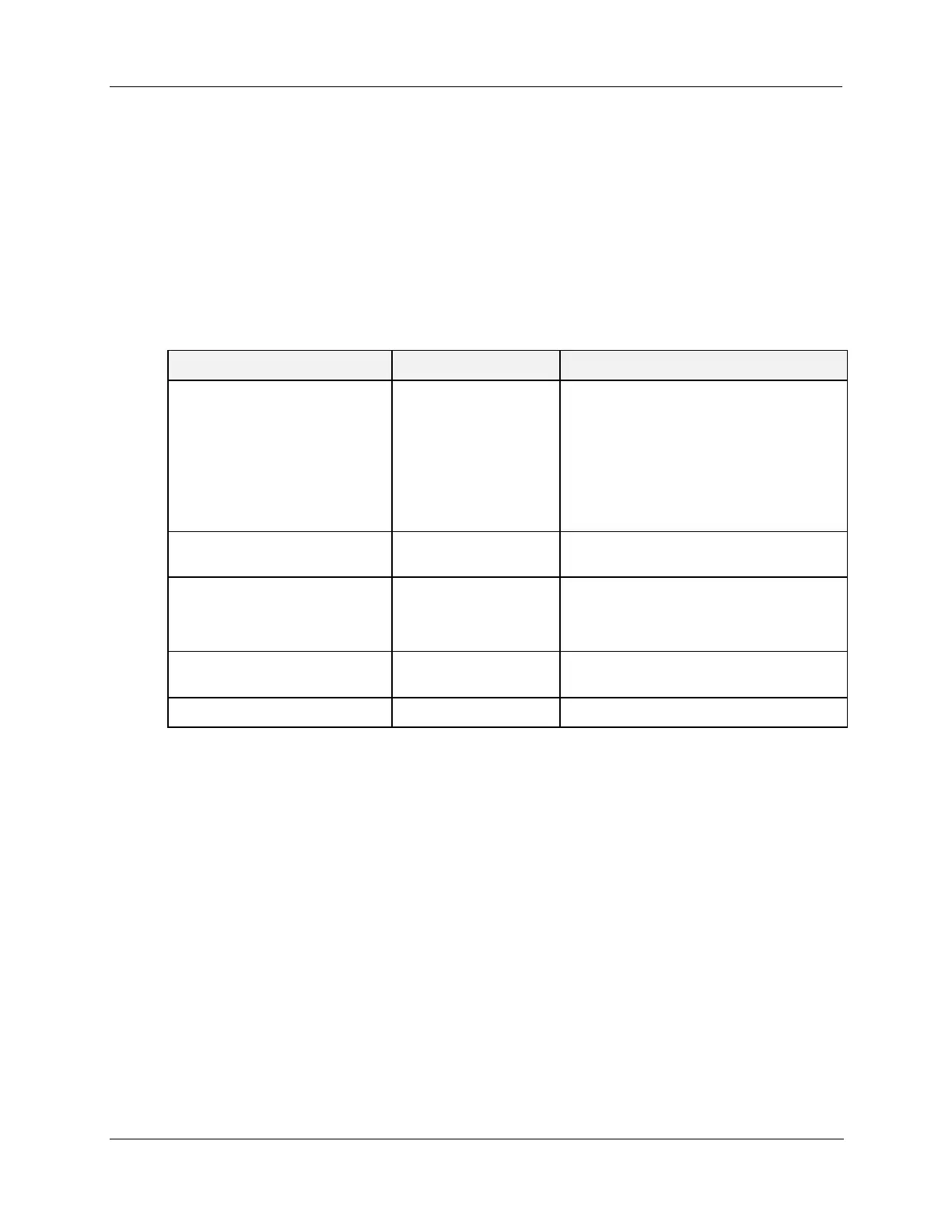Revision 6 HC900 Process & Safety Controller User and Installation Manual 131
21 April 2017
Connecting the Operator Interface to the Controller
Using parts in Table 18 connect the Operator Interface to the galvanically isolated RS-485 port on the
controller for legacy systems. For new systems, the parts in Table 18 connect to either of the two
galvanically isolated RS-485 ports on the controller. See page 42 for port location. Typically, the cable that
interconnects this port to the Operator Interface must be made during installation, because it will probably
be necessary to run the cable through conduit.
On C75 connect cable from each CPU’s galvanically isolated RS-485 port to the Operator Interface. See
Operator Interface manual #51-52-25-108 for connection details.
Table 18 – Parts needed to make RS-485 Cable
Belden #9271 (or equivalent),
with 120 ohm resistors (2,000
feet Maximum)
Or
Belden #9182 (or equivalent),
with 150 ohm resistors (4, 000
feet maximum)
Commercially available communication
cable
10-terminal connector (Supplied with the
operator interface)
Phoenix #1840379 (or
equivalent) for C30/C50
Connector (3-pin) (Supplied with the
controller CPU module)
Ferrite cable clamps (Supplied with the
operator interface)
