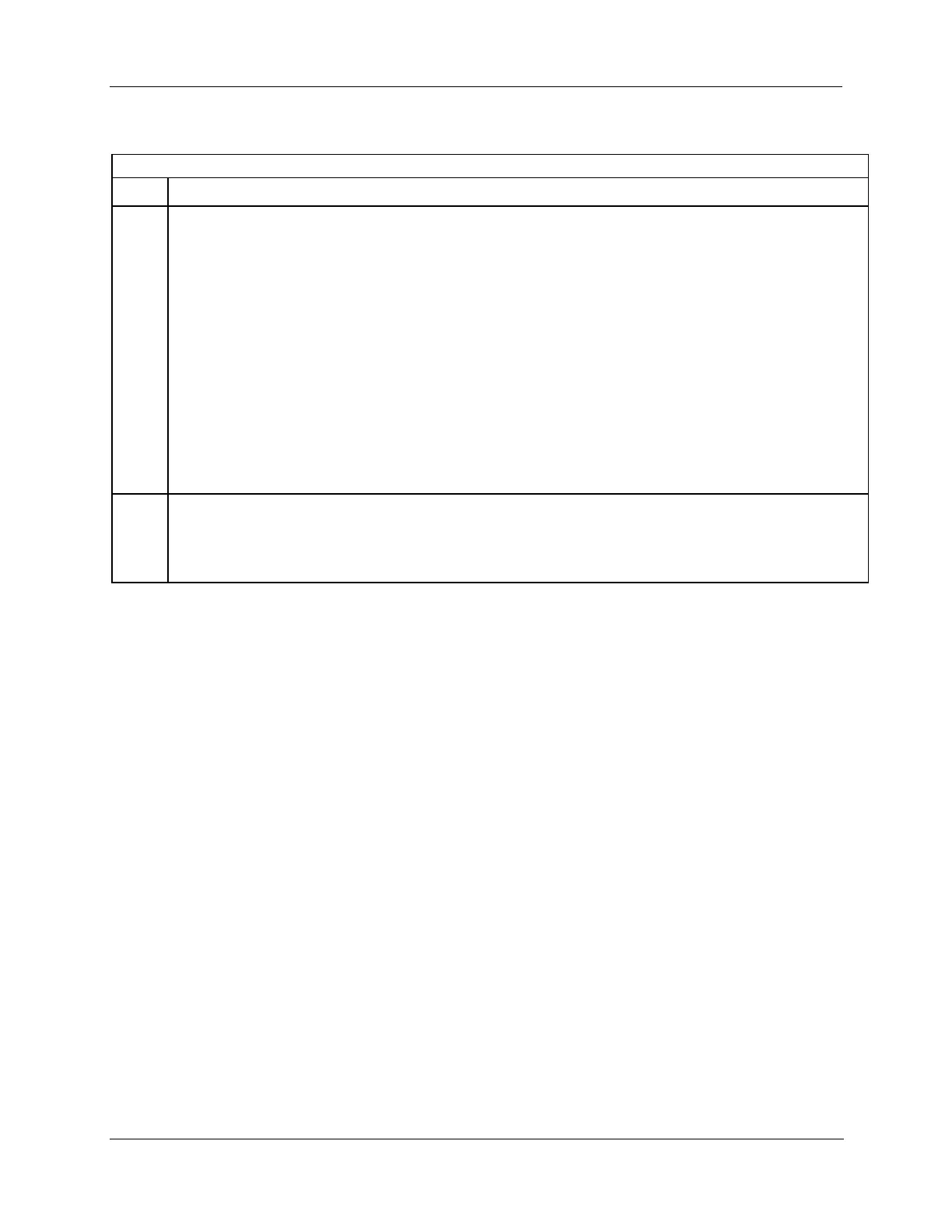ATTENTION: RTP is not for use with thermocouples.
ATTENTION: RTP and cables are intended for permanent installation within their own enclosure.
Mount RTP cable assembly to HC900 Controller (Figure 96).
Remove appropriate key tabs from terminal block to allow mating with the module. See page 85.
Connect desired cable to AI module at controller. Choose from:
900RTC-L010 Remote Terminal Low Voltage Cable Assembly, 1.0 meters long
900RTC-L025 Remote Terminal Low Voltage Cable Assembly, 2.5 meters long.
900RTC-L050 Remote Terminal Low Voltage Cable Assembly, 5.0 meters long
Install AI module label onto the module connector cover.
Connect shield drain wire to the grounding bars at the base of the HC900 rack. All field-wiring
shields must be grounded as described in the shield grounding section (page 81).
