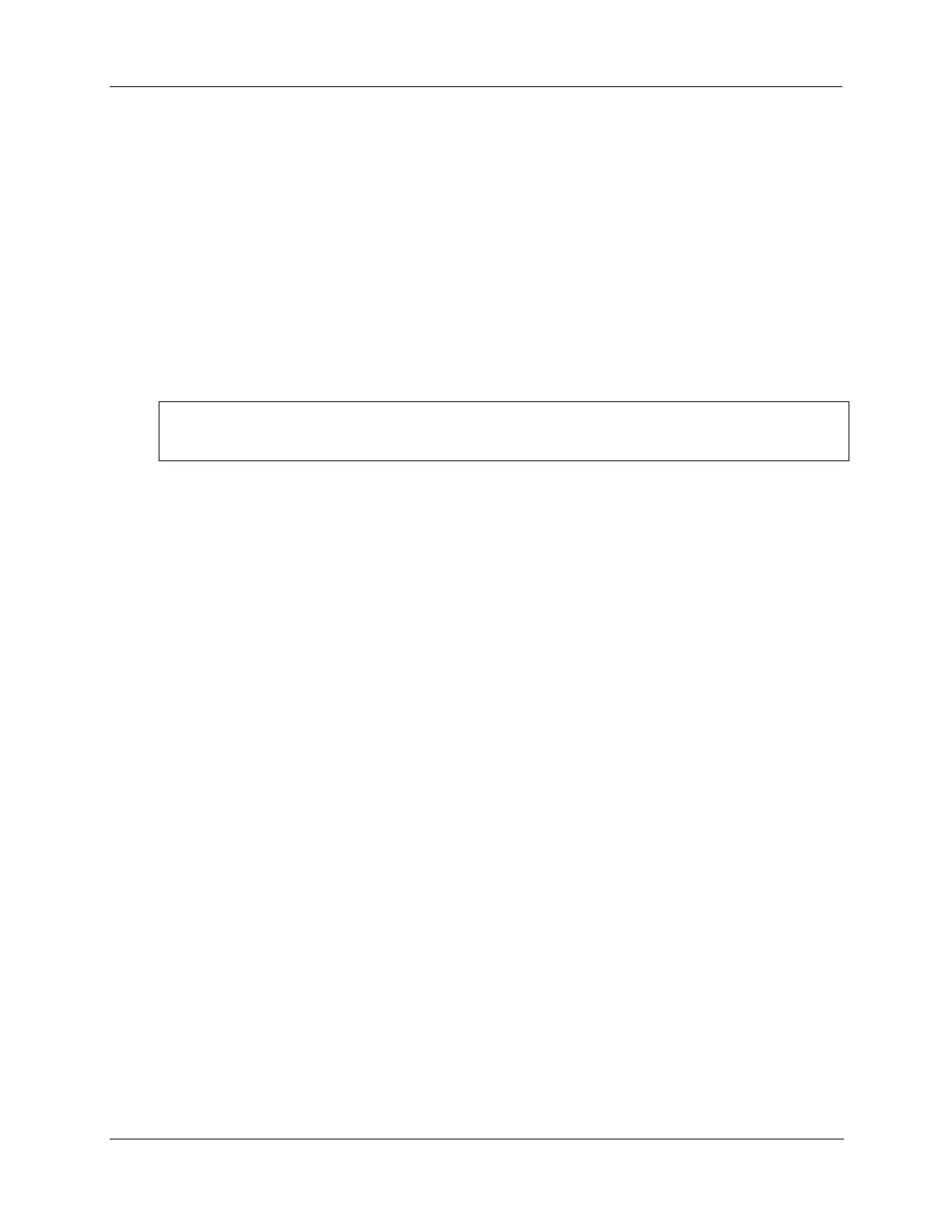132 HC900 Process & Safety Controller User and Installation Manual Revision 6
21 April 2017
Connecting the HC900 Controller to a PC with the Designer Software
To establish communications between the HC900 controller and the Process Control (HC) Designer
configuration software use any of the following methods.
A. Direct Serial RS-232 connection. See page 133. Direct with RS-485 and RS-485 to USB converter
with supplied instructions.
B. Modem connection. See page 136.
C. Direct Ethernet connection. See page 149.
D. Networked Ethernet connection. See page 150.
These methods are described below.
ATTENTION:
Always observe the wiring/cabling guidelines on page 54.
