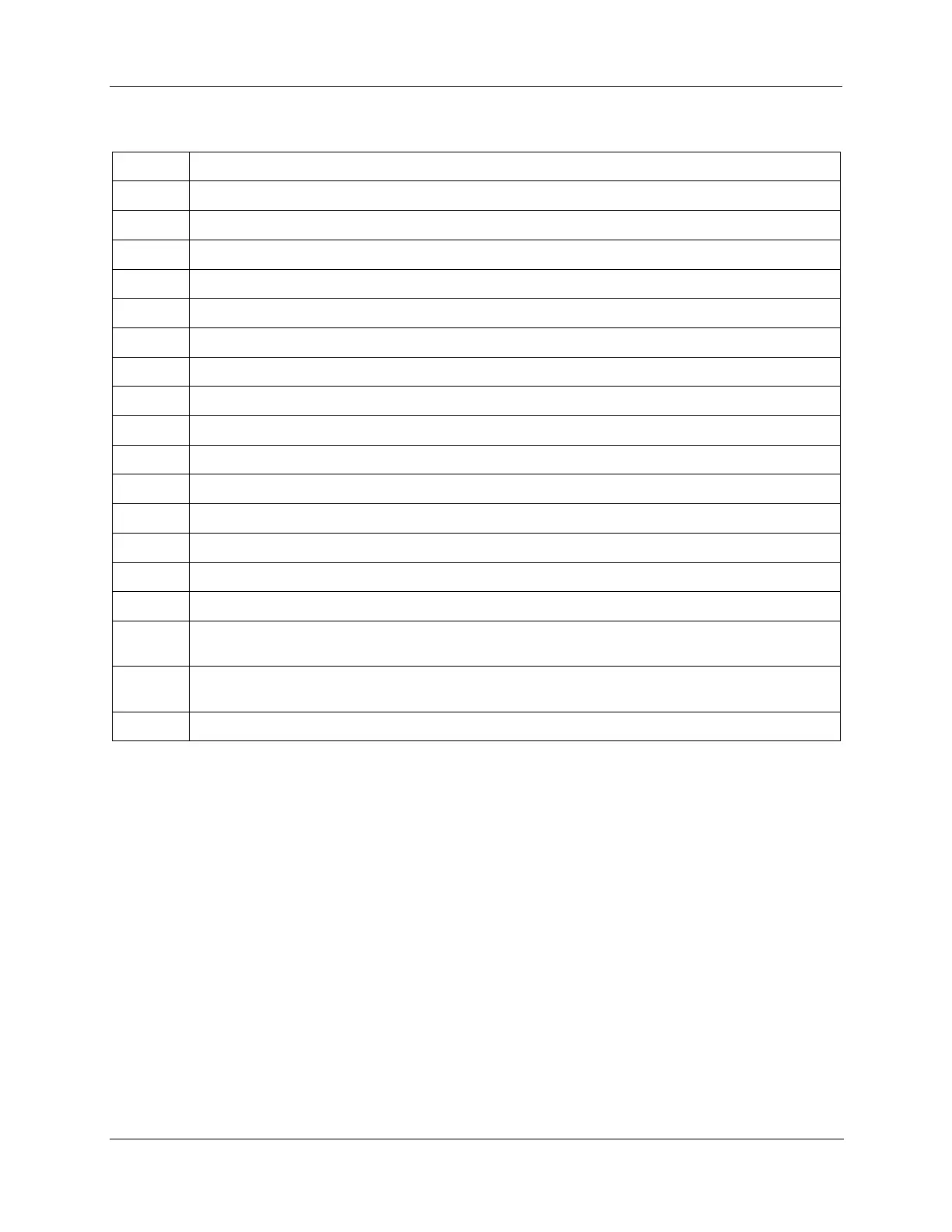146 HC900 Process & Safety Controller User and Installation Manual Revision 6
21 April 2017
Table 20 – Dual Network connections in Figure 78
Connect CPU-A E1 port to Ethernet switch (3a)
Connect CPU-B E1 port to Ethernet switch (3a)
Connect Ethernet switch (3a) to PC Ethernet port
Connect CPU-A E2 port to Ethernet switch (3b)
Connect CPU-B E2 port to Ethernet switch (3b)
Connect Ethernet switch (3b) to Ethernet port
Ethernet switch or router/firewall for CPU-A E1 port
Ethernet switch or router/firewall for CPU-B E1 port
Connect CPU-A I/O port to Ethernet switch (5a)
Connect CPU-B I/O port Ethernet switch (5b)
Ethernet switch for CPU-A’s I/O racks
Ethernet switch for CPU-B’s I/O racks
Connect Ethernet switch (5a) to each I/O rack’s I/O A port
Connect Ethernet switch (5b) to each I/O rack’s I/O B port
Connect the (primary) Ethernet port of the 900 control Station to the Ethernet switch, which is
assigned to port E1 of the controller CPUs
Connect the Auxiliary Ethernet port of the 900 Control Station to the Ethernet switch, which is
assigned to port E2 of the controller CPUs
Connect CPU-A S1 port to PC USB port through RS-485 to USB converter (50089787-001)
