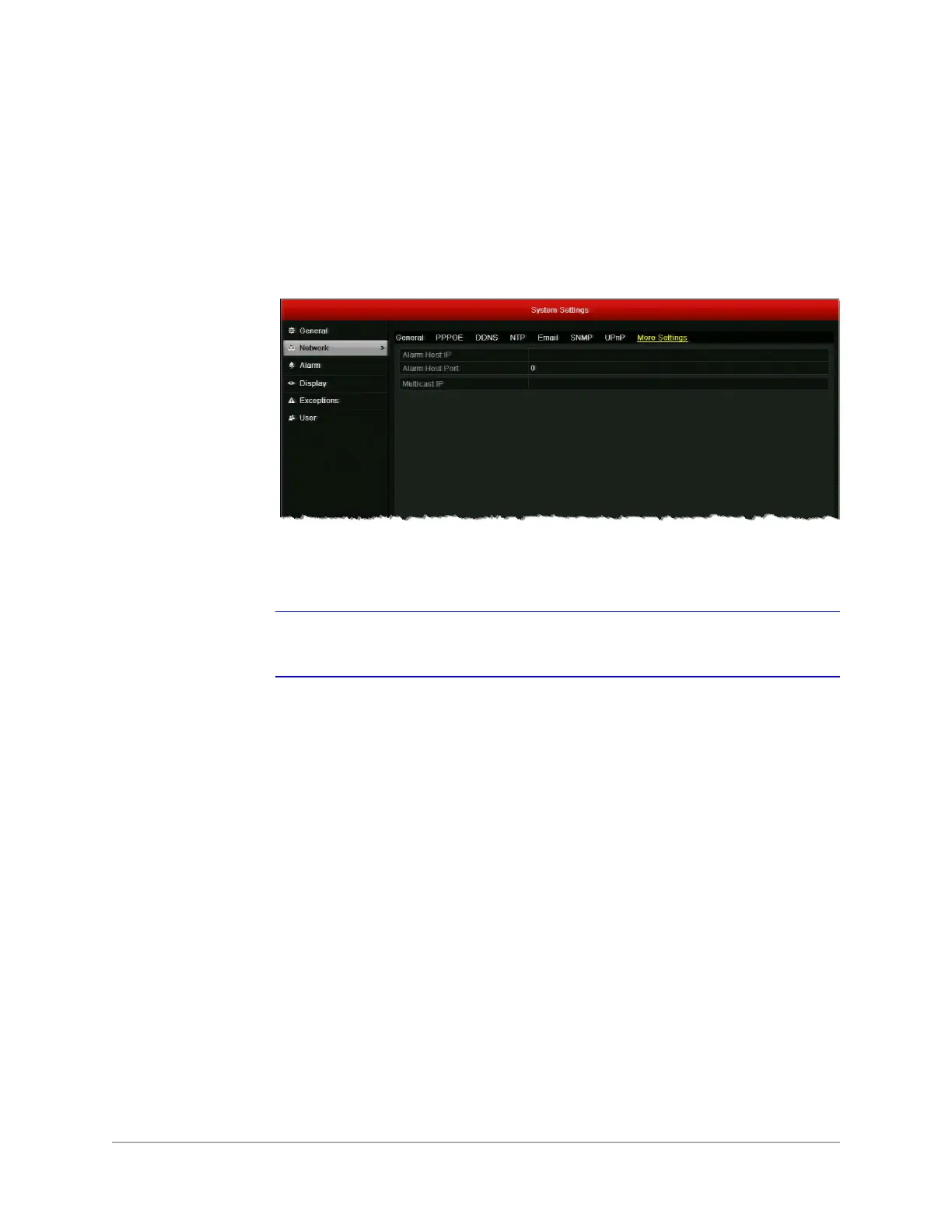www.honeywell.com/security
108 | HRGX DVR User Manual
Configuring Multicast Settings
Multicast allows multiple simultaneous views of the same live video stream over a network.
To configure multicast:
1. Go to Menu > Settings > Network > More Settings.
2. In the Multicast IP field, enter a multicast address for the DVR. It is recommended that you
use an IP address in the range of 239.252.0.0 to 239.255.255.255.
Note When adding a device using Multi-Site 4200 or other CMS software, the multicast
address must be the same as the multicast IP of the DVR.
3. Click Apply to save your settings.
