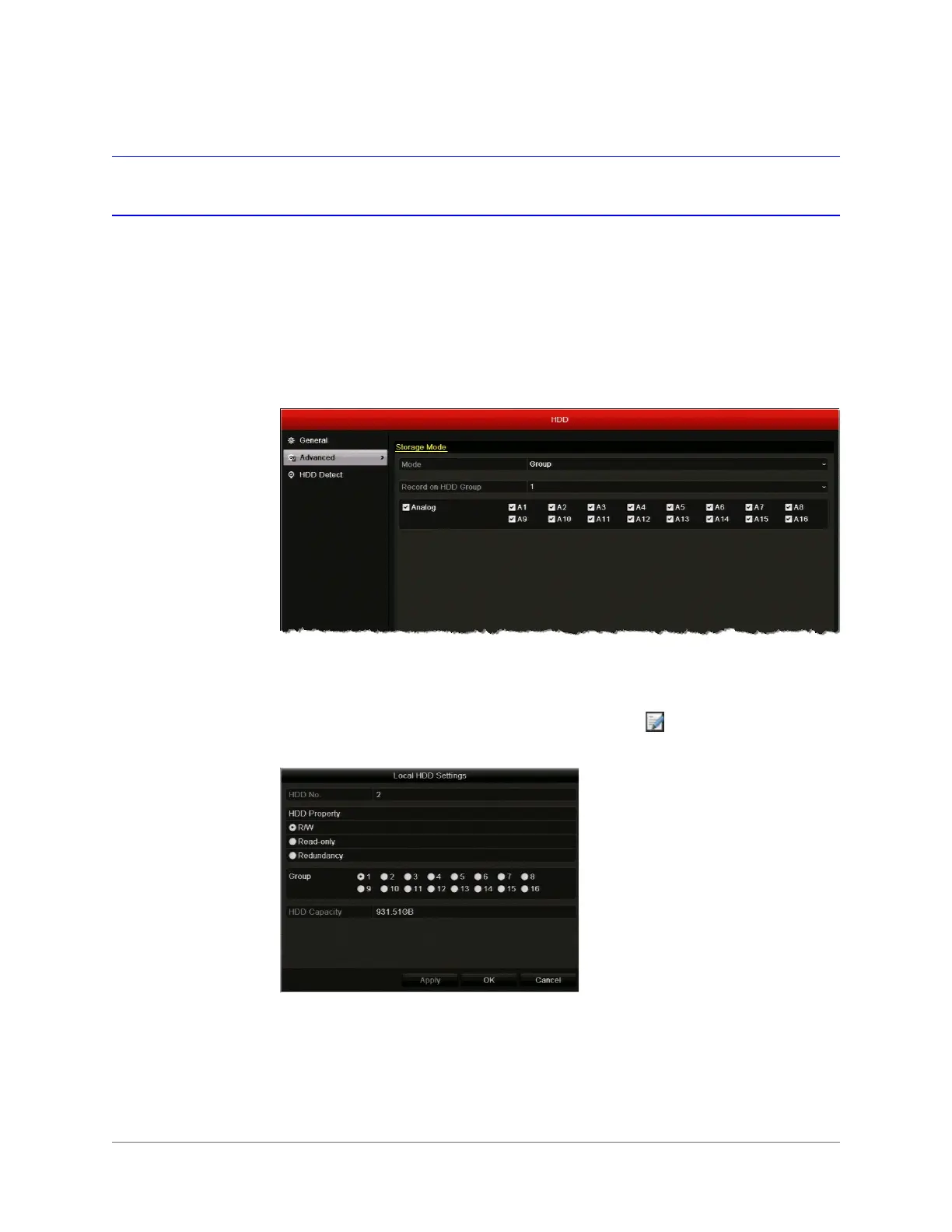Configuring HDD Settings | 117
800-16694 - A - 04/2014
Configuring HDD Groups
You can manage multiple HDDs in groups. After you have set up an HDD group, you can set
the property of an HDD to R/W, Read-only, or Redundancy.
To set up an HDD group:
1. Go to Menu > HDD > Advanced.
2. Under Storage Mode, set the Mode to Group, and then click Apply.
3. Restart the DVR for the change to take effect.
4. Go to Menu > HDD > General.
5. Select an HDD from the list, and then click the Edit button to open the Local HDD
Settings window.
