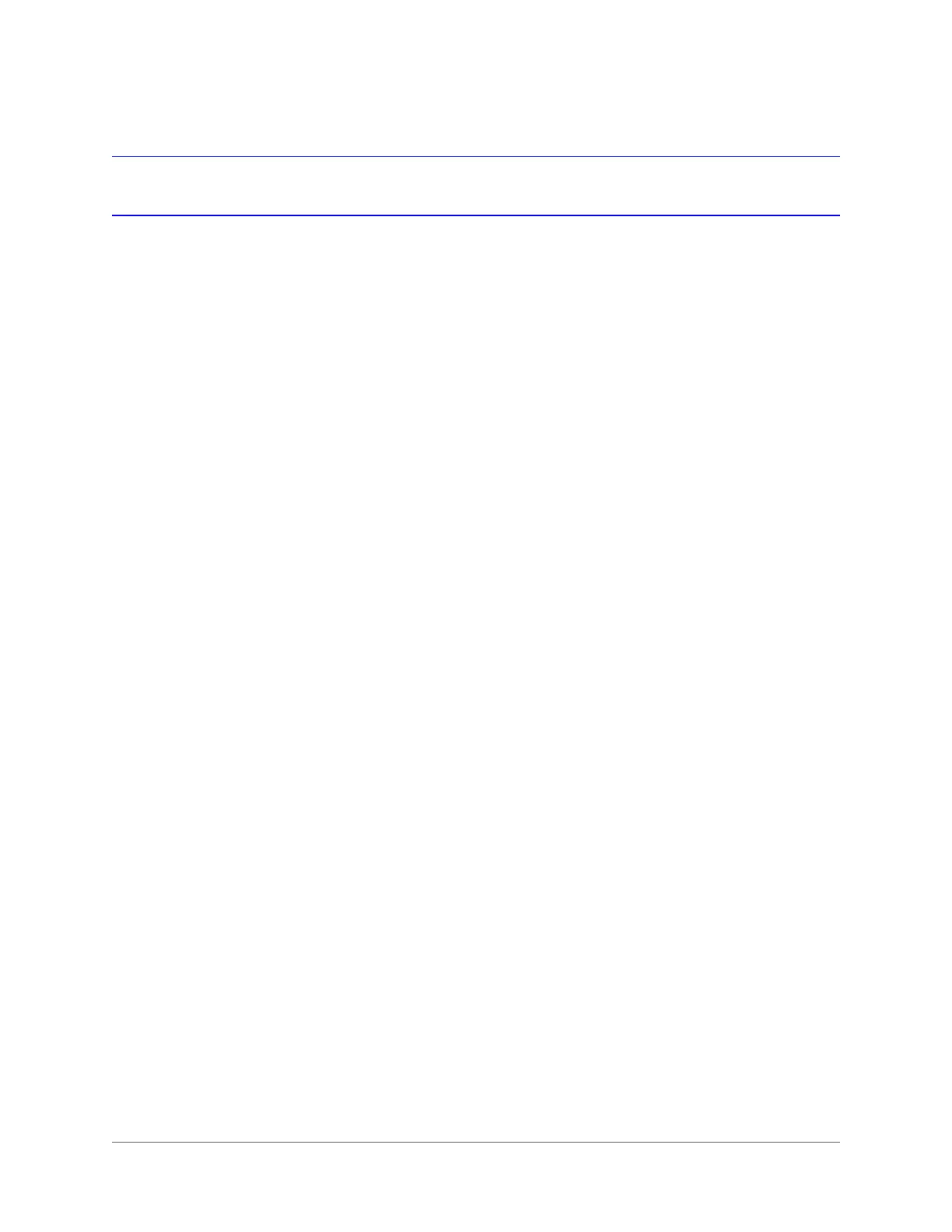www.honeywell.com/security
24 | HRGX DVR User Manual
Connecting External Devices
Video, audio, network, and other connections are made using the rear panel connectors (see
Rear Panel Layout, page 16).
Connecting Cameras
Connect the coaxial cables from the cameras to the Video In BNC connectors.
Connecting Monitors
Connect your main video monitor to the VGA or HDMI output. Connect a spot monitor, if used,
to the Video Out BNC connector.
Connecting Audio Devices
To record audio, connect your audio sources to the Audio In RCA connectors. To play audio,
connect a speaker to the Audio Out RCA connector.
Connecting to a Local Area Network
Connect a Cat5 Ethernet cable to the LAN RJ45 jack.
Connecting a Mouse
Connect the supplied USB mouse to the rear panel USB port. This leaves the front panel USB
port available for importing data from, or exporting data to, a USB flash drive.
Connecting a PTZ Camera or Other RS-485 Device
Connect the R+ and R– terminals of the PTZ receiver or other RS-485 device to the D+ and D–
terminals of the RS-485 interface. Press and hold the orange part of the terminal block, insert
the wire, then release the orange part to lock the wire in place.
Connecting Alarm Devices
Connect alarm devices to the Alarm In/Out interface. Press and hold the orange part of the
terminal block, insert the wire, then release the orange part to lock the wire in place.
