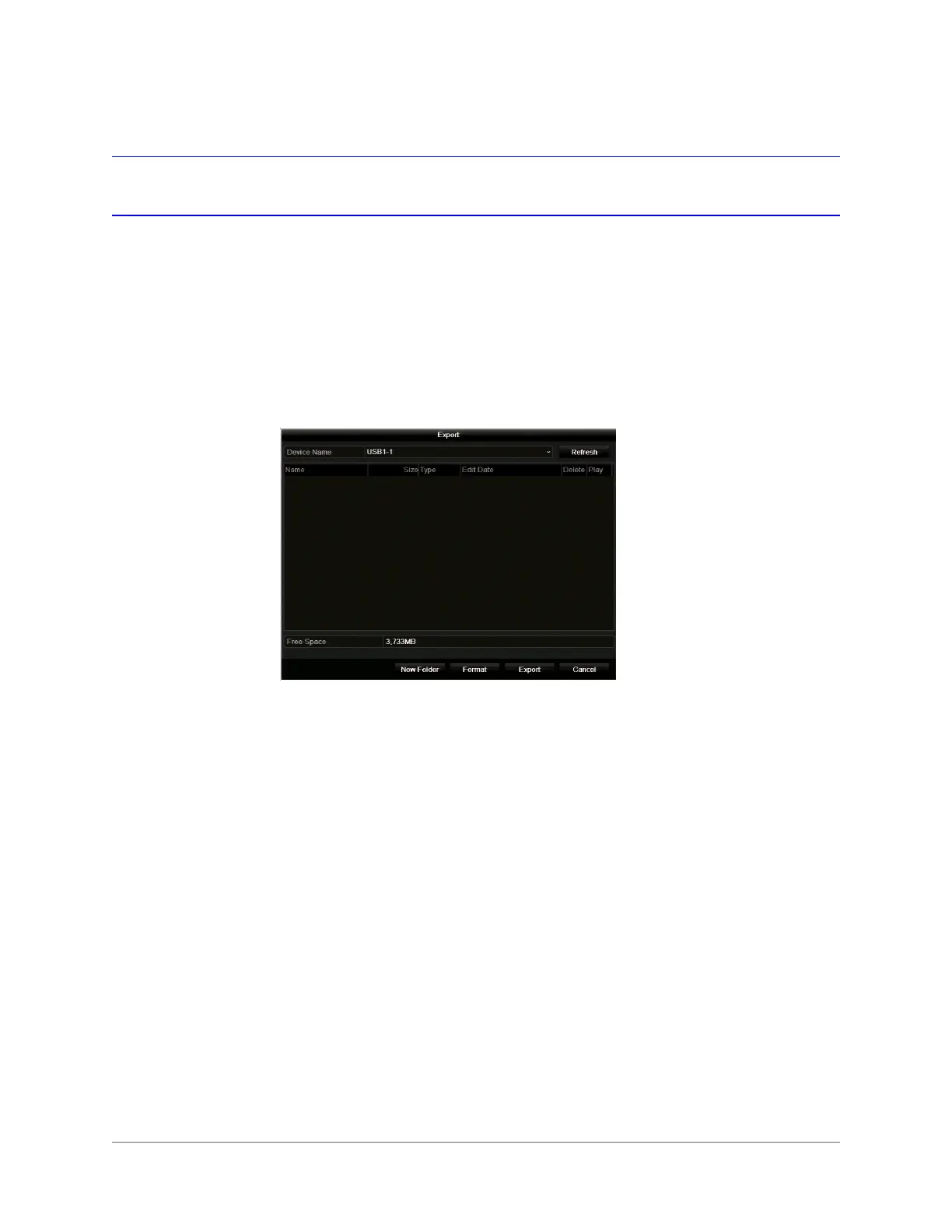Exporting Video | 81
800-16694 - A - 04/2014
Exporting Video Clips
You can export a customized video clip created during playback.
To export customized video clips:
1. During video playback, use the clipping start/stop function on the playback control panel
to create one or more video clips. See Creating Video Clips, page 76.
2. Close the playback interface. The following message appears: "There are some video clips
to be saved. Do you want to save them now?" Click Yes. The Export window opens.
3. If you have not already done so, insert a USB flash drive or other external storage device
into the USB port on the DVR, and then click Refresh.
4. Click Export to save the video clip(s) to the storage device.
