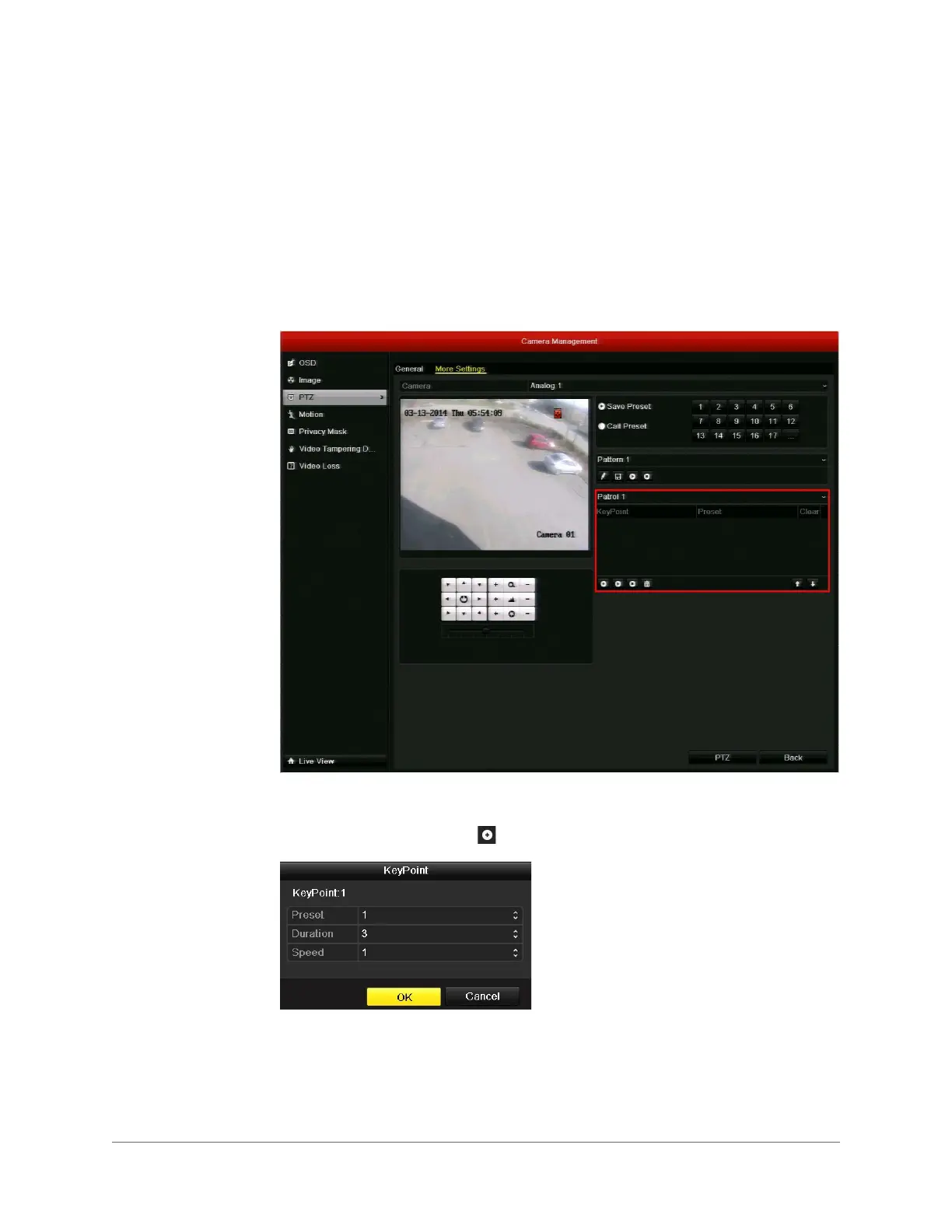www.honeywell.com/security
48 | HRGX DVR User Manual
Programming Patrols
You can program the PTZ camera to move automatically from one preset to the next in a specific
order and define the length of time the camera remains at each preset. This is called a patrol.
You can program up to 3 patrols.
To program a patrol:
1. Go to Menu > Camera > PTZ > More Settings.
2. Select the patrol you want to program from the patrol list (Patrol 1, Patrol 2, or Patrol 3).
3. Click the Add KeyPoint button . The KeyPoint window opens.
