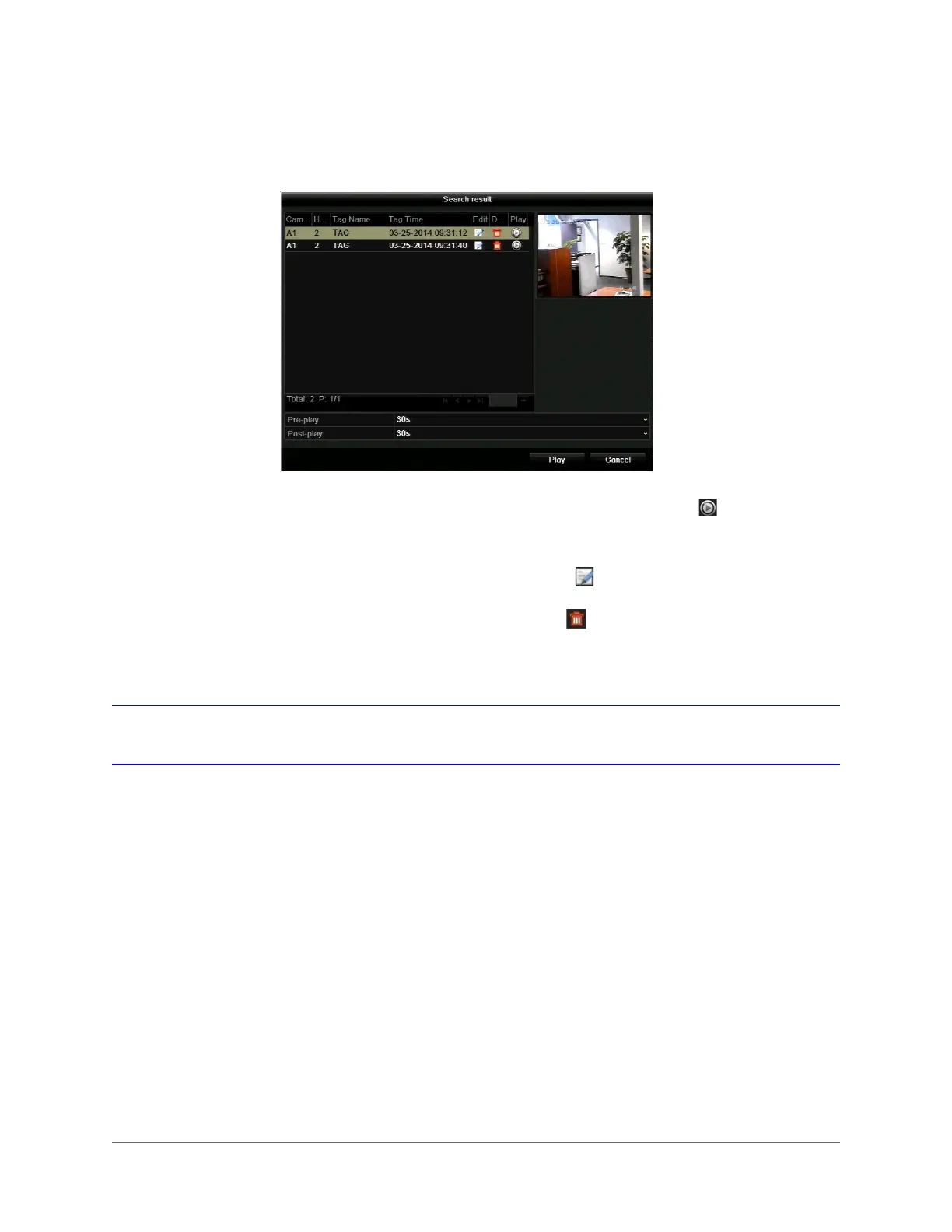Playing Back Video | 75
800-16694 - A - 04/2014
4. Click Search. A list of search results is displayed. (If no tags were found, the message
"No tag found" appears.)
5. Select the clips(s) you want to view, and then click the Play button .
• If you want, you can adjust the Pre-play and Post-play settings. By default, playback
starts 30 seconds before the tag and continues 30 seconds after the tag.
• To edit the tag name, click the Edit button . Enter a new name in the Tag Name
field, and then click OK.
• To delete the tag, click the Delete button .
Searching and Playing Back Video by System Log
See Searching and Exporting Log Files, page 137.
