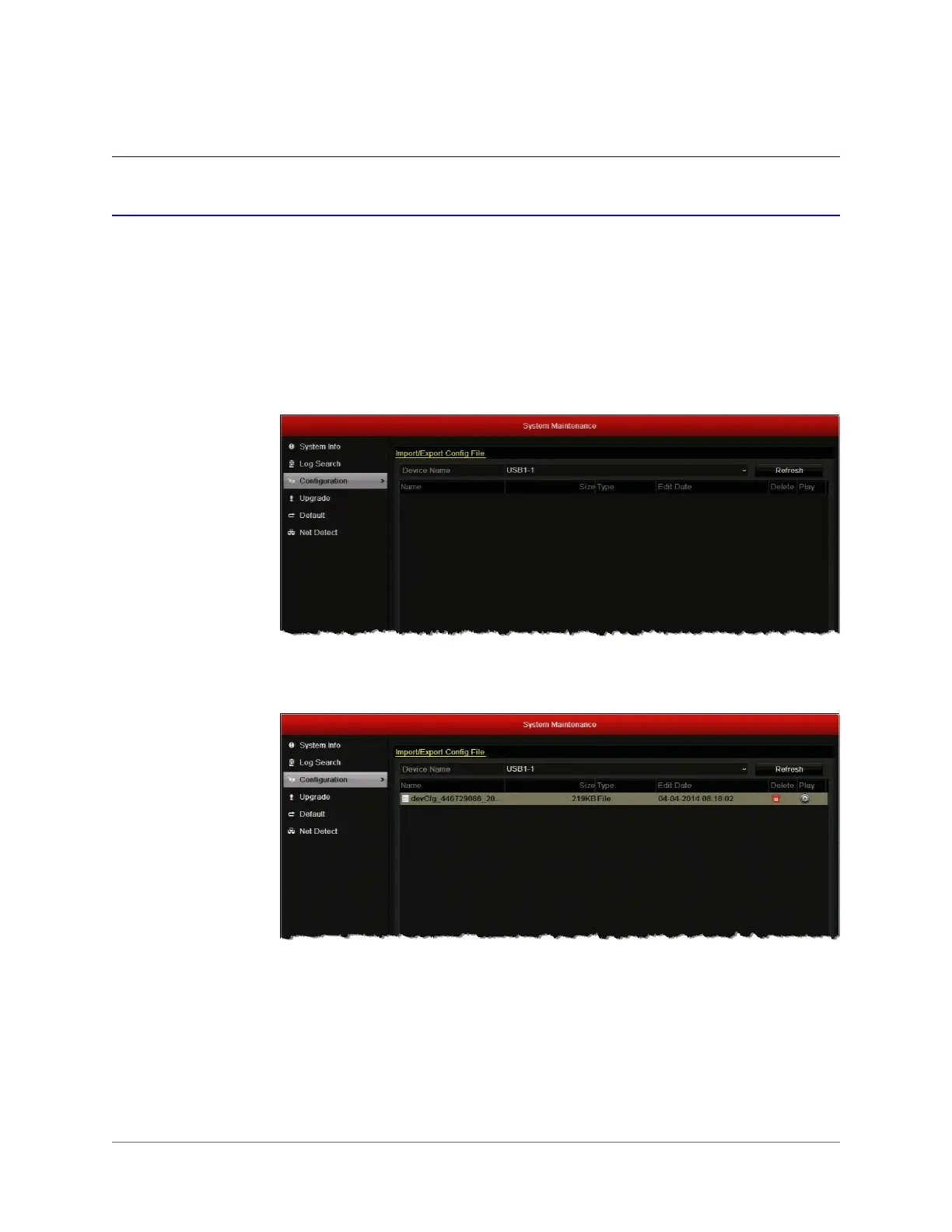Managing the DVR | 139
800-16694 - A - 04/2014
Exporting and Importing Configuration Files
Configuration files can be used to configure multiple HRGX DVRs with the same parameters. You
can export configuration files to, or import configuration files from, an external storage device.
To export a configuration file:
1. Insert a USB flash drive or other external storage device into the USB port on the front of
the DVR.
2. Go to Menu > Maintenance > Configuration.
3. Click Export to export configuration files to the connected external storage device. The
message "Export succeeded" appears, and the file is added to the file list.
To import a configuration file:
1. Insert a USB flash drive or other external storage device containing a configuration file into
the USB port on the front of the DVR.
2. Go to Menu > Maintenance > Configuration.
3. Select the configuration file you want to import, and then click Import. The message
"System will reboot automatically after importing. Continue?" appears. Click Yes.
