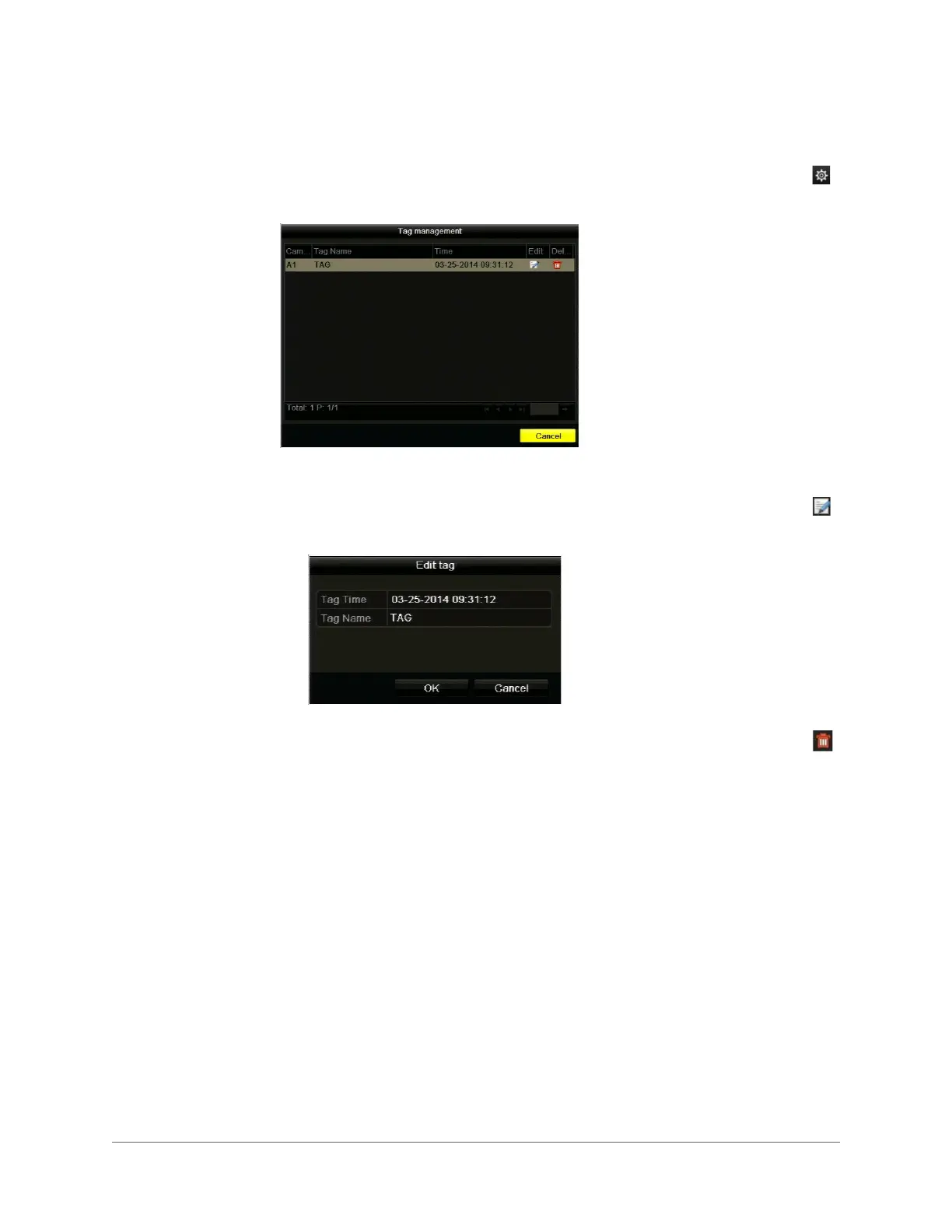Playing Back Video | 77
800-16694 - A - 04/2014
To manage tags:
1. In the playback interface, on the playback control panel, click the
Manage tags
button .
The
Tag Management
window opens.
2. Do one of the following:
• To edit a tag name, select the tag you want to edit, and then click the Edit button .
In the Edit Tag window, enter a new name in the Tag Name field, and then click OK.
• To delete a tag, select the tag you want to delete, and then click the
Delete
button .
Using Digital Zoom
You can use the digital zoom function during playback to enlarge an area of the on-screen
image.
To use digital zoom during playback:
1. In the playback interface, right-click on the screen to display the shortcut menu, and then
click Digital Zoom.
The picture on the screen is magnified by 4 times and the normal screen view appears as
an inset window in the lower right corner of the screen. The magnified area is indicated by
a red frame.
2. In the inset window, drag the red frame to the area of the screen you want to zoom in on.
3. To exit digital zoom mode, right-click anywhere on the screen.
