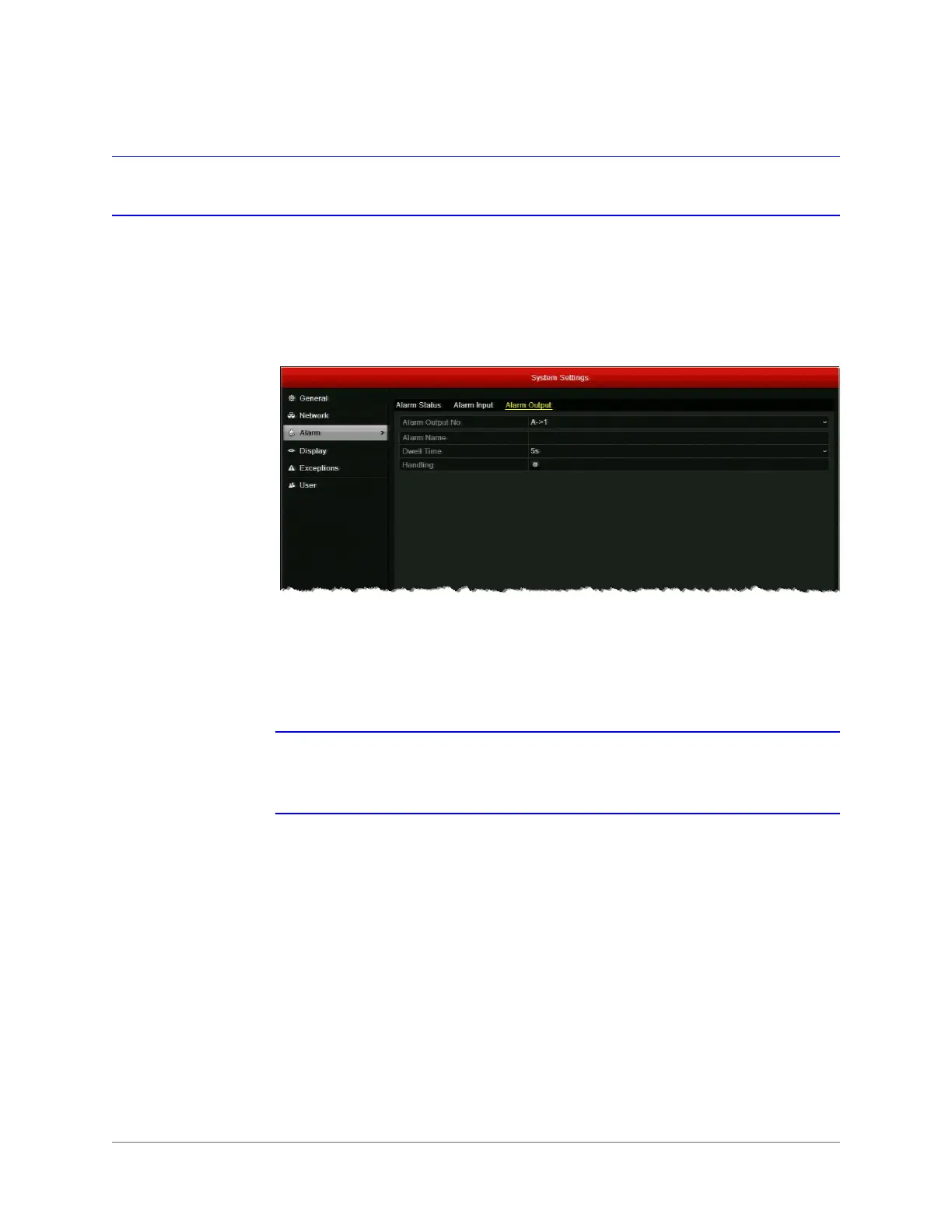Configuring Alarm Settings | 87
800-16694 - A - 04/2014
Configuring Alarm Outputs
This section describes how to set the dwell time and handling properties of alarm outputs.
To configure alarm output settings:
1. Go to Menu > Settings > Alarm > Alarm Output.
2. Select the alarm output you want to configure from the Alarm Output No. drop-down list.
3. If you want, in the Alarm Name field, enter a descriptive name for the alarm output.
4. Next to Dwell Time, set the
alarm output dwell time in seconds. Select a value between
5 seconds and 600 seconds (10 minutes) or select
Manually Clear
.
Note If the alarm output dwell time is set to Manually Clear, you must go to
Menu > Manual > Alarm to clear the alarm. Select the alarm output(s) you
want to clear, and then click Clear (or click Clear All to clear all alarm outputs).
