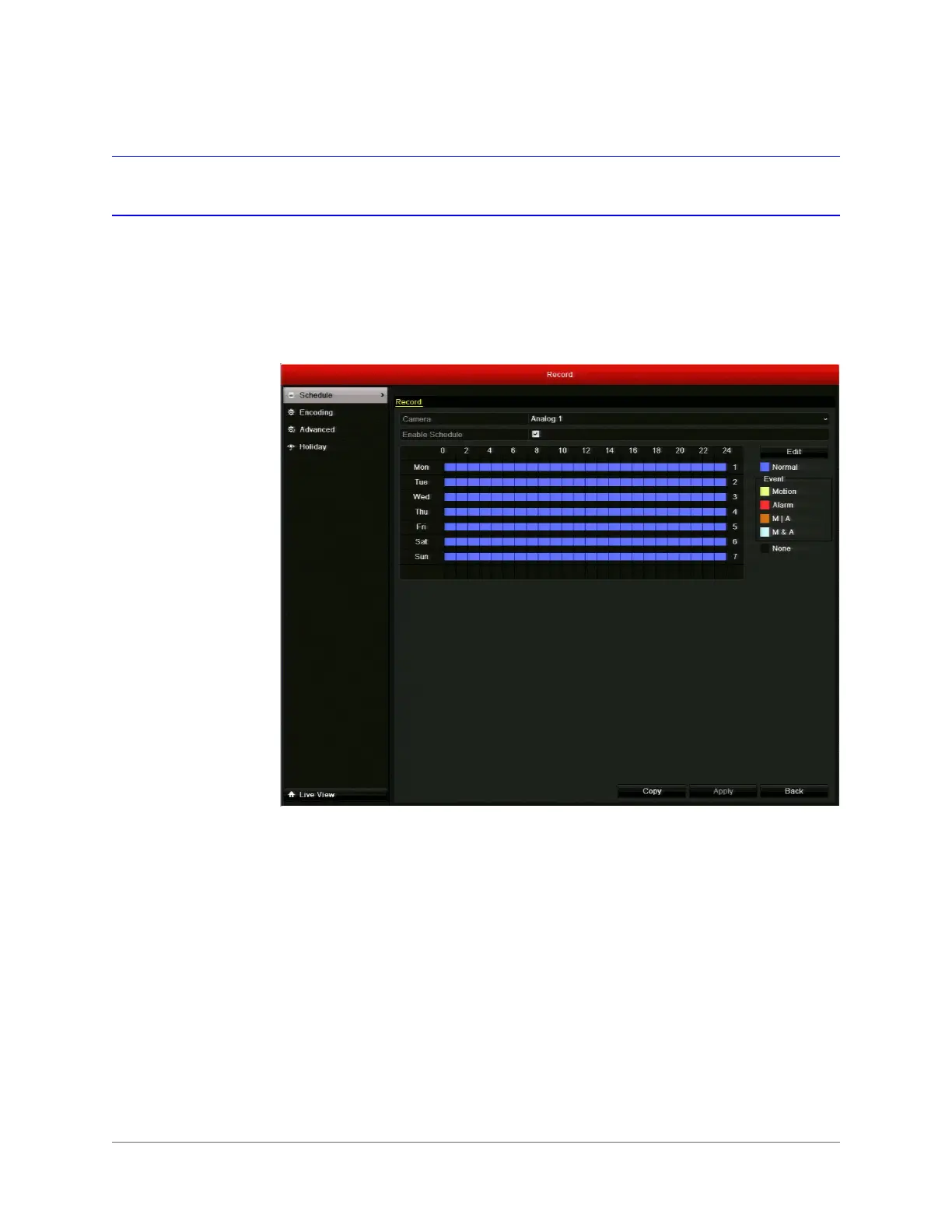www.honeywell.com/security
56 | HRGX DVR User Manual
Configuring a Record Schedule
You can set channels to start or stop recording according to a defined schedule.
To configure the schedule:
1. Go to Menu > Record > Schedule.
2. Select the camera you want to configure the schedule for.
3. Select the Enable Schedule check box.
