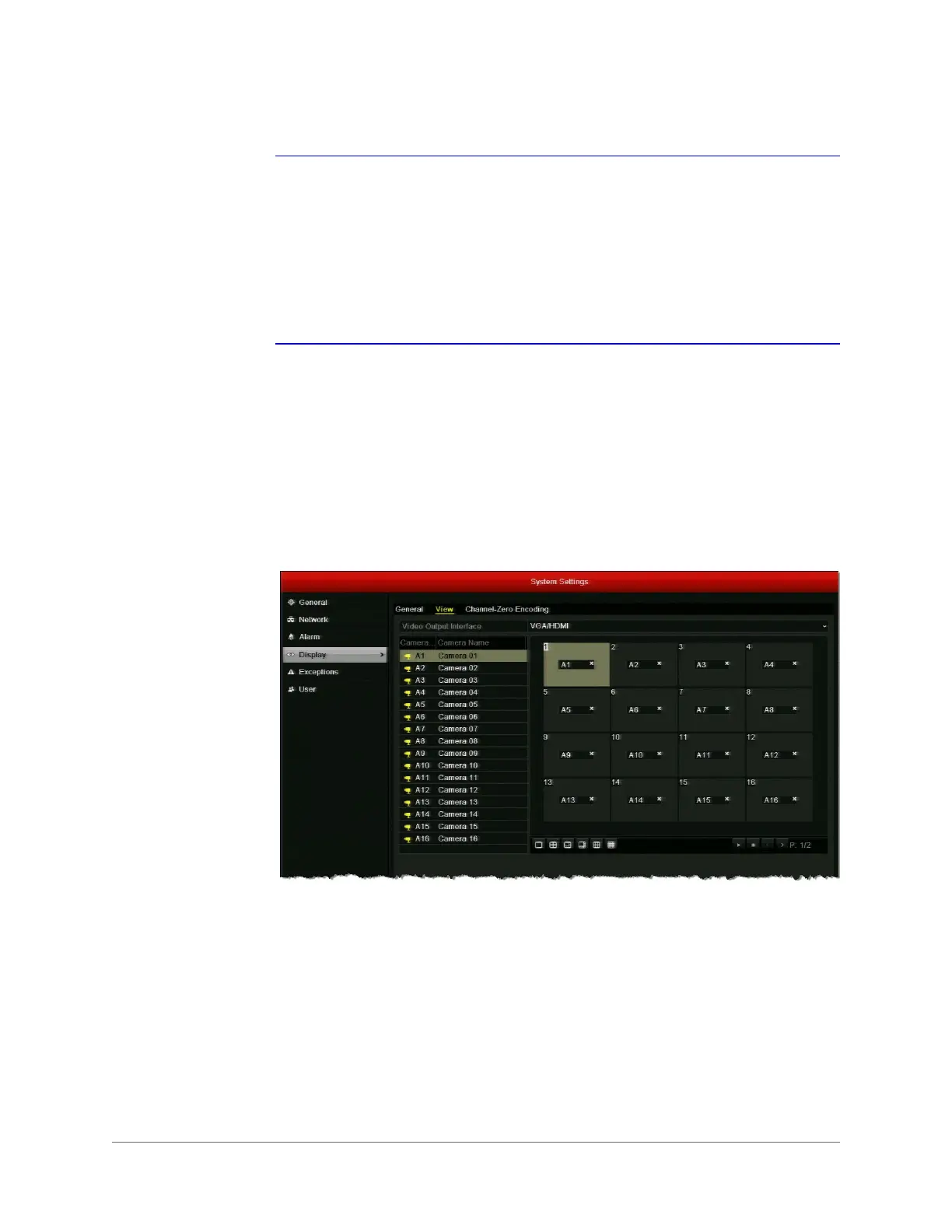www.honeywell.com/security
40 | HRGX DVR User Manual
Note When the VGA/HDMI output interface is used as the main video output and
Audio Output is enabled, the VGA/HDMI audio and AUDIO OUT can be used
for live view, playback and two-way audio. If Audio Output for the VGA/HDMI
output interface is disabled, the VGA/HDMI output provides no audio and the
AUDIO OUT is used for two-way audio.
When the Main BNC output is used as the main video output, the VGA/HDMI
audio is provided for Aux video output in live view, and the AUDIO OUT is
used as the main video output (for live view, playback or two-way audio).
Setting the Camera Order
You can set the order in which the cameras appear on screen in live view mode in the System
Settings menu.
To set the camera order:
1. Go to Menu > Settings > Display > View.
2. In the Video Output Interface list, select VGA/HDMI or Main BNC as your main video
output.
3. Select a screen on the right and then, from the list of cameras on the left, double-click the
camera you want to assign to that screen. The camera number (for example, "A1") appears
in the selected screen. You can assign the cameras to up to 32 screens in any order.
4. Click Apply to save your settings.
