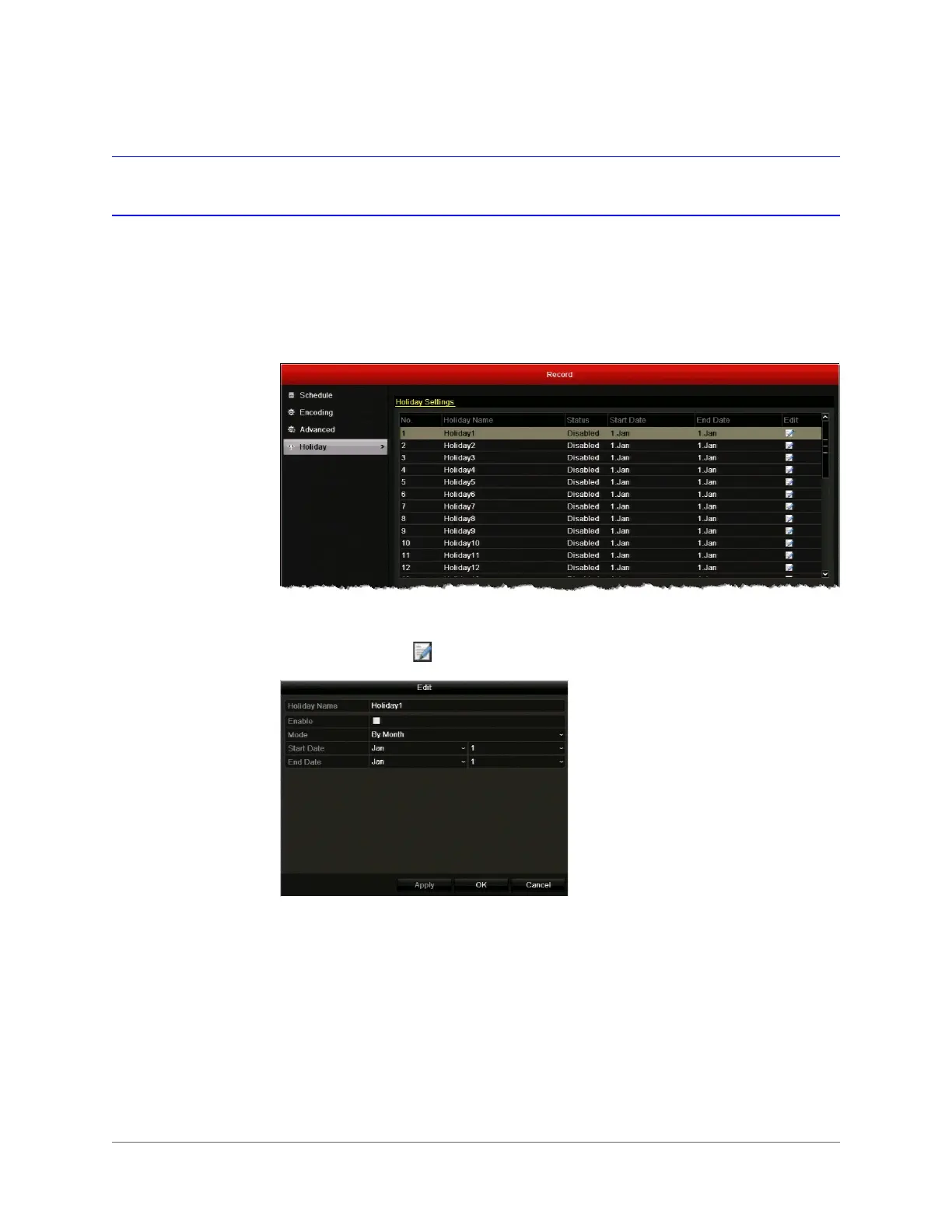Recording Video | 59
800-16694 - A - 04/2014
Configuring Holiday Record Settings
You can set up special recording settings for holidays.
To configure holiday recording settings:
1. Go to Menu > Record > Holiday.
2. Under Holiday Settings, select the holiday you want to configure from the list.
3. Click the Edit button . The Edit window opens.
4. Configure the following settings:
5. Click Apply to save your settings, and then click OK.
6. Set the recording schedule for the holiday. See Configuring a Record Schedule, page 56.
•Holiday Name
Enter the name of the holiday.
•Enable
Select/clear the check box to enable/disable this setting.
•Mode
Select
By Date
,
By Week
, or
By Month
.
• Start Date
Select the start date for the setting. Format varies by mode.
•End Date
Select the end date for the setting. Format varies by mode.
