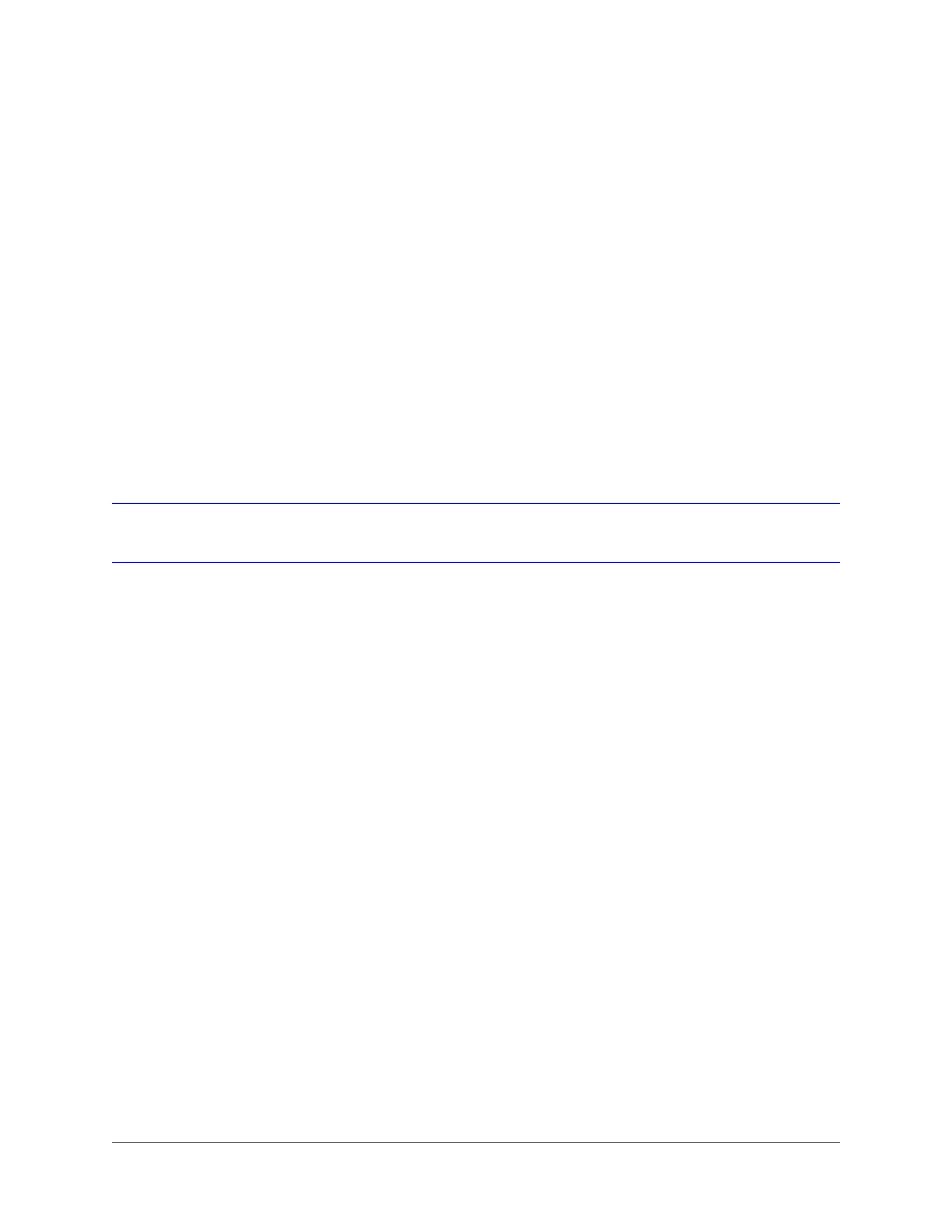800-16694 - A - 04/2014
About This Manual
This manual introduces the Honeywell HRGX Performance Series embedded digital video
recorder (DVR) and describes how to install, set up, and operate the DVR. It is intended for
system integrators, installers, and end-user operators.
Overview of Contents
This manual contains the following chapters:
•
Chapter 1, Introduction
, introduces the HRGX DVR, providing an overview of the DVR’s key
features and layout, mouse and remote control operations, and menu structure.
•
Chapter 2, Getting Started
, describes installation and initial setup procedures.
•
Chapter 3, Viewing Live Video
, introduces live view mode and describes configuration
procedures and basic operations.
•
Chapter 4, Controlling a PTZ Device
, provides instructions for configuring and controlling a PTZ
device, including setting up and calling presets, patrols, and patterns.
•
Chapter 5, Recording Video
, provides instructions for configuring the DVR’s recording settings.
•
Chapter 6, Playing Back Video
, provides instructions for searching and playing back video by
channel, time, event, tag, and system log.
•
Chapter 7, Exporting Video
, provides instructions for exporting recorded video fies and
customized video clips to an external storage device.
•
Chapter 8, Configuring Alarm Settings
, provides instructions for configuring event and device
exception settings.
•
Chapter 9, Configuring Network Settings
, provides instructions for configuring and managing
the DVR’s network settings.
•
Chapter 10, Configuring HDD Settings
, provides instructions for configuring and managing the
DVR’s hard disk drive settings.
•
Chapter 11, Configuring Camera Settings
, provides instructions for configuring OSD settings,
image settings, and privacy masks.
•
Chapter 12, Managing the DVR
, provides instructions for configuring and managing device
settings, including upgrading firmware and restoring default settings.
•
Chapter 13, Managing Users
, provides instructions for managing user accounts and resetting
the admin password.
