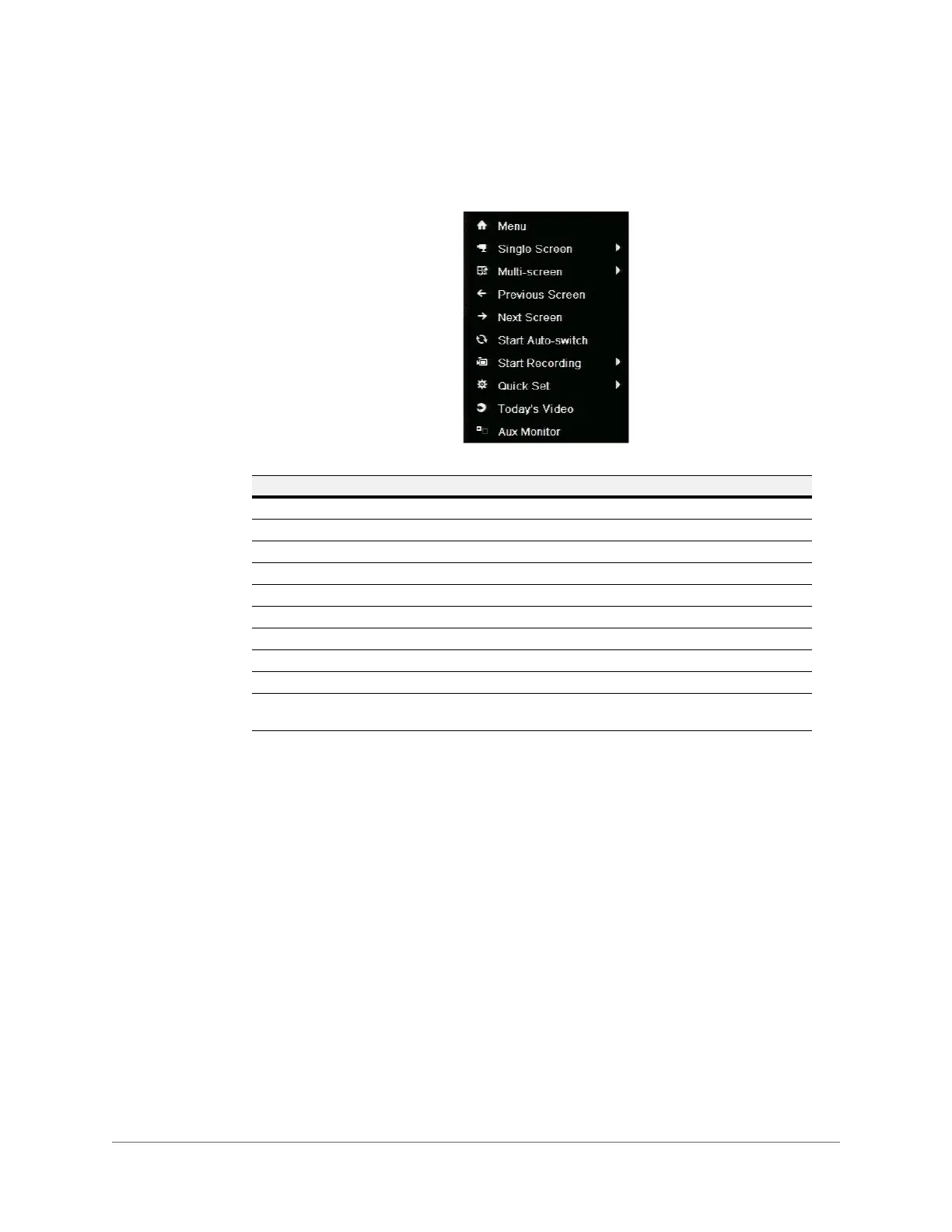www.honeywell.com/security
36 | HRGX DVR User Manual
Shortcut Menu
The following menu appears when you right-click on the screen in live view mode:
Name Description
Menu Enter the main menu.
Single Screen Switch to full screen view. Select channel from list.
Multi-screen Switch to multi-screen view. Select option from list.
Previous Screen Go to previous channel.
Next Screen Go to next channel.
Start Auto-switch Enable auto-switching between channels.
Start Recording Start all-day normal recording or motion detection recording for all channels.
Quick Set Set video output mode to Standard, Bright, Gentle, or Vivid.
Today’s Video Play back day’s video of current channel.
Aux Monitor Disable main output and switch to auxiliary output. Aux monitor must be
connected.
