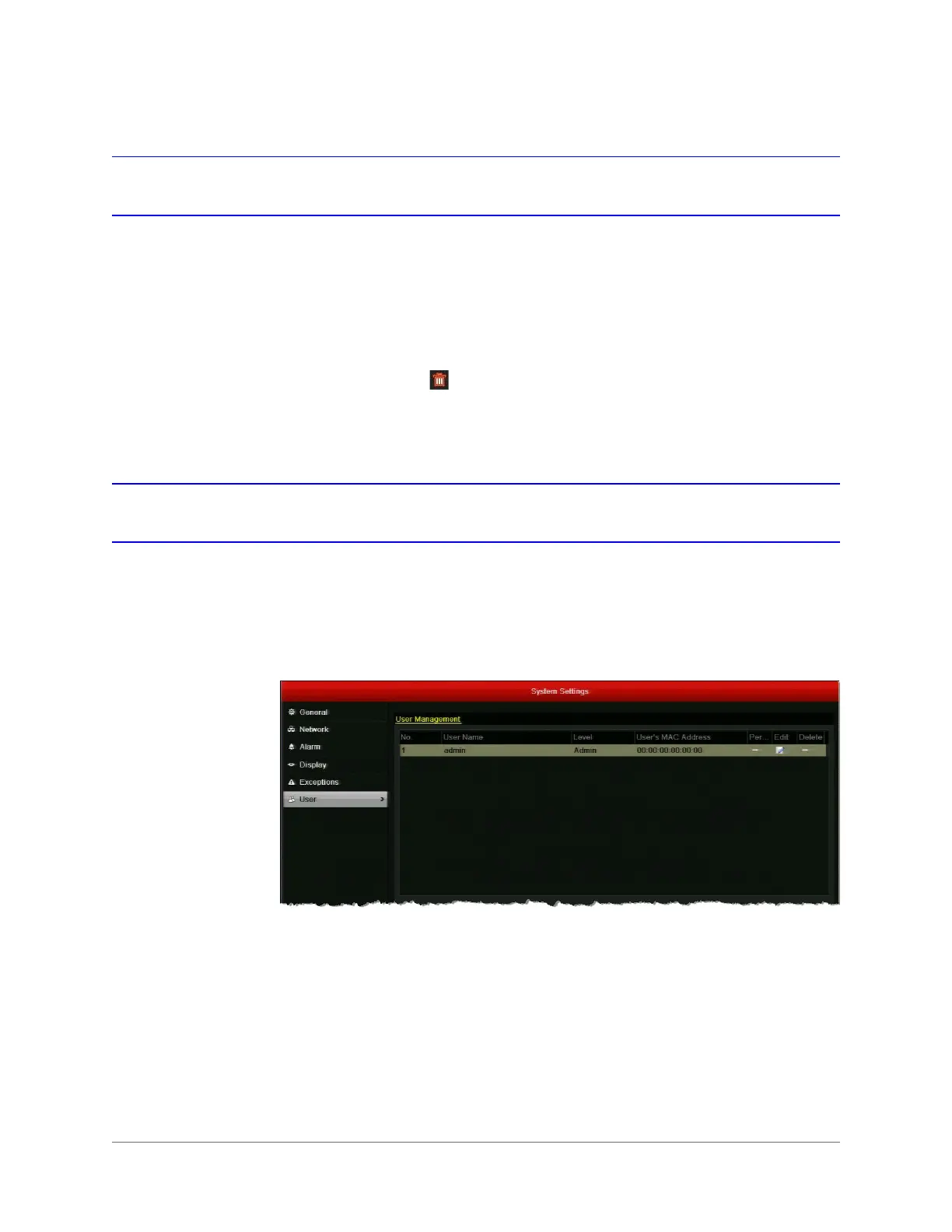Managing Users | 147
800-16694 - A - 04/2014
Deleting Users
You can delete a user account that you have created.
To delete a user:
1. Go to Menu > Settings > User.
2. Select from the list of users the user you want to delete.
3. Click the Delete button to delete the user. The message "Delete this user?" appears.
Click Yes.
Changing the Admin Password
If you are logged in as the admin user, you can change the admin password.
To change the admin password:
1. Go to Menu > Settings > User.
