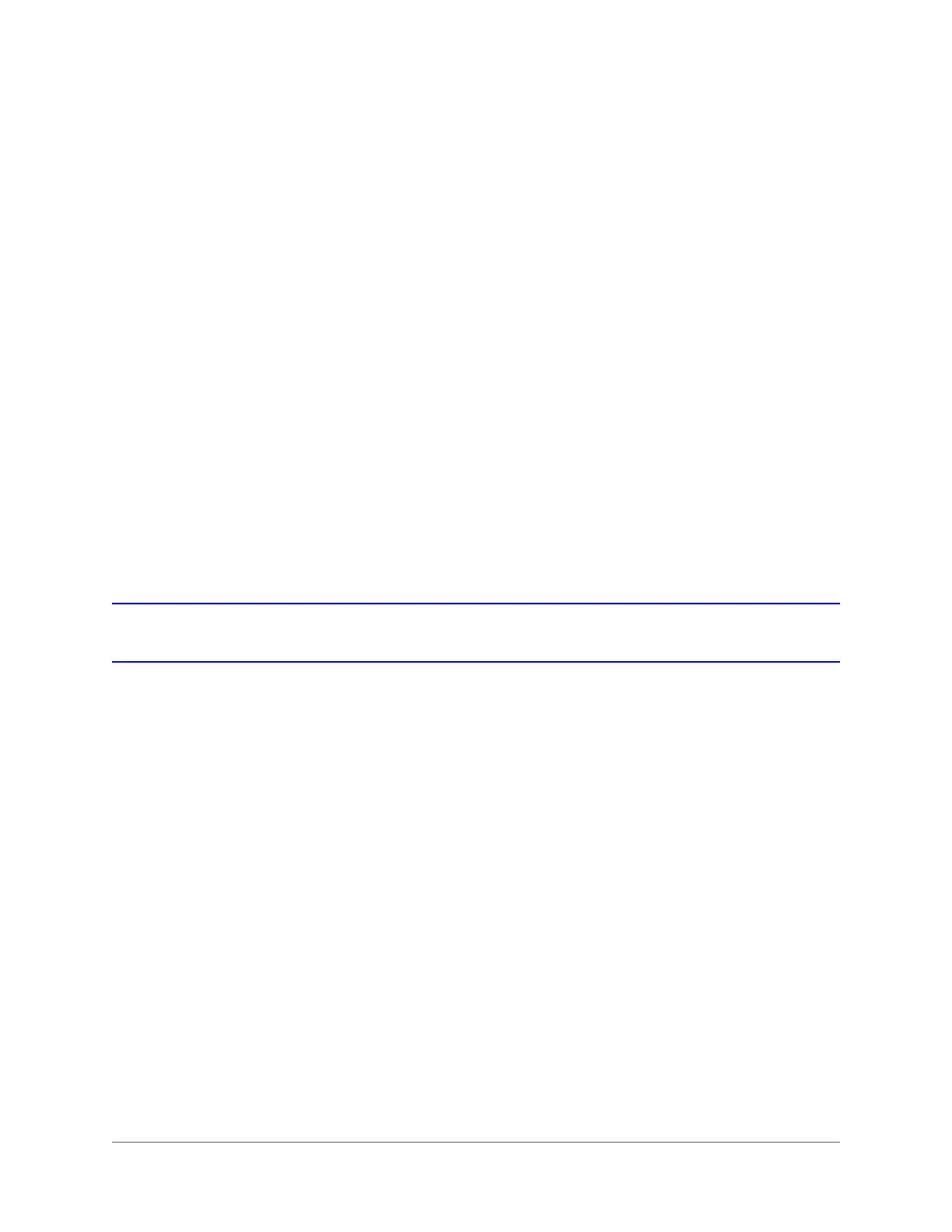800-16694 - A - 04/2014
13
Managing Users 13
This chapter contains the following sections:
• Types of User Accounts, page 143
• Adding Users, page 144
• Editing Users, page 145
• Deleting Users, page 147
• Changing the Admin Password, page 147
Types of User Accounts
The default user account of the DVR is an administrator account. The default user name is
admin and the default password is 12345. The administrator ("admin") can add and delete
additional user accounts and edit user account permissions.
There are three types of user accounts available:
Administrator The administrator account has unlimited access to the DVR user
interface.
Operator An operator account has the following default permissions: local
and remote camera operation (including PTZ camera operation),
local and remote camera playback, remote two-way audio, local
video export, and local and remote log searches. Additional
permissions may be granted by the administrator.
Guest A guest account has the following default permissions: local and
remote camera playback, and local and remote log searches.
Additional permissions may be granted by the administrator.
