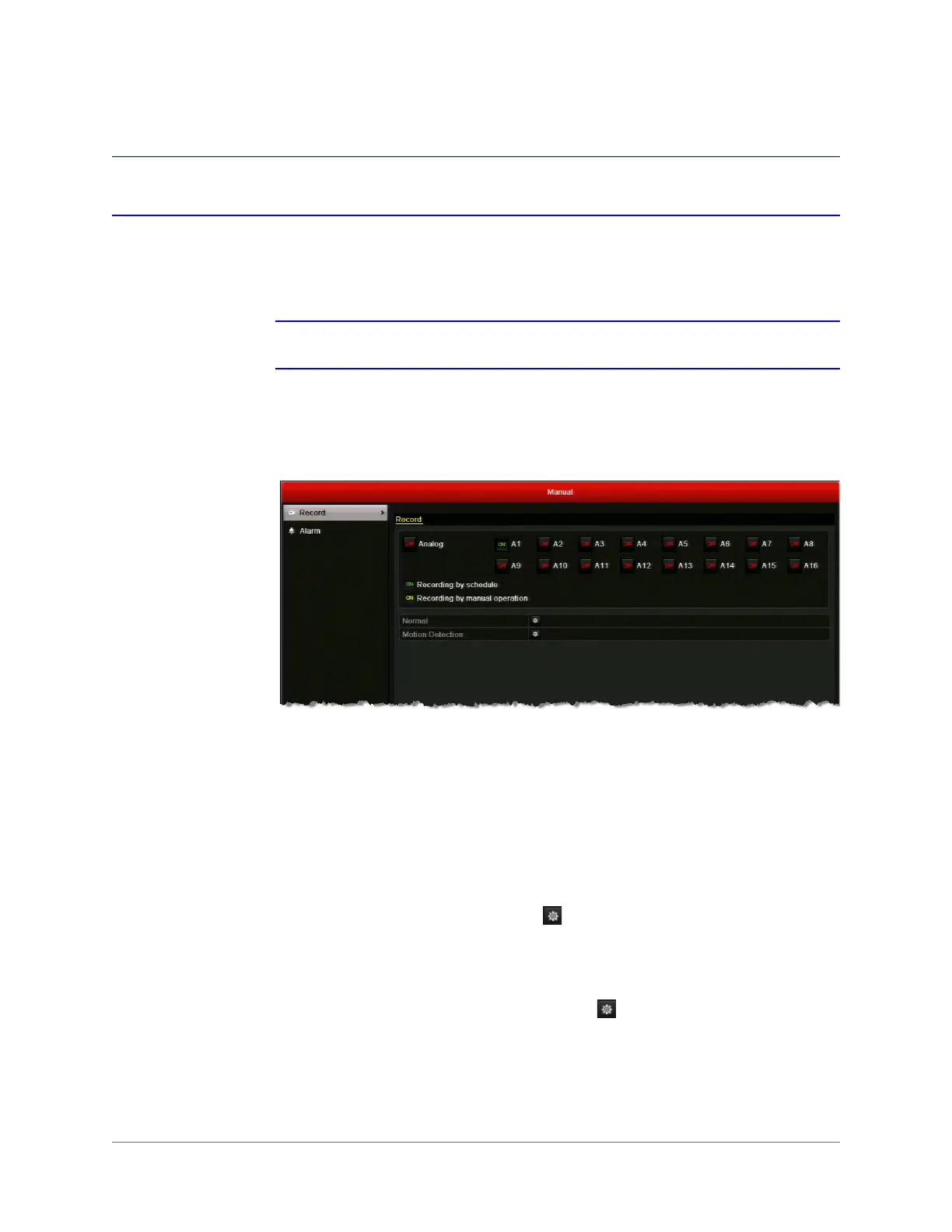www.honeywell.com/security
58 | HRGX DVR User Manual
Configuring Manual Record Settings
You can set the DVR to record channels by manual operation. Manual recording is prior to
scheduled recording.
Note Manual recording settings are automatically cleared when the DVR restarts.
To configure manual recording:
1. Go to Menu > Manual.
2. Click the status button twice next to the channel(s) you want to enable manual recording
for, or click the status button twice next to Analog to enable manual recording for all
channels.
By default, the channels are set to recording by schedule (green "ON"). Clicking the status
button once turns off recording (red "OFF") and clicking it again changes the recording
status to recording by manual operation (yellow "ON").
To start all-day normal recording of all channels:
•In Menu > Record, next to Normal, click . The message "Start all-day normal
recording of all channels?" appears. Click Yes.
To start all-day motion detection recording of all channels:
•In Menu > Record, next to Motion Detection, click . The message "Start all-day motion
detection recording of all channels?" appears. Click Yes.
