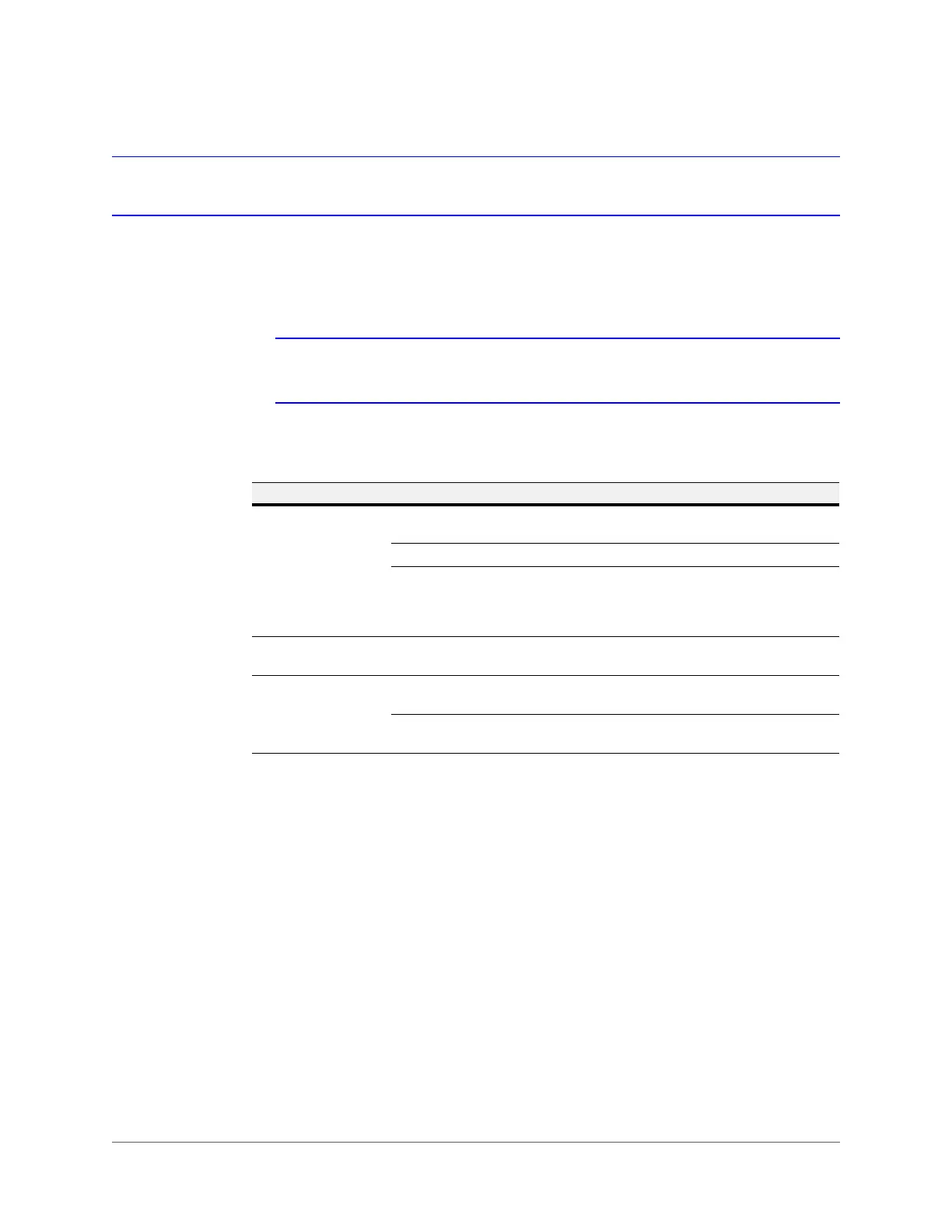Introduction | 19
800-16694 - A - 04/2014
Mouse Operation
It is recommended that you use the supplied mouse to set up and operate your HRGX DVR.
To use the mouse, connect the mouse cable to the USB port at the rear of the DVR. The mouse
should be detected automatically.
Note If you prefer, you can use your own mouse instead of the supplied mouse.
Ask your Honeywell dealer for a list of compatible mice.
The following table describes basic mouse operations:
Name Action Description
Left Mouse Button
Click
Live view: Select channel and display quick set menu.
Menu: Select and enter.
Double-click Live view: Switch between single-screen and multi-screen.
Press and drag
Live view: Select time bar.
PTZ control: Pan, tilt, and zoom.
Privacy masking and motion detection: Select target area.
Digital zoom: Select target area.
Right Mouse Button Click
Live view: Show menu.
Menu: Exit menu.
Scroll Wheel
Scroll up
Live view: Go to previous screen.
Shortcut menu: Go to previous item.
Scroll down
Live view: Go to next screen.
Shortcut menu: Go to next item.
