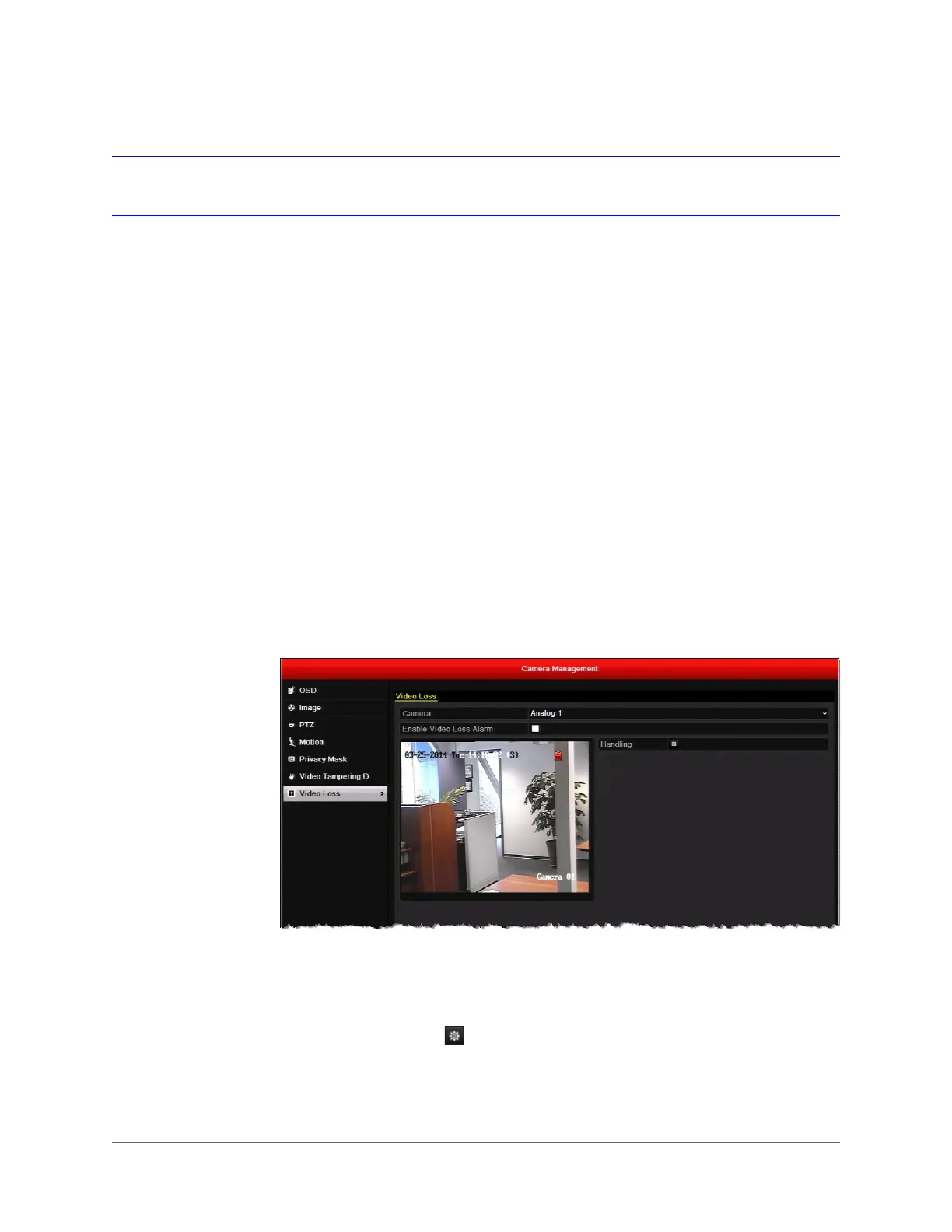www.honeywell.com/security
94 | HRGX DVR User Manual
Configuring Video Loss Detection Settings
You can set up the DVR to trigger one or more of the following alarm responses when a video
loss event is detected:
To configure video loss settings:
1. Go to Menu > Camera > Video Loss.
2. Select the camera you want to configure video tampering detection settings for by clicking
a number in the Camera drop-down list.
3. Select the Enable Video Loss Alarm check box.
4. Click the Handling button to set up the alarm response actions. The Handling window
opens.
Full Screen Monitoring
The monitor displays full screen video from the triggered channel.
When multiple channels are triggered simultaneously, the images
switch at regular intervals (the default dwell time is 10 seconds).
Audio Alarms
An audible beep sounds.
Surveillance Center
Notification
A signal is sent to a remote alarm host.
See
Configuring Remote Alarm Host Settings, page 99
.
Email Notification
An email containing the event details is sent to one or more
recipients. See
Configuring Email Settings, page 97
.
Alarm Output
A signal is sent to an external alarm.
See
Configuring Alarm Outputs, page 87
.
