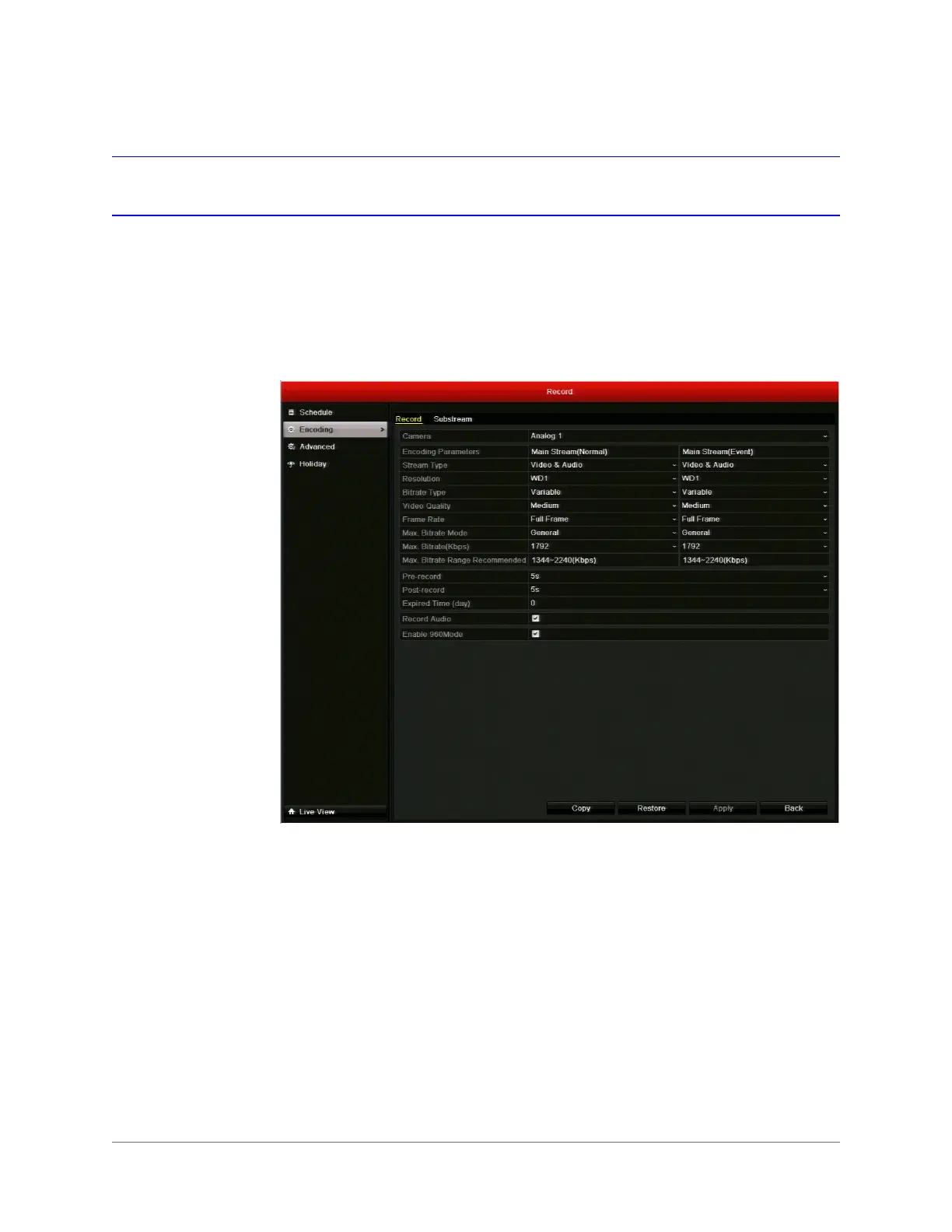www.honeywell.com/security
60 | HRGX DVR User Manual
Configuring Encoding Parameters
By configuring the encoding parameters you can define the transmission stream type, the
recording resolution, and so on.
To configure encoding parameters for main stream:
1. Go to Menu > Record > Encoding > Record.
2. Select the camera you want to configure encoding parameters for.
3. Configure the following encoding parameters for Main Stream(Normal) and Main
Stream(Event):
•Stream Type
Set the stream type to
Video
or
Video & Audio
.
•Resolution
Set the recording resolution to one of the following settings:
WD1
,
4CIF
,
2CIF
,
CIF
, or
QCIF
.
•Bitrate Type
Set the bitrate type to
Variable
or
Constant
.
• Video Quality
Set the recording video quality. 6 levels configurable.
•Frame Rate
Set the recording frame rate.
• Max. Bitrate Mode
Set the bit rate mode to
General
or
Customize
.
• Max. Bitrate(Kbps)
Select or customize the maximum bit rate for recording.
