
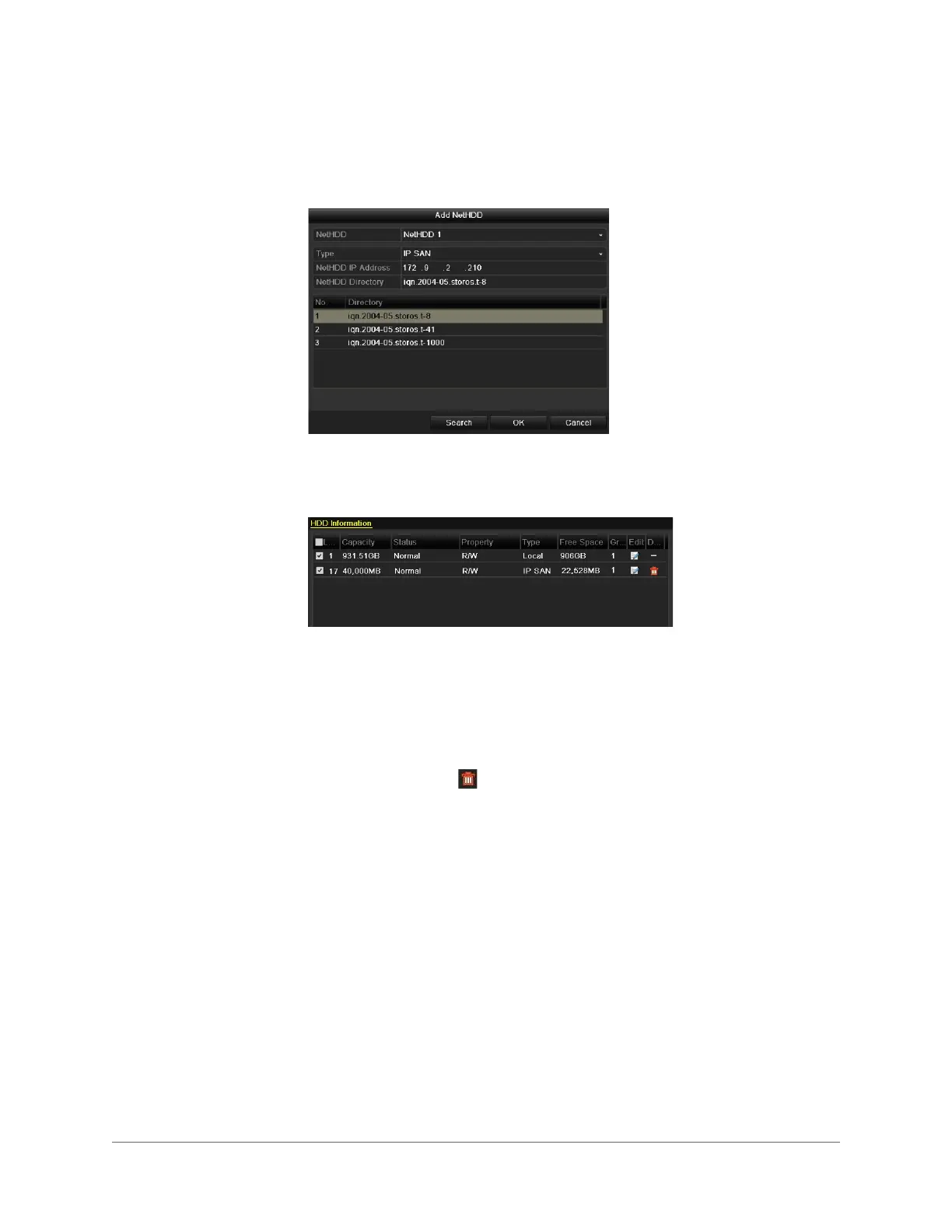 Loading...
Loading...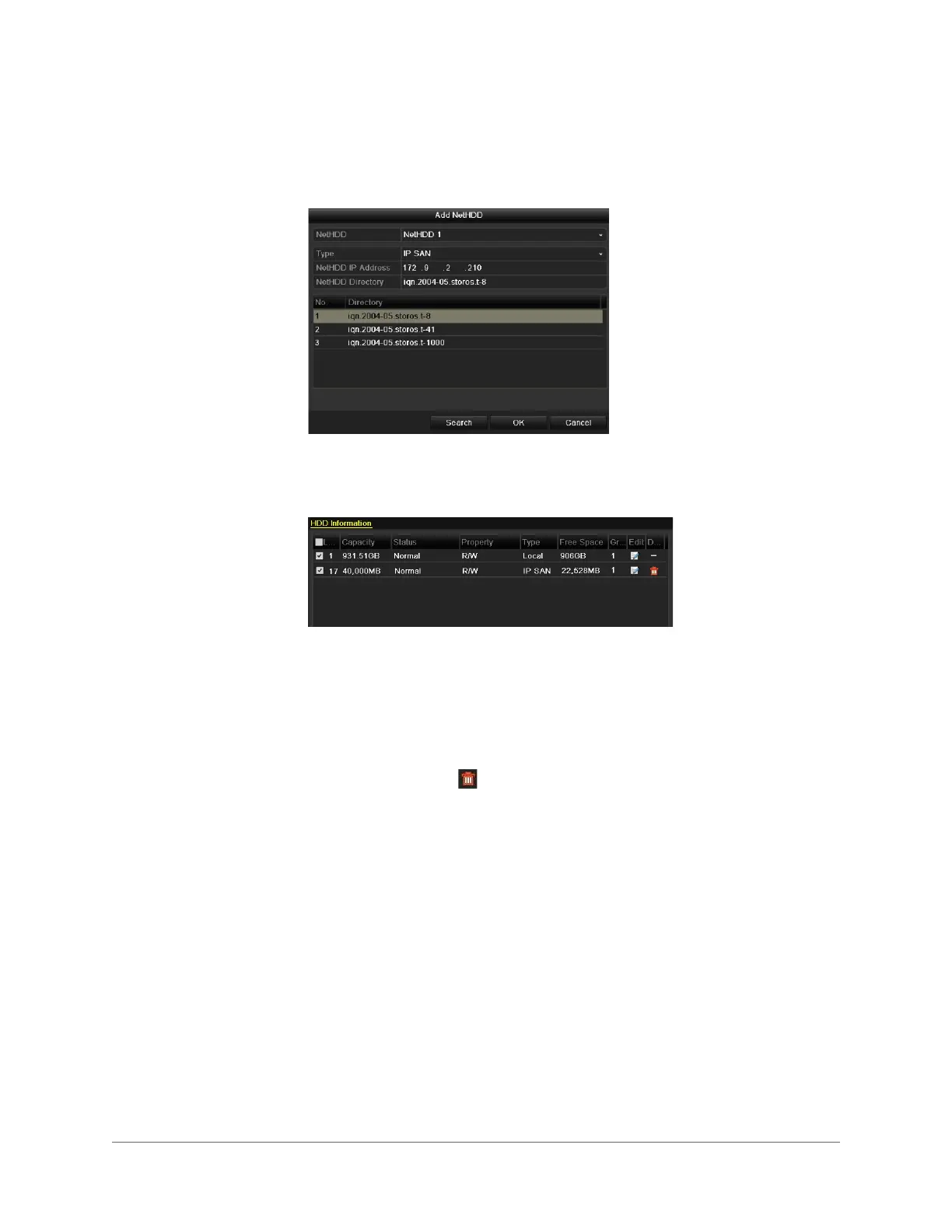
Do you have a question about the Honeywell HRGX45 and is the answer not in the manual?
| Model | HRGX45 |
|---|---|
| Hard Drive Capacity | Up to 6TB |
| Operating System | Embedded Linux |
| Video Compression | H.264 |
| Remote Viewing | Yes |
| Motion Detection | Yes |
| Type | Digital Video Recorder (DVR) |
| Video Inputs | 4 Channels |
| Hard Drive Support | 1 |
| Audio Input | 1 |
| Audio Output | 1 RCA |
| Playback Channels | 4 Channels |
| Network Connectivity | Yes |
| Remote Access | Yes |
| Network Interface | Ethernet |
| USB Ports | 2 |
| Power Supply | 12V DC |











