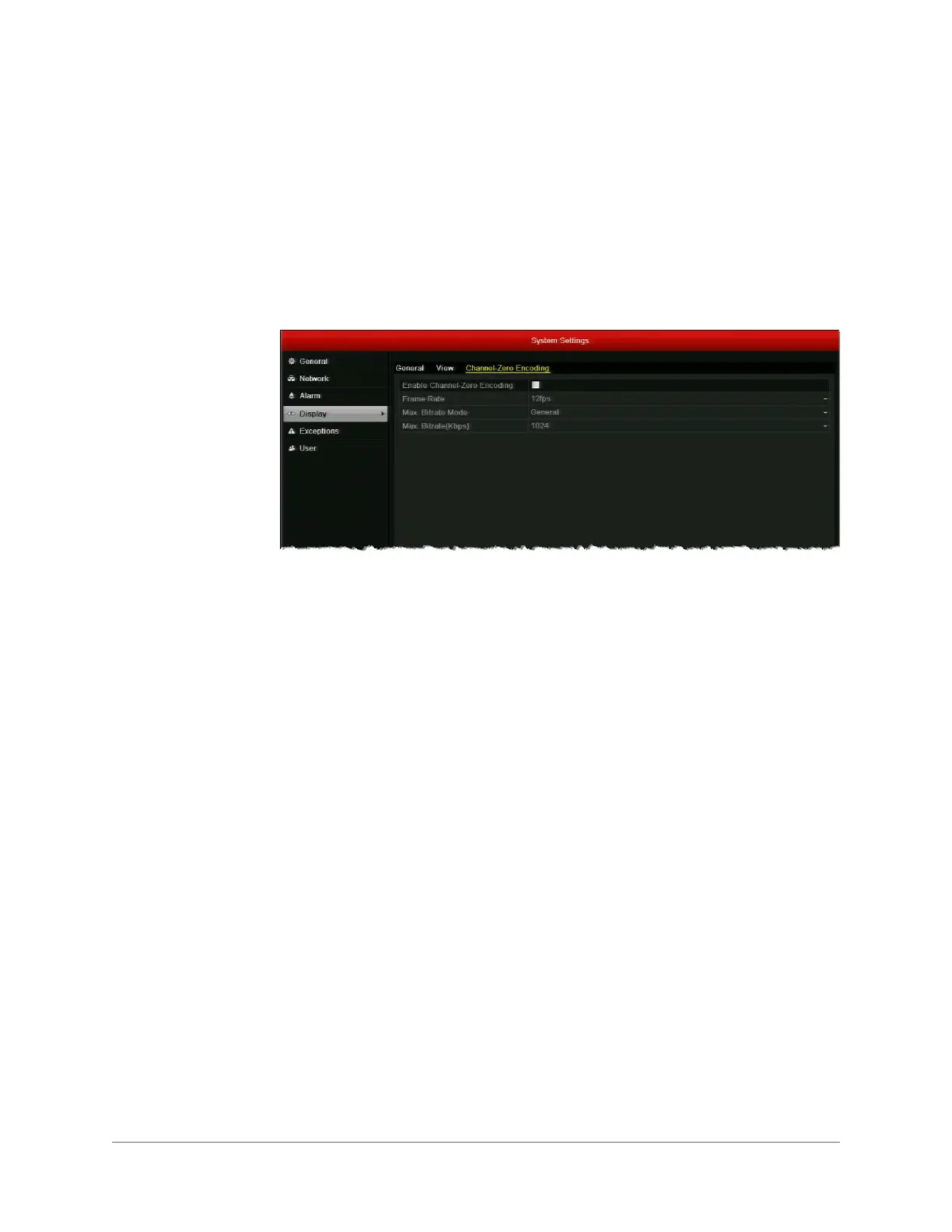www.honeywell.com/security
42 | HRGX DVR User Manual
Enabling or Disabling Channel-Zero Encoding
You can enable or disable channel-zero encoding in the System Settings menu. With
channel-zero encoding enabled you can remotely view real-time video from multiple channels
in one screen, minimizing bandwidth usage while preserving image quality.
To enable channel-zero encoding:
1. Go to Menu > Settings > Display > Channel-Zero Encoding.
2. Select the Enable Channel-Zero Encoding check box.
3. Configure the following settings:
4. Click Apply to save your settings.
To disable channel-zero encoding:
1. In System Settings, on the Display page, click the Channel-Zero Encoding tab.
2. Clear the Enable Channel-Zero Encoding check box, and then click Apply.
•Frame Rate
Select a value between
1/8 fps
and
12 fps
(default).
• Max. Bitrate(Kbps)
Select a value between
32
and
2048
. The default is
1024
.
