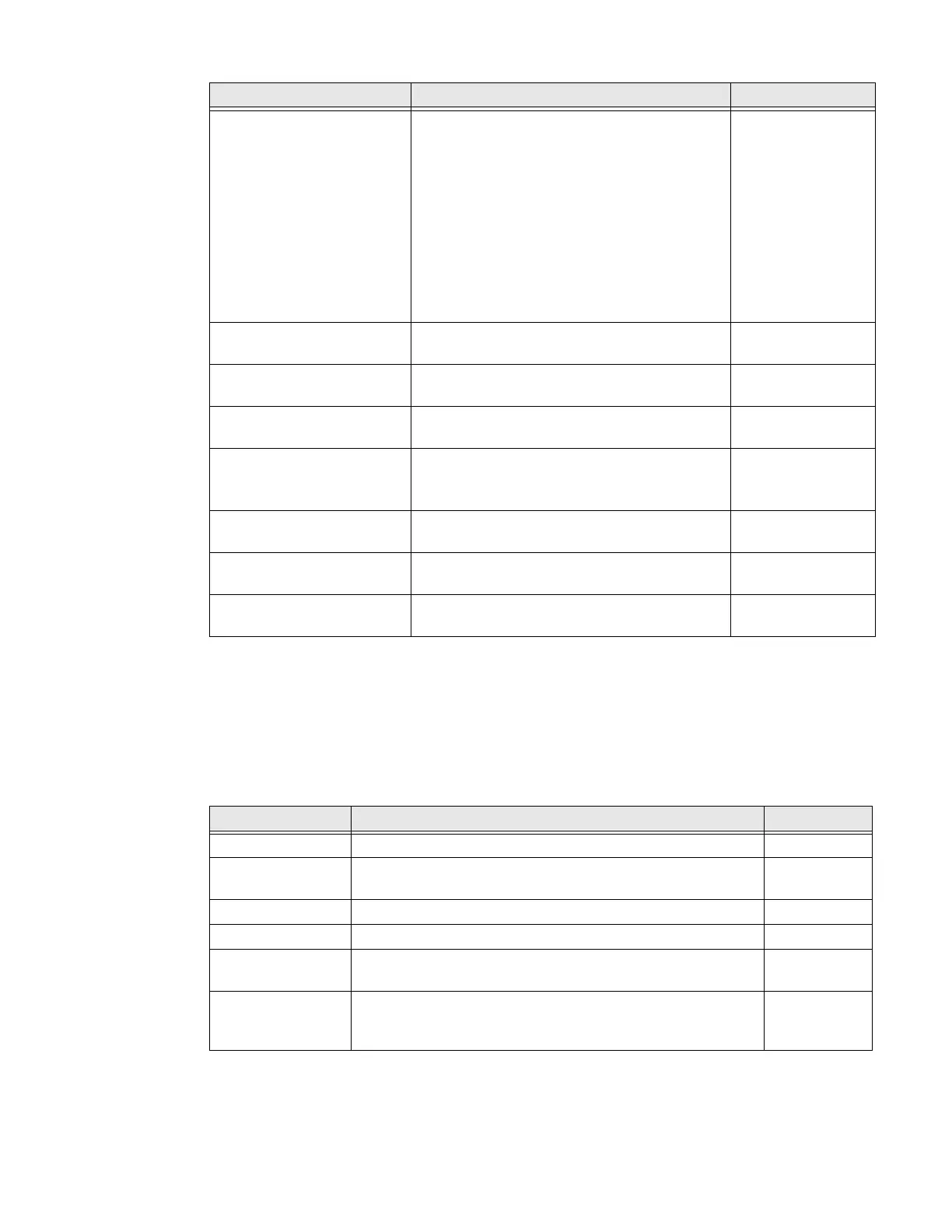PC45 Series Printer User Guide 91
Display Settings
To view these settings:
• From the printer Main Menu, select Settings > System Settings > Display.
• From the printer web page, click Configure > System Settings > Display.
Sleep Timer Selects how long the printer power stays on
before going into Sleep mode.
Note: Honeywell recommends keeping the
Sleep Timer setting enabled and not changing
the default setting. Changing this setting to
either disable Sleep Timer or extend the time
before screen timeout may reduce the lifespan
of the LCD display and is considered improper
use of the device. Honeywell will not cover any
resulting damages under warranty or
otherwise.
15 Minutes
Command Language Sets the printer command language. If
changed, requires restart.
Autosense
Alert Notification Method Selects how you want the printer to notify you
of printer alerts.
SNMP Trap + Email
Unit of Measure Selects the unit of measure that is used to
define several printing parameters.
Dots
Zero with Slash Determines how the zero character is printed
and displayed on the screen. Disable (0) or
Enable (
∅).
Disable
Time Zone Sets the time zone. (UTC 00:00)
Universal Time
DST Adjust Determines if Daylight Saving Time is
automatically adjusted.
Disable
Legacy Mode Selects the EasyCoder PF/PM/PX
Compatibility Mode
Disable
General System Setting Description Default
Display Setting Description Default
Brightness Selects the brightness of the printer screen. Low
Idle Information Selects the information that appears on the printer screen
when it is in Idle mode.
IPv4 address
Time Format Selects the format used to display time on the printer. 24 Hour
Date Format Selects the format used to display date on the printer. dd/mm/yyyy
Menu Access Determines if the Menu button on the printer web page is
accessible.
Enable
PIN Sets the password that allows access to the Menu button on
the printer web page, if the Menu Access parameter is set to
Enable With PIN. Range is 4 to 16 characters.
1234
