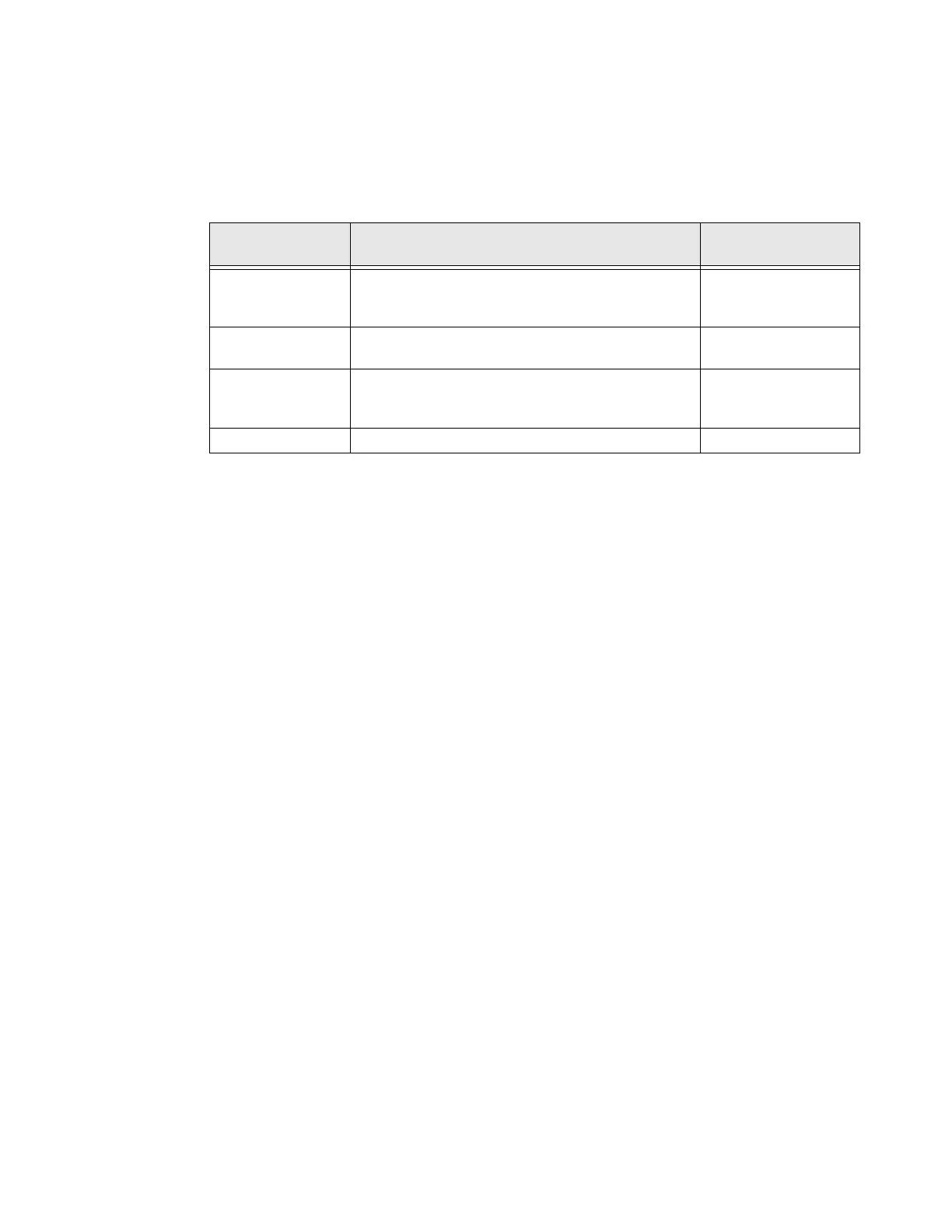PC45 Series Printer User Guide 85
Bluetooth
To view these settings:
• From the printer Main Menu, select Settings > Communications > Bluetooth.
• From the printer web page, click Configure > Communications > Bluetooth.
Bluetooth
Setting
Description Default
Device Name Sets the name that identifies the printer in the
Bluetooth Network. Maximum length is 16
characters.
-
Discover Determines if other Bluetooth devices can detect
the printer.
Enable
Passkey Sets the passkey that is used when pairing
Bluetooth devices to the printer. Range is 1 to 16
characters (case-sensitive).
-
Reserve Disable
