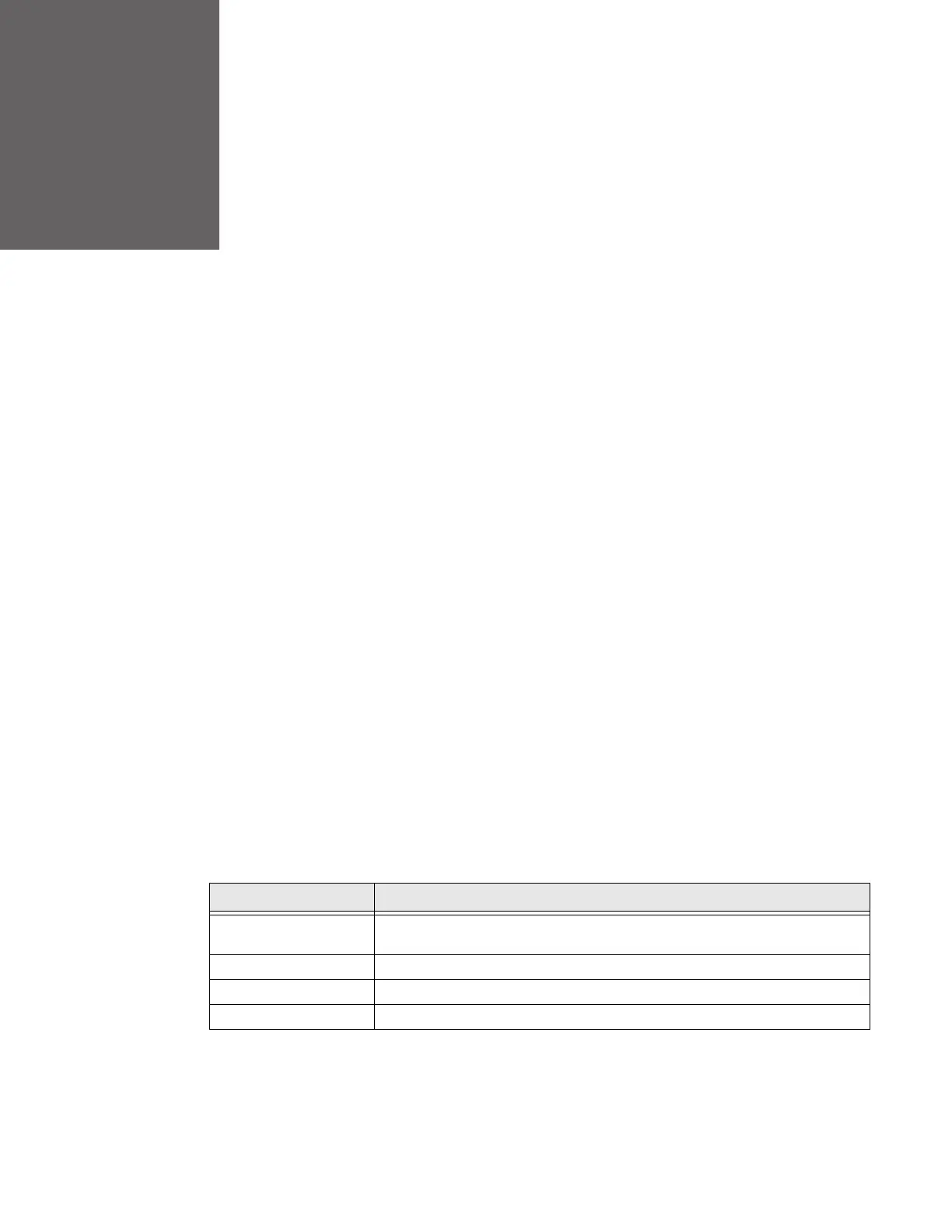PC45 Series Printer User Guide 55
TROUBLESHOOTING
System Information
Look in the System Information tab on the printer web page for useful information
and statistics on the printer hardware and firmware.
Printer Odometer
You can check the odometer from the printer web page to see the printhead usage
and how the current values compare to the alert values.
Note: To check the printer odometer from the web page, the printer must be turned on and
connected to your network.
1. Open a web browser on your PC.
2. In the address bar, type https:// followed by the printer IP address and press
Enter. The printer home page appears.
3. Click the System Information tab.
4. Select Odometer. The list of current odometer statistics appears.
Statistics
Use the printer web page to view important statistics about your printer.
Statistic Type Information Available
Bluetooth Name of paired devices, connected devices, and device address
information
Font Information Name, type, location, and size of installed fonts
Barcode Information Name and type of installed barcode fonts
Image Information Name, type, location, and size of installed images
