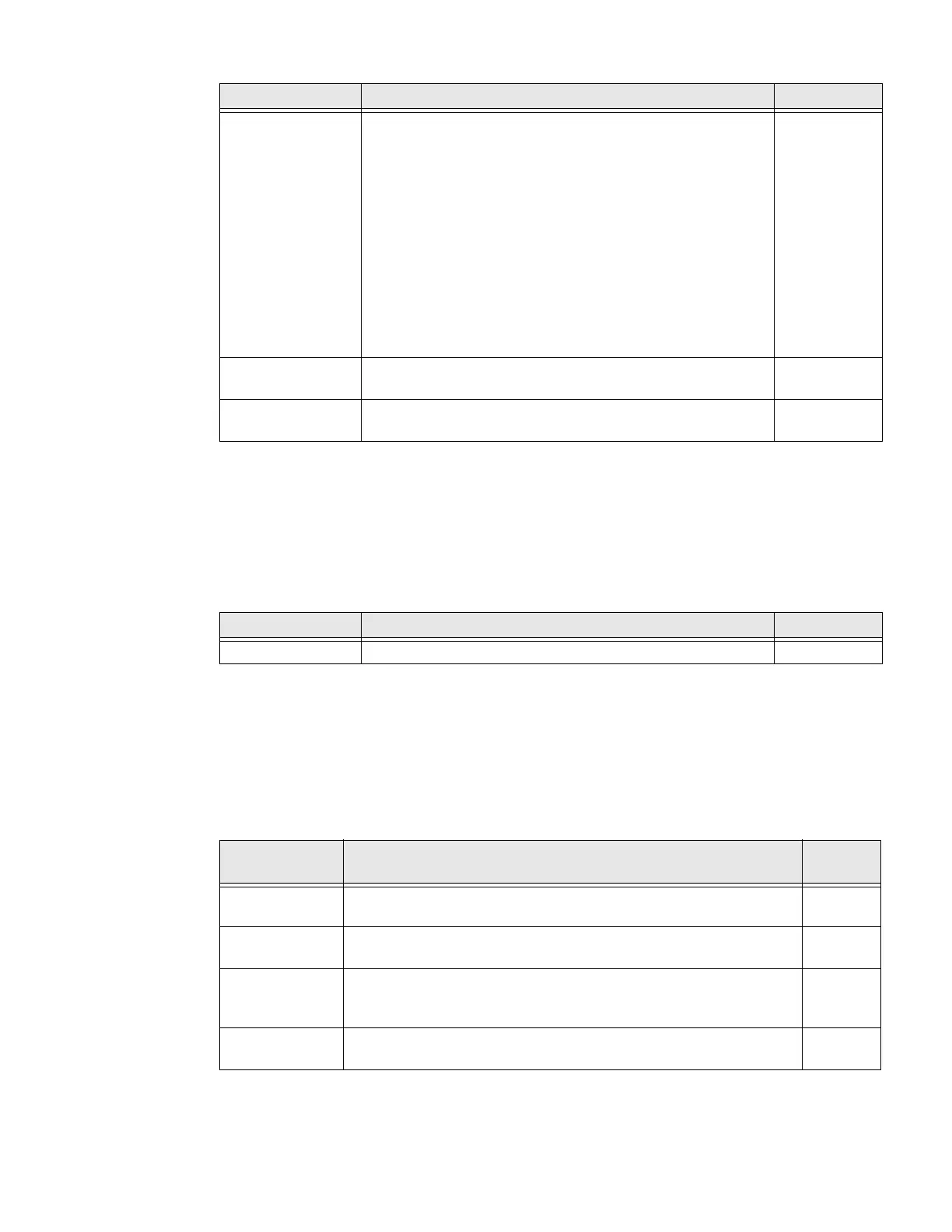92 PC45 Series Printer User Guide
Audio Settings
To view these settings:
• From the printer Main Menu, select Settings> System Settings > Audio.
• From the printer web page, click Configure > System Settings > Audio.
Manage I/O
To view these settings:
• From the printer Main Menu, select Settings > System Settings > Manage I/O.
• From the printer web page, click Configure > System Settings > Manage I/O.
Screen Timeout Selects how long the printer screen stays on before the
screen saver starts.
The Screen Timeout setting will override the Sleep Timer if the
Screen Timeout setting selection is a lower amount of time
than the time setting for Sleep Timer.
Note: Honeywell recommends keeping the Screen Timeout
setting enabled and not changing the default setting.
Changing this setting to either disable screen timeout or
extend the time before screen timeout may reduce the
lifespan of the LCD display and is considered improper use of
the device. Honeywell will not cover any resulting damages
under warranty or otherwise.
15 minutes
Feed Key Access Determines if the Feed button on the printer keypad is
enabled or disabled.
Enable
Information
Access
Determines if the information bar on the Main Menu is
accessible.
Enable
Display Setting Description Default
Audio Setting Description Default
Volume Sets the printer volume. Medium
System I/O
Setting
Description Default
Ethernet Determines if the printer is allowed to communicate using Ethernet
communications.
Enable
Wireless 802.11 Determines if the printer is allowed to communicate using its 802.11
radio. Supported only if the optional Wi-Fi module is installed.
Enable
Bluetooth Determines if the printer is allowed to communicate using its 802.11
radio. Supported only if the optional Wi-Fi+Bluetooth module is
installed.
Enable
RFID Determines if the printer is allowed to communicate using its RFID
radio. Supported only if the RFID module is installed.
Enable
