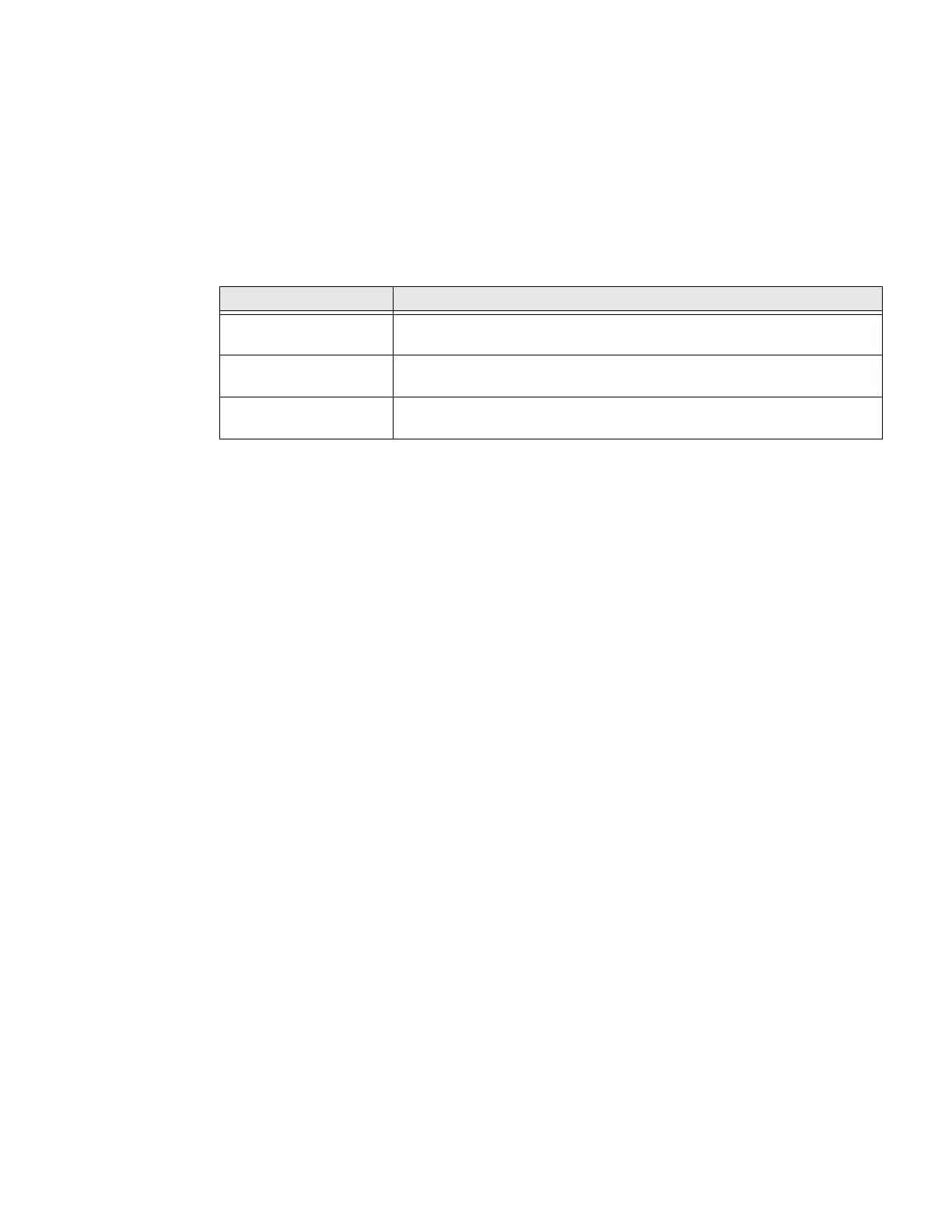50 PC45 Series Printer User Guide
Load a Printer Profile Using Programming Commands
You can load a saved printer profile to another printer by sending programming
commands directly from your PC to the printer through a terminal program (such
as HyperTerminal), a serial connection, or a network connection. All commands are
case-sensitive.
Note: To load printer profiles that modify communication settings that require admin
rights, you must log in as an itadmin: RUN “su- p pass itadmin” for FD/DP.
Install a Configuration File from a USB Storage Device
After you save an .xml configuration file to a USB storage device, you can install it
on the printer at any time.
1. Insert the USB storage device in the printer USB host port and restart the
printer. The configuration files are automatically installed.
(or)
1. From the Ready screen, press the Main Menu button. The Main Menu appears.
2. Select Tools > USB Menu.
3. Select Configuration.
4. Select Install Configuration. The printer imports the configuration file.
• For most printer languages, the configuration file is imported directly into
the working configuration and is not copied to the /config directory.
• An IPL configuration file is copied to /home/user/config/ipl.
5. Press OK when the confirmation message appears.
Export a Configuration File to a USB Storage Device
You can save an .xml configuration file to a USB storage device and install it on
other printers.
1. Make sure the USB storage device has a single partition and is formatted as
FAT16 or FAT32.
2. Insert the storage device into the printer USB host port.
3. From the Ready screen, press the Main Menu button. The Main Menu appears.
Connection Programming Commands
Printer running
Fingerprint
RUN “/system/usr/bin/cfg -o xmlimportset -k /home/user/profiles/
myprofile”
Printer running IPL <STX><ESC>.x,/system/usr/bin/cfg -o xmlimportset -k /home/user/
profiles/myprofile<ETX>
Telnet connection over
Port 23
/system/usr/bin/cfg -o xmlimportset -k /home/user/profiles/myprofile
