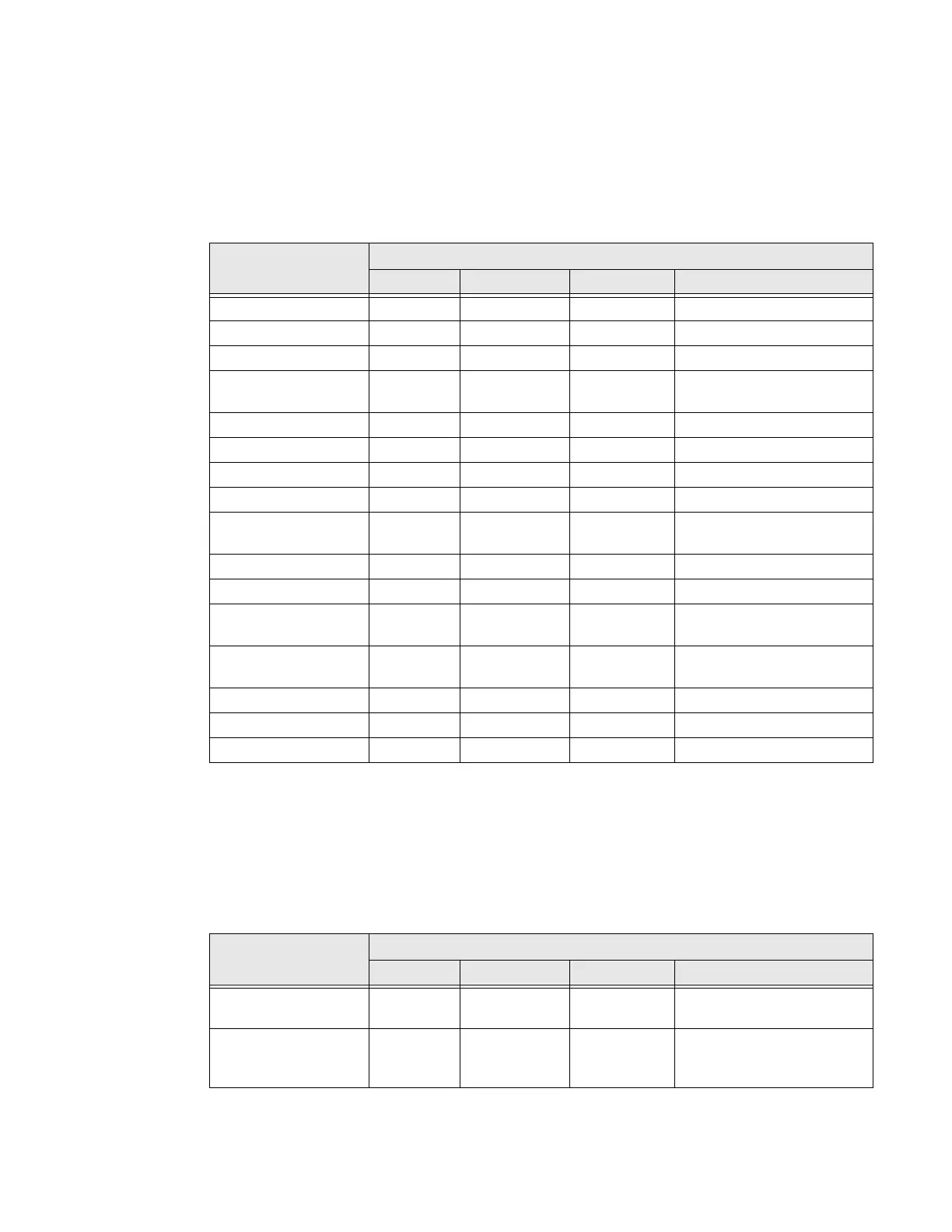PC45 Series Printer User Guide 95
Error
To view these settings:
• From the printer Main Menu, select Settings> Alerts > Error.
• From the printer web page, click Configure > Alerts > Error.
Warning
To view these settings:
• From the printer Main Menu, select Settings > Alerts > Warning.
• From the printer web page, click Configure > Alerts > Warning.
Errors Alerts
Default Values
Status
Delay Repeat Delay Unit Message
Next Label Not found Disable 1 Occurrences Error-Next label not found
Out of Media Enable 1 Occurrences Error-Out of media
Out of Ribbon Enable 1 Occurrences Error-Out of ribbon
Printer in Pause
Mode
Disable 1 Occurrences Error-Printer in pause mode
Printer in Menu Mode Disable 1 Occurrences Error-Printer in menu mode
Application Break Disable 1 Occurrences Error-Application break
RFID Not Installed Disable 1 Occurrences Error-RFID not installed
Printhead Lifted Enable 1 Occurrences Error-Printhead lifted
Printhead Not
Detected
Disable 1 Occurrences Error-Printhead not
detected
Printhead Too Hot Disable 1 Occurrences Error-Printhead too hot
Motor Too Hot Disable 1 Occurrences Error-Motor too hot
Power Supply Too
Hot
Disable 1 Occurrences Error-Power supply too hot
Cutter Not
Responding
Enable 1 Occurrences Error-Cutter not
responding
Cutter Jammed Enable 1 Occurrences Error-Cutter jammed
Memory Full Disable 1 Occurrences Error-Memory full
Flash Memory Full Disable 1 Occurrences Error-Flash Memory full
Warning Alerts
Default Values
Status
Delay Repeat Delay Unit Message
Upgrading Firmware Disable 1 Occurrences Warning-Upgrading
firmware
Odometer (User
Resettable)
Disable 1 Occurrences Warning-Odometer (User
Resettable) has reached a
preset value.
