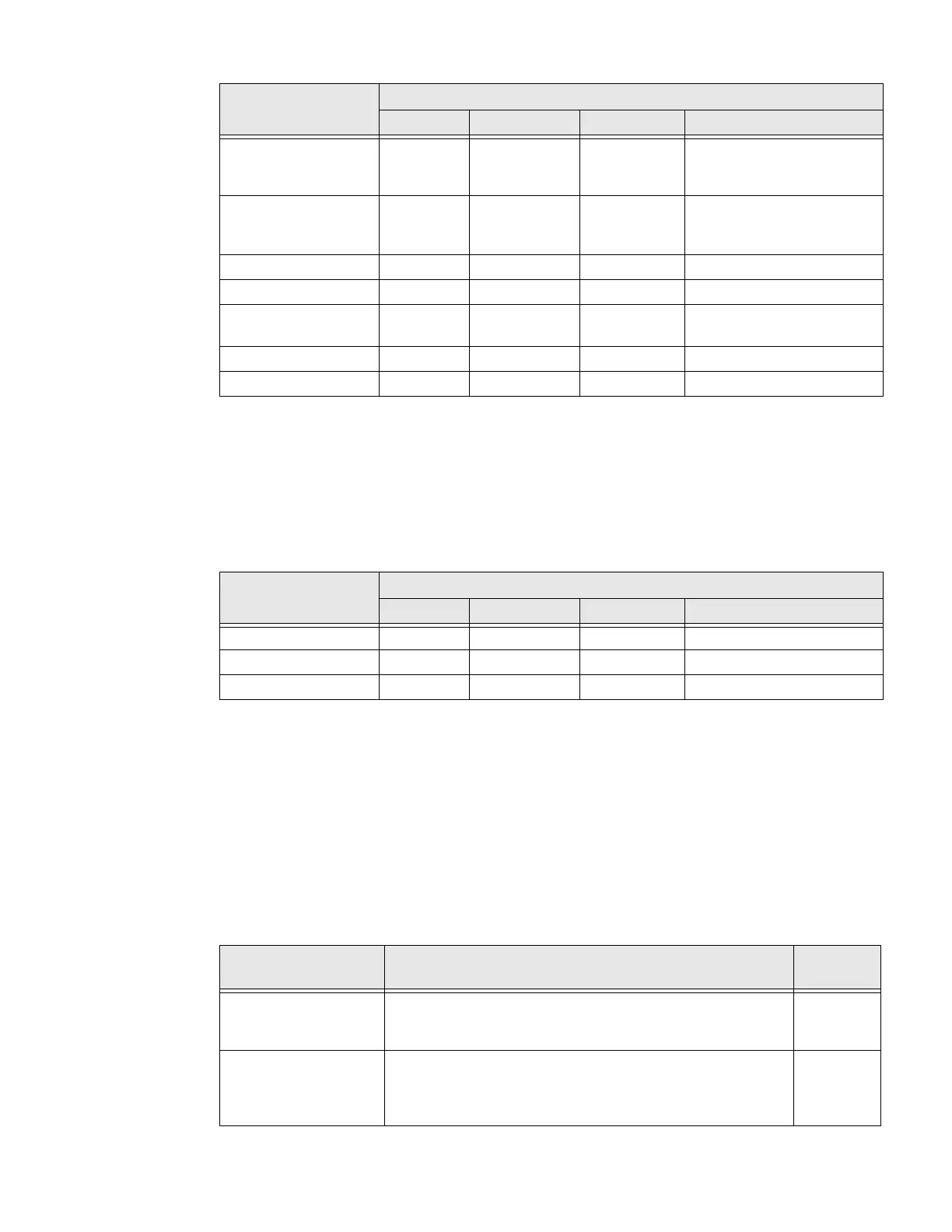96 PC45 Series Printer User Guide
Information
To view these settings:
• From the printer Main Menu, select Settings > Alerts > Information.
• From the printer web page, click Configure > Alerts > Information.
Network Services
DNS
To view these settings:
• From the printer Main Menu, select Settings> Network Services > DNS.
• From the printer web page, click Configure > Network Services > DNS.
Odometer
(Printhead)
Disable 1 Occurrences Warning-Odometer
(Printhead) has reached a
preset value.
Odometer (Printer) Disable 1 Occurrences Warning-Odometer
(Printer) has reached a
preset value.
Replace Printhead Disable 1 Occurrences Warning-Replace printhead
Clean Printhead Disable 1 Occurrences Warning-Clean printhead
Faulty Dot Disable 1 Occurrences Warning-Faulty dot is
detected
Memory Low Disable 1 Occurrences Warning-memory low
Flash Memory Low Disable 1 Occurrences Warning-Flash Memory low
Warning Alerts
Default Values
Status
Delay Repeat Delay Unit Message
Warning Alerts
Default Values
Status
Delay Repeat Delay Unit Message
Print Job Complete Disable 1 Occurrences Print Job Complete
Started Disable 1 Occurrences Printer is started
Printer is Rebooting Disable 1 Occurrences Printer is Rebooting
DNS Network
Service
Description Default
Primary DNS Server Sets the IP address of the primary server to which the printer
sends DNS requests. The DNS server retains IP address and
routing information for the TCP/IP network.
-
Secondary DNS Server Sets the IP address of the secondary server to which the
printer sends DNS requests. The DNS server retains IP
address and routing information for the TCP/IP network.
-
