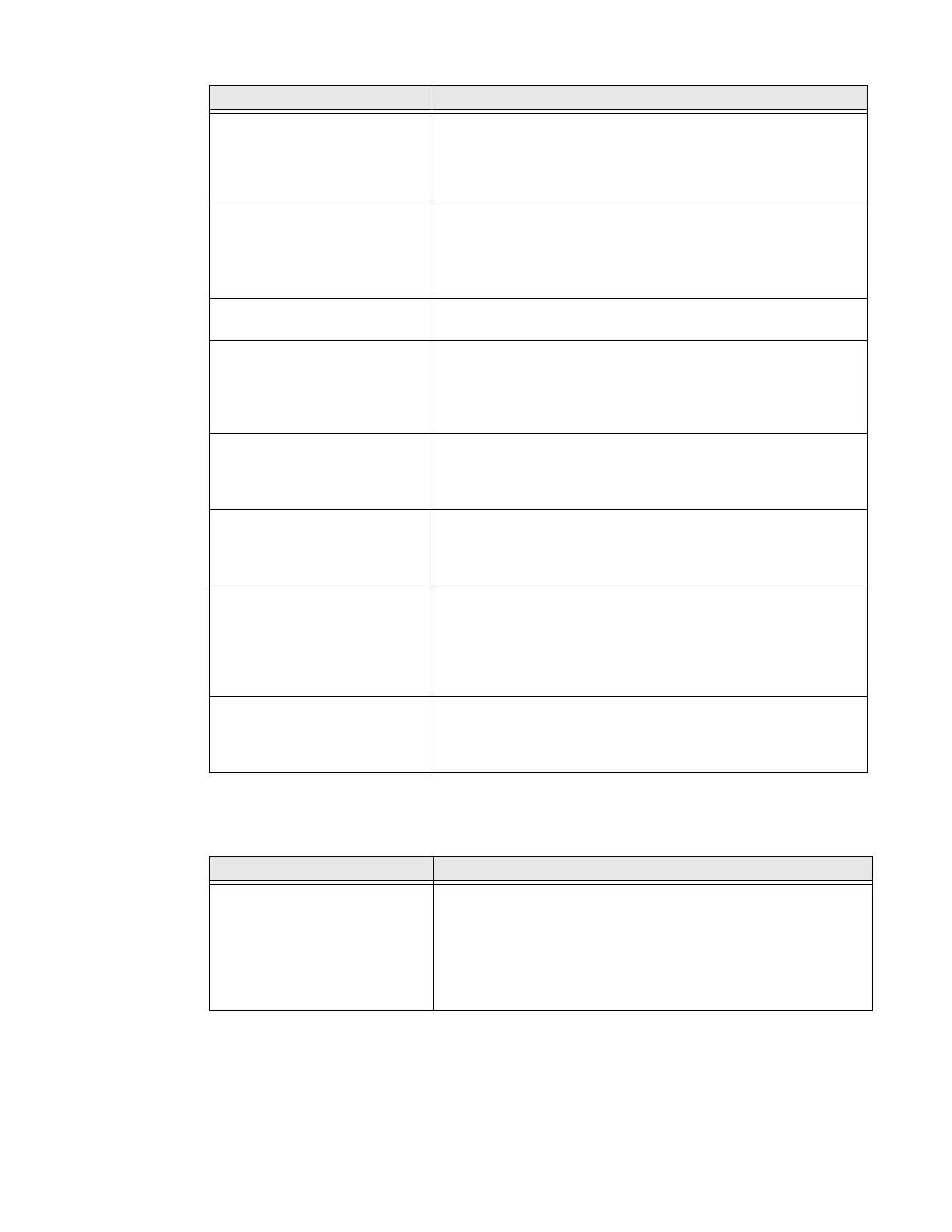PC45 Series Printer User Guide 59
Networking Problems
The inner edge of the printout
is missing
Try these possible solutions in order:
• The media may not be properly installed or aligned. Reload
the media.
• The media margin or X-start parameter may be set too low.
Increase the setting.
The content on the printout is
compressed
Try these possible solutions in order:
• The print speed may be too high. Lower the print speed.
• The darkness might be too high. Decrease the darkness.
• The media sensitivity might be too high. Decrease the media
sensitivity.
Nothing shows up on the
thermal transfer printout.
The ink-coated side of the ribbon may not be facing the media.
Reload the ribbon.
The ribbon breaks Try these possible solutions in order:
• Make sure your media setting is appropriate for the type of
media you are using.
• Make sure that the ribbon is fitted correctly. Reload the
ribbon.
The ribbon wrinkles Try these possible solutions in order:
• It is possible that the ribbon was not loaded correctly. Check
the Ribbon and load correctly.
• You may need to adjust the media edge guide.
The printer is connected to the
PC using a virtual COM port
and printing stops. There are
no errors.
Make sure that bidirectional support is disabled. From the printer
properties dialog box, click the Ports tab, and then clear the
Enable bidirectional support check box.
The printer is connected to a
serial port on the PC but the
printer is not working.
Try these possible solutions:
• Make sure the serial port settings are configured correctly.
• Make sure the serial cable pinouts are correct and that the
cable is not damaged.
• If you have the Windows driver for an RS-232 printer installed
on your PC, uninstall the driver.
The printer boot up time is
slower than before.
Try these possible solutions:
• Remove the USB device or use a new (blank) USB
• The printhead may be failing. If part of the dotted line is
missing, replace the printhead
Problem Possible Solution
Problem Possible Solution
The Ethernet or wireless
network connection is not
working correctly
Try these possible solutions:
• Make sure your network cable is securely connected to your
printer and a straight pin-to-pin cable, not a crossover cable.
• Make sure your PC is correctly configured for and connected
to your network.
• Make sure your printer is correctly configured for your
network.
