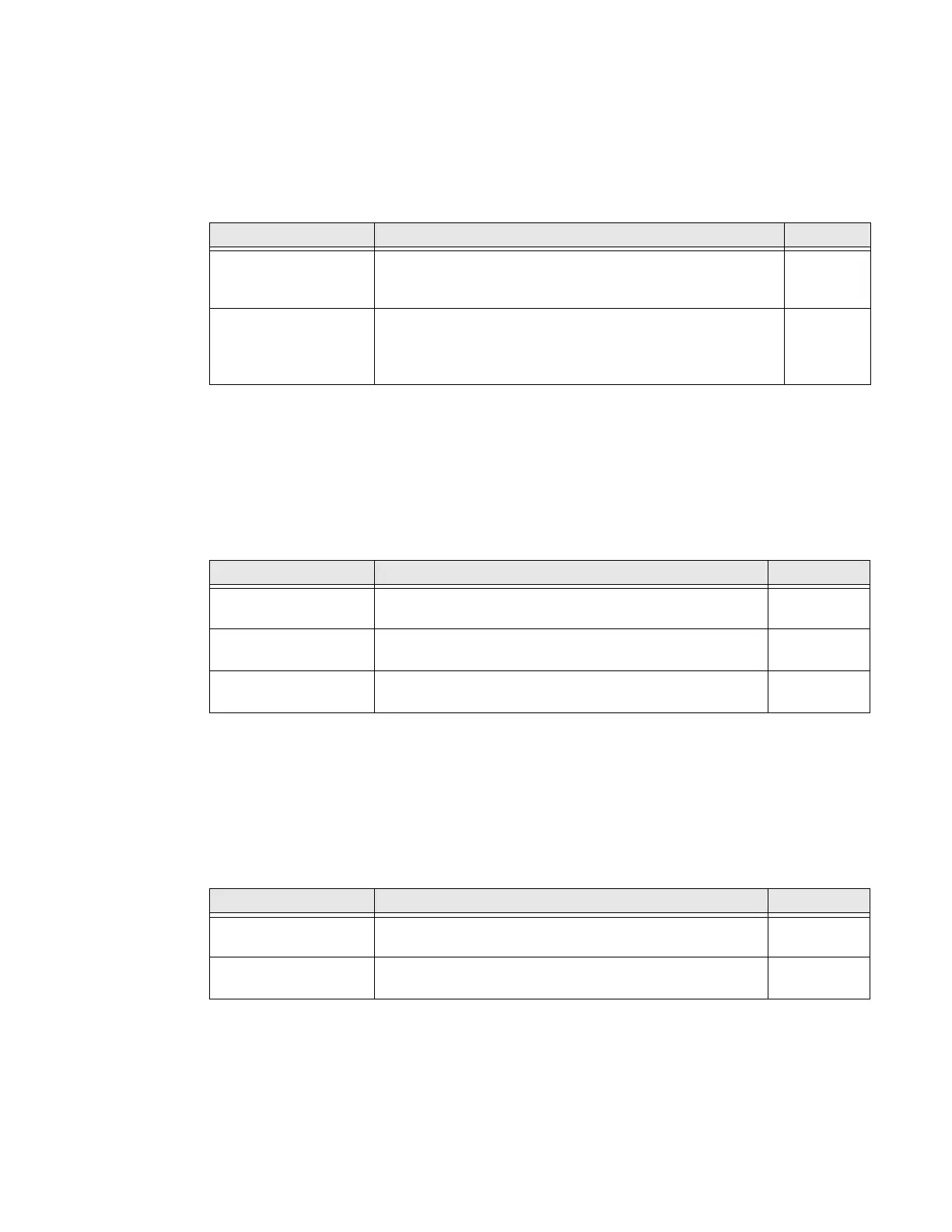PC45 Series Printer User Guide 99
WINS
To view these settings:
• From the printer Main Menu, select Settings> Network Services > WINS.
• From the printer web page, click Configure > Network Services > WINS.
Web Server
To view these settings:
• From the printer Main Menu, select Settings> Network Services > Web Server.
• From the printer web page, click Configure > Network Services > Web Server.
Time Server
To view these settings:
• From the printer Main Menu, select Settings> Network Services > Time Server.
• From the printer web page, click Configure > Network Services > Time Server.
WINS Description Default
Primary WINS server Sets the IP address of the primary server to which the printer
sends WINS requests. The WINS server IP address and
routing information for the network.
-
Secondary WINS
server
Sets the IP address of the secondary server to which the
printer sends WINS requests. The WINS server IP address
and routing information for the network.
-
Web Server Description Default
Image Buffer Determines if the image buffer appears in the printer web
page.
Enable
Web Server Protocol Selects web server protocol. Auto (HTTP+HTTPS) or HTTPS
only.
HTTPS only
Webpage
Customization
Determine whether the web server will run user’s
customized webpage.
Disable
Time Server Description Default
Server Address Sets the address the printer uses to communicate with
time server.
ntp0.cornell.
edu
Port Number Sets the port number the printer uses to communicate
with the time server.
123
