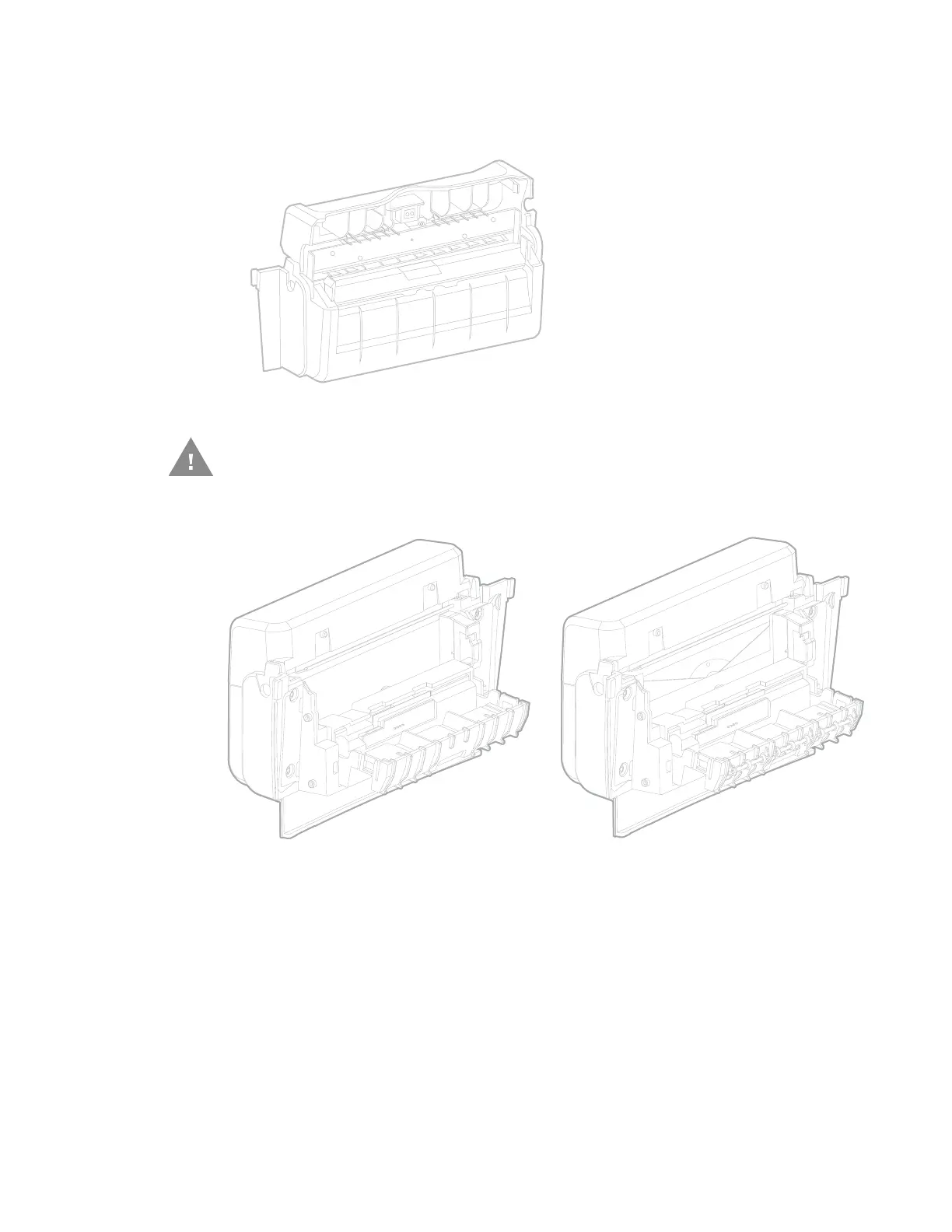68 PC45 Series Printer User Guide
3. To access the upper blade, open the front upper cover of the cutter.
4. To access the lower blade, open the rear-door of the cutter.
5. Clean the blades using a soft cloth soaked in isopropyl alcohol.
6. Once the blades are dry, close the cutter door and install it back on the printer.
Caution: Pay attention to sharp edges of the cutter blade and clean with several
layers of cloth.
Standard Cutter
Linerless Cutter
