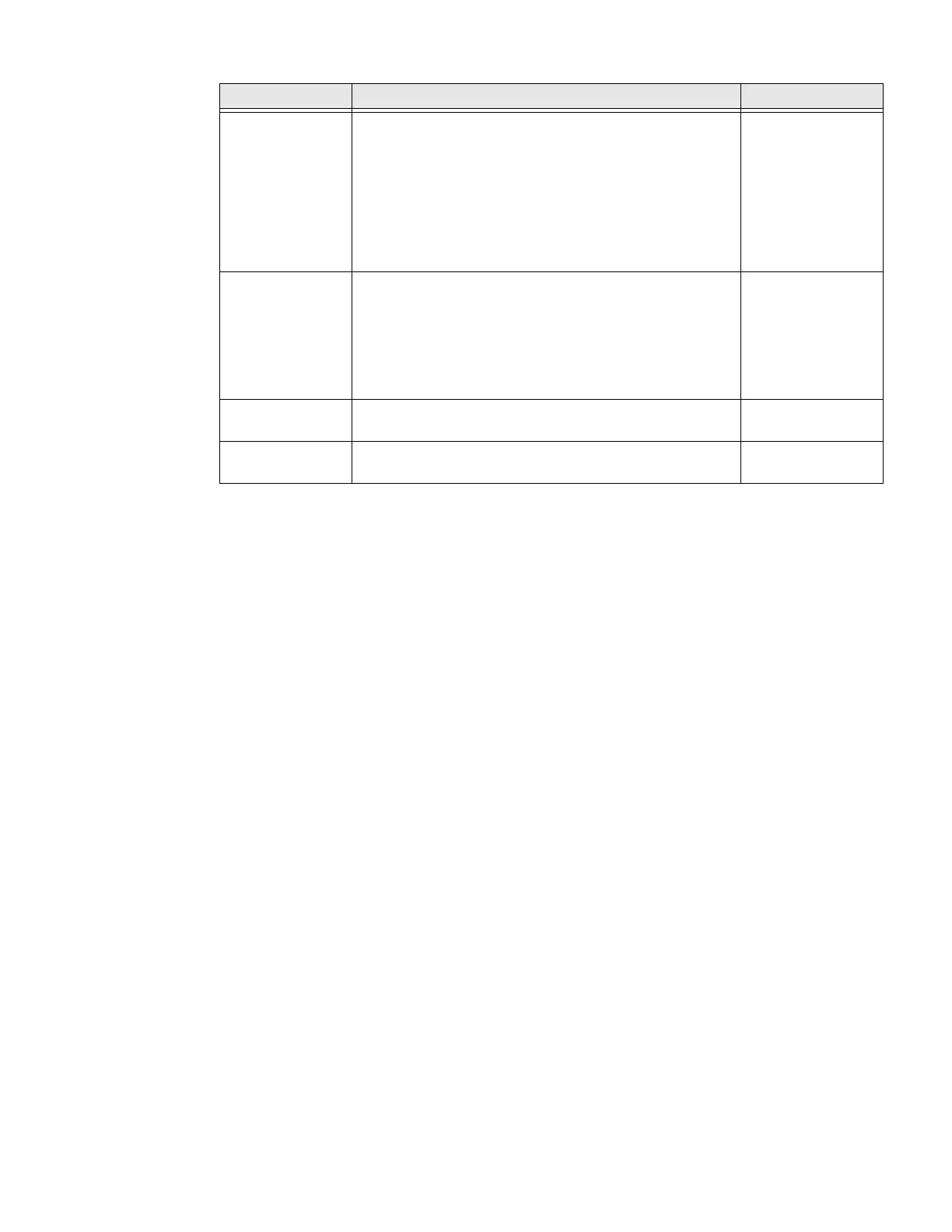88 PC45 Series Printer User Guide
Note: If no action is selected for Head Down Action, then you need to align the media gap,
black mark, hole, and notch with the tear bar before you close the printhead at
Thermal Transfer printing mode. Otherwise, the first label may be printed by the used
ribbon.
Head Down
Action
Sets the action when you close the print mechanism after
opening it:
No Action
Form feed: The printer feeds one label.
Test feed: The printer prints two configuration labels as it
calibrates the media sensors.
Smart Calibration: Detects media type (gap, black mark,
or continuous, detects printing method (ribbon or no-
ribbon), and calibrates media length.
No Action
Hold Feed
Button Action
Sets the action when you press and hold the Print/feed
button for more than 2 seconds:
Test feed: The printer prints two configuration labels as it
calibrates the media sensors.
Smart Calibration: Detects media type (gap, black mark,
or continuous, detects printing method (ribbon or no-
ribbon), and calibrates media length.
Smart Calibration
Label Counter Specifies a label counter (from 1 to 49) that SNMP uses
to report media counts.
0 (off)
Media Out
Immediate Stop
Determine if stop feeding the media immediately once no
media is detected.
Disable
Media Setting Description Default
