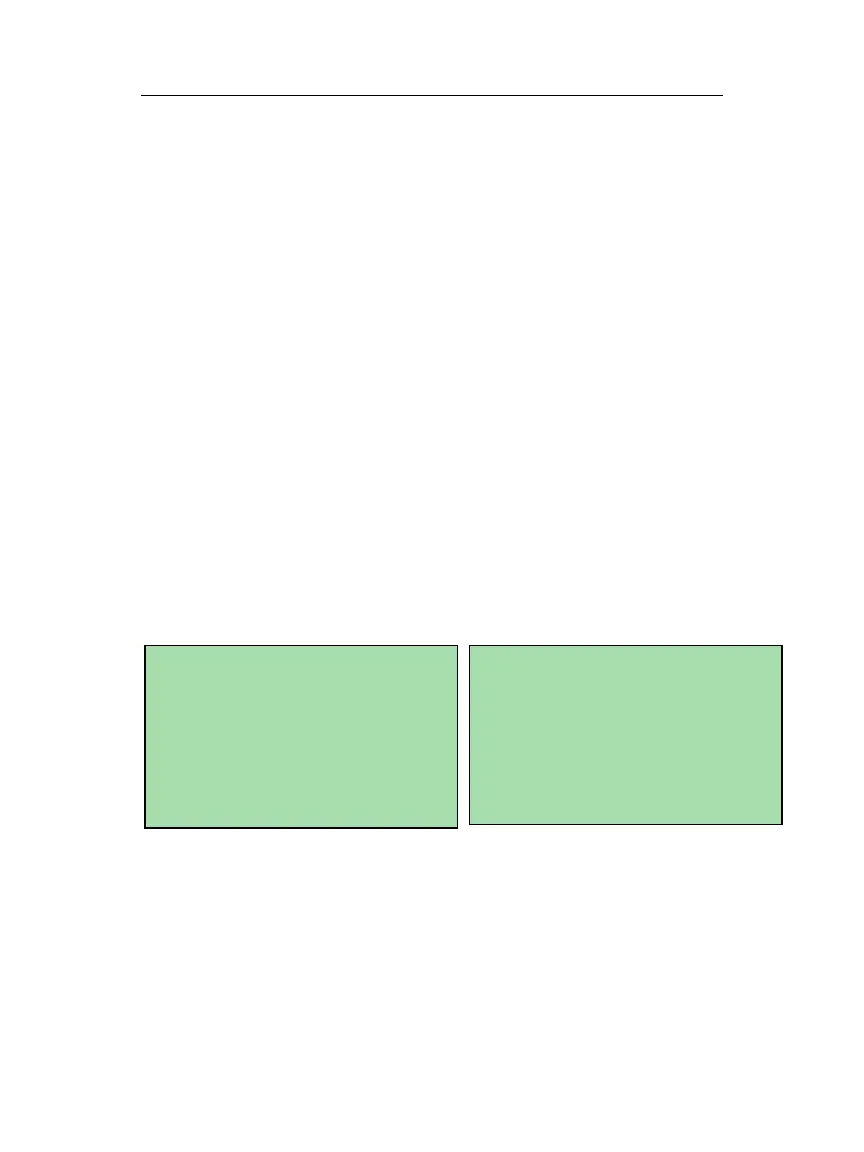Chapter 5 – General Operation
Honeywell Confidential: Use or disclosure of information on this page is subject to the restrictions on the title page.
13841 Rev A
91
Spectrum Analysis Used to identify sources of vibration.
The frequency (in RPM) of vibration is
used to identify the source and the
amplitude (in IPS) to determine the
severity.
Status Used to initiate a self-test of the Vibrex
unit. This feature measures and displays
both the battery voltage and the power
to the sensors. During the test, the user
first sees a rotating bar, followed by a
readout of the actual voltage level of the
batteries and whether the voltage supply
to the sensors is adequate.
Enhanced Vibrex 2000 Plus (Helicopter)
Directly after the Enhanced Vibrex 2000 Plus powers up, the
Self- test screen displays (telling the user the unit is testing
itself), then the Main Menu screens. The EV2K+ has two main
screens in order to fit the enhanced functionality. The illustration
below shows the Main menus.
To toggle between these two screens press either the START or
GO BACK hard keys.
► PROPELLER BALANCE
► HELICOPTER BALANCE
► TRACK & BALANCE
► SPECTRUM ANALYSIS
next menu, push START
► STATUS
► PREFERENCES
► HELP
prev menu, push START
