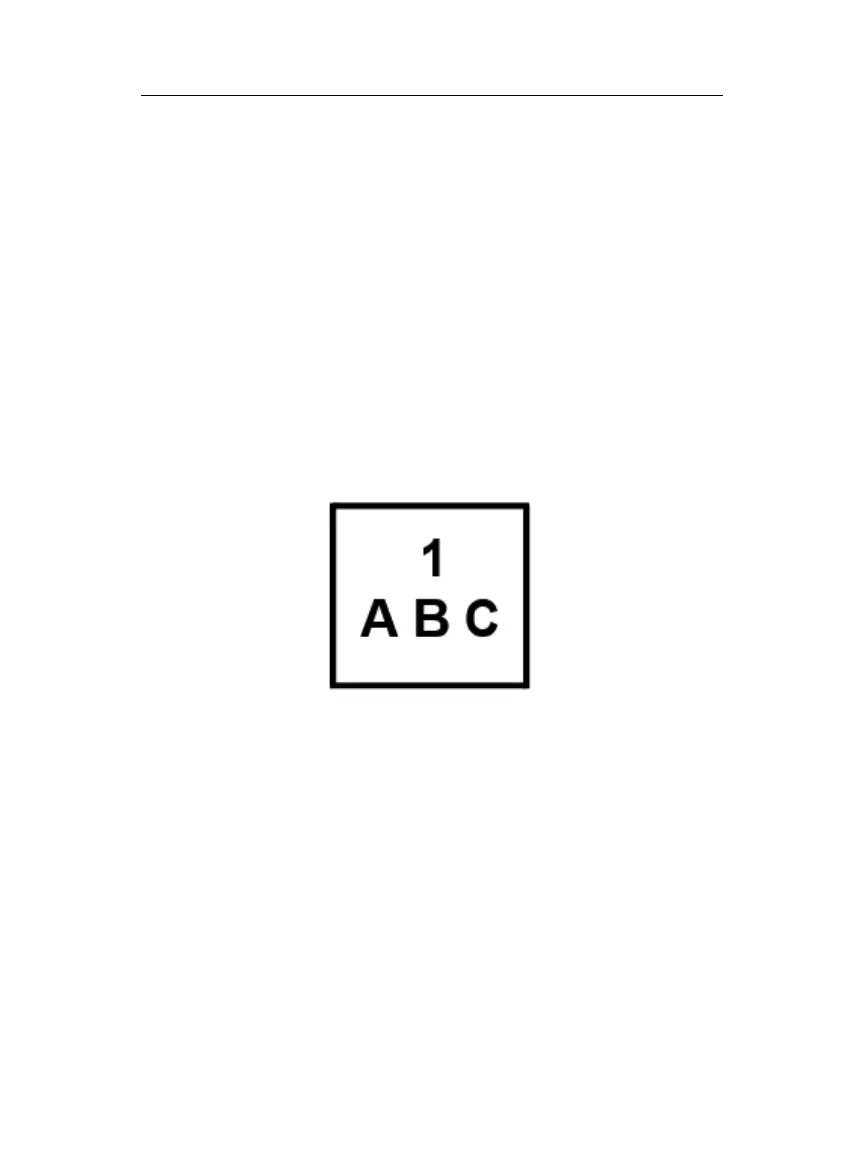Chapter 3 – Getting Started
Honeywell Confidential: Use or disclosure of information on this page is subject to the restrictions on the title page.
13841 Rev A
32
This keypad has the following general types of keys:
Alpha-numeric
Dedicated
Context
3.2.2.1
Alpha-Numeric Keys
Use the keys in the unit’s alpha-numeric keypad for entering
numbers, letters, and some symbols.
To enter the indicated number (numeral one in the example
below), press the desired key once. To enter a letter, press the
desired key several times until the display cycles to the desired
letter.
For example, to enter a number one in the display, press the 1
KEY one time. To enter a desired letter, using this key, do one of
the following actions:
For A, press the 1 KEY twice.
For B, press the 1 KEY three times.
For C, press the 1 KEY four times.
NOTE: In this user guide, plain BOLD CAPS appear in print
to show a dedicated key on the Vibrex unit. Italic BOLD CAPS
