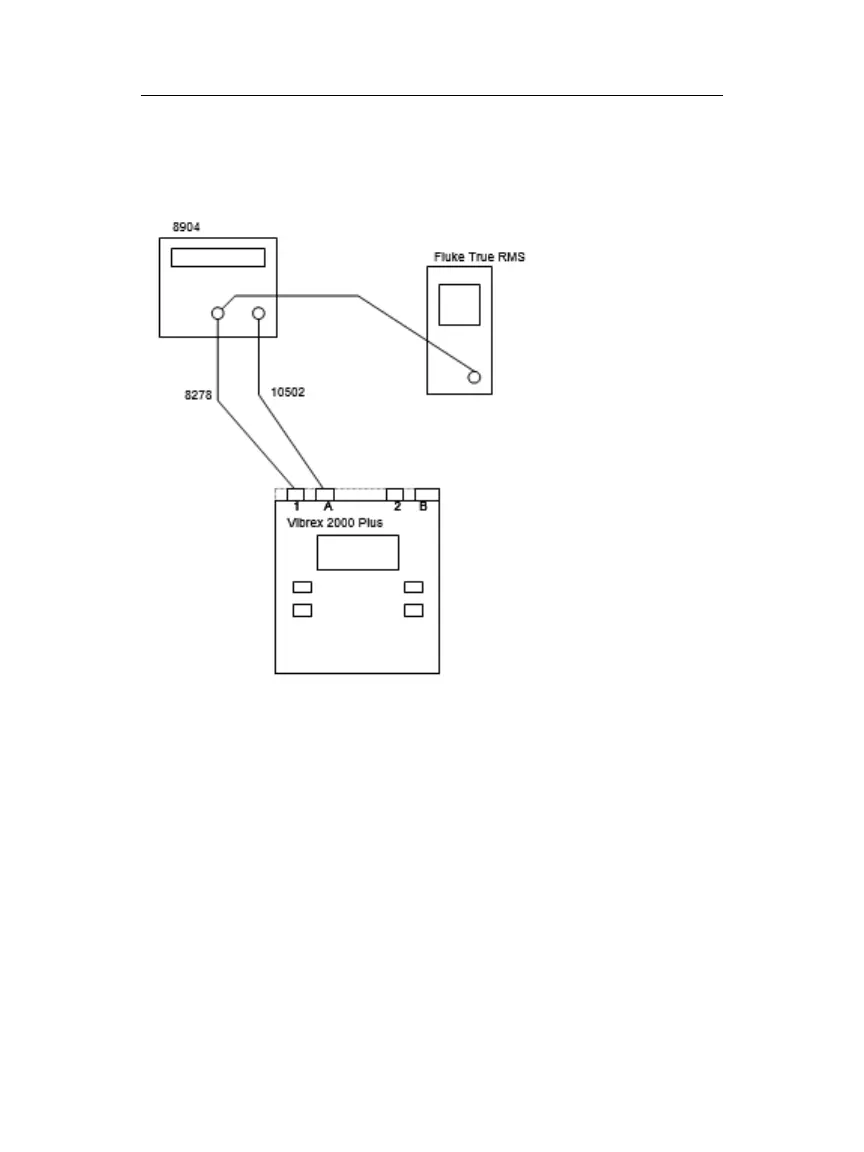Chapter 6 – Maintenance
Honeywell Confidential: Use or disclosure of information on this page is subject to the restrictions on the title page.
13841 Rev A
220
Test Setup
6.3.5.4
Procedure:
1. Connect the test equipment to the unit under test as
depicted in Figure 1.
2. Power up the Equipment Under Test (EUT)
3. Press STATUS context key and insure battery voltage
reported is >3.5 Vdc.
4. Configure the 8904 as follows:
Channels 1 and 2 Float OFF,
Channel 1 19 mV, 40 Hz, Phase 0 deg, Sinewave,
Channel 2 1V, 40 Hz, Phase 180 deg, Squarewave,
