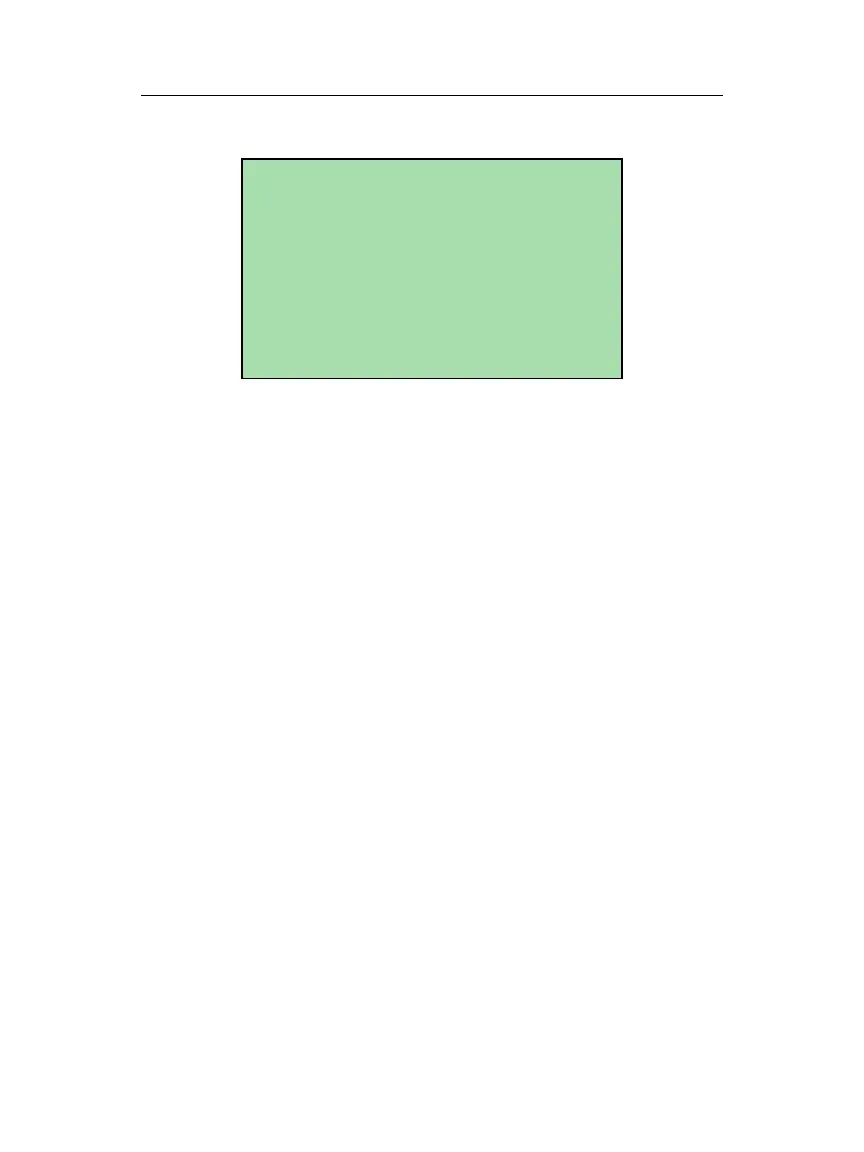Chapter 5 – General Operation
Honeywell Confidential: Use or disclosure of information on this page is subject to the restrictions on the title page.
13841 Rev A
186
Use the PREV and NEXT context keys to navigate to the
desired job and run number.
Use the <Measurement> context key to select the data to
review: Measurements, Solution or Options.
Press the START key to advance to the next data screen.
5.7 Fixed Wing Balance (EV2K+
Fixed Wing only)
Propellers can be balanced using the paper (polar) chart methods
and simple balance points or as described in Sections 5.4
“Propeller Balancing (Generic)”. The Enhanced Vibrex 2000
Plus provides a Fixed Wing Balancing function using built in
charts for specific aircraft propellers. Balance adjustment
solutions are computed internally by the software.
There are over 30 factory fixed wing aircraft propellers to choose
from. This list is too extensive to be managed by a fleet user who
normally maintains only several types of aircraft. The Enhanced
Vibrex 2000 Plus allows the user to select only the models that
he/she is actively maintaining. Ten user models can be selected
at once. It also allows for individual charts to be tuned for a
particular ancillary equipment configuration or tail number.
►PREV REVIEW HELICPTR
JOB: 1, RUN 1 of 6
►NEXT
<A-109EPower >
<MR Side Trkr>
01AUG13 10:30:00
► <Measurement>
to show, push START
